This tool is designed to automatically eliminate backgrounds from product images, offering a seamless and hassle-free solution for businesses and individuals alike.Industries such as e-commerce, marketing, and advertising have much to gain from this tool, as it significantly enhances the quality and professionalism of product presentations. It simplifies the intricate process of background removal, ensuring that your product remains at the forefront, demanding the viewer's attention. By doing so, it not only helps you save precious time and effort but also elevates the visual appeal of your product images to new heights.
Unlock the full potential of Spyne AI and embark on a transformative journey towards creating visually stunning, captivating, and compelling product images that leave a lasting impression on your audience, whether they are potential customers or curious onlookers. In an increasingly competitive digital landscape, where first impressions matter, this tool empowers you to stand out and make your mark.
How to Remove Background from Product Photos?
Removing backgrounds from product images is crucial for creating professional visuals for e-commerce, advertisements, and more. With our easy-to-use tool, you can achieve this effortlessly. Follow these easy steps to transform your product images:
1) Click on the button 'Remove Product Background' to move to our editing page.
2) To upload your product image, which needs to be background-free, click the 'Open image' button.
3) Then click 'Background Remover', and our free AI tool will automatically remove the background for product photography in a few seconds.
4) By using the 'Change Background' button, you can add white or a solid backgrounds to the image.
5) Download the image in JPG, PNG, SPG or PDF format.
Benefits of Product Background Removal
Let's go through various benefits of removing background from product images one at a time:
1. Selling Products Online
E-commerce marketplaces are hungry for good images in their advertisements on their website. For these websites, good images generally mean a white or neutral background and an accurate product image. Accurate images with a neutral backdrop will bring the product to the center of attention and save the website from the return of the product, as customers will not feel deceived.
2. Consistent Theme
Setting the same theme among all of the images will give an aesthetic to the website, resulting in people spending more time on the website. However, a professional photographer will most likely fail to maintain an overall consistent theme. Hence, image background removal becomes a savior in this field as it ensures a consistent theme, whichever way the website wants it.
3. Reduction of Size of Images
It is important to maintain a low size of the image. The logic is simple; if the potential customer has slow internet and can’t load your image quickly, then he might get bored and skip your ad. By removing the background, the size of the image is reduced substantially, making both the website and the customer happy.
Background Removal: Manual vs. AI - Which is Right for You?
There are two ways of doing this, you can either do it manually, or you can use AI and save time and effort from being needlessly wasted. Let us show you each one in detail.
Product Background Removal - Traditional Way
You should use software called Adobe Photoshop, as most image editors use the same. You can use its tools to remove the background manually by editing tools to remove the background by specifying the area that you want to remove within the image. The most important tool which is used for this is the marquee tool. You also need to keep in mind that there are many product background removal apps. There are also others, such as:
- Magic Wand
- Quick Selection Tool
- Object Selection Tool
- Pen Tool
- Lasso Tooll
- Polygonal Lasso Tool
- Magnetic Lasso Tool
- Color Range
- Select Sky
Effortless Product Background Remover with AI-Powered Solution
As you can see by now, editing images and removing background manually is a very time-consuming task. Furthermore, it will also take a lot of effort, for which you might neither have time nor energy. It is much simpler and quicker to automate this tedious task. This artificial intelligence is trained with more than twenty-five million images to give you the best results. You can access our tool to avail of the trial, which will provide product background removal free.
The API script can provide a number of services for your images. For example:
- Images are processed to high quality
- Takes care of lighting and angles
- Watermark Removal
- Color Correction
- Centrally aligning the product
- Background Replacement
- Addition of margins
- Strengthen the packets in the images
If you are an owner of an e-commerce website, We have valuable services for you as well. For example
- Validation/Moderation of the images
- Flags vulgar images
- Flags problems while clicking images
- The Bar code of the product can be scanned
- Magic eraser
- The nutritional value of the product can be highlighted
This results in a cost-effective operation of the business with reduced time to market. Furthermore, such deep scanning of the product with accurate images will not only build trust with the customers but also drastically reduce the return order as customers will be sure about their order.
Features of Product Background Remover
Let us tell you about our AI powered background remover and its benefits in more detail. This will help you understand just how important it is to pay attention to the background as they are important for e-commerce websites.
Automatic background changer
The console must have helped you understand how the AI works. You can just upload an image and choose the background, and Artificial Intelligence ensures that the result is perfect for your quality-oriented standards.
Remove the background from your picture and download it instantly
As soon as you have changed or removed the background and you are satisfied with the images produced by artificial intelligence, you can simply download the image and post it on the e-commerce website. Since these images will be compatible with the websites, your ads will be listed quite high on the website, which will lead to better sales.
Removing a background from an image made fast and free
All the image editors will tell you almost unanimously, editing and removing the background on images is a time-consuming and effort-intensive task. Automation done by background remover makes the background removal fast, and you can download the new image without additional cost for you to use.
Remove backgrounds from images in bulk
You can add a lot of images to the Artificial Intelligence, and the background removal will happen to all of them quickly. This is revolutionary as this will substantially reduce the time to market the ads, and you can save money as well by not having to hire any professionals to manage bulk images
Add white background to your product pictures
A white background is a neutral color that is preferred as a background for product photography by almost every e-commerce giant. You can try the white background in our tool and check out the service yourself.
Change the backgrounds of photos to give them a new look
Changing the background of the images gives the products and objects in the image a new look and aesthetic. We have talked a lot about white backgrounds, but if a colored background can define the product more accurately and pleasingly, then you should not deter from using it.
Personalizing product photography background with custom background
You can also upload any custom product photography background that you have created for yourself if you believe it will look better on your product. The same upload can be used in bulk for all other images as well.
White background for e-commerce product images
You need to listen to this again. E-commerce giants prefer white backgrounds in their ads. Follow this mantra, and you will have your ads on top of search lists on this website
Create product images suitable for different platforms
Let us also take you through different policies on different E-commerce platforms. It is important that you know this since you will be using all the information in the blog to do business in the digital marketplace. Amazon Product Photography and background removal are examples of the kind of policies the marketplace imposes.
Images for Amazon
Images used for ads on Amazon must have
- Proper lighting
- High-Resolution Images
- The images should occupy 85% frame
- The product must be shown through different angles
- Preference for lifestyle images
There are also some suggestions that you should consider
- An “Eye Catching” main photo
- Use Infographics
- Include images with instructions for the product
- Comparison Chart
Images for Walmart
Listings in Walmart must have
- Two product photos in each listing
- In-focus and professional-quality photos
- Accessories can be included
- Follow safety standards (No obscene or vulgar images)
Furthermore, the main image of the listing has additional requirements. Such as
- Seamless white background (RGB: 255, 255, 255)
- Demonstrate the front view
- No Infographics, Illustrations, etc.
- No logos, watermarks, etc
- No placeholder images
Images for eBay
Listing policies of eBay include
- At least 1 photo in each listing
- Minimum of 500 pixels for all images
- Borders should not be used
- The addition of text and artwork is forbidden
- Stock items can only be used for brand-new items
Other marketplaces
Other digital marketplaces, such as Facebook marketplaces and others, have similar policies. Hence, you can see how important background is to ecommerce marketplaces. But we also know that it is a time-consuming and effort-intensive task. Hence, it is much better to automate the process, which is specifically built to take care of the issue.
Challenges Faced in the Product Background Removal Process
Removing backgrounds from product images is a valuable technique, but it comes with its fair share of challenges. These obstacles can impact the efficiency and accuracy of the process, ultimately affecting the quality of the edited image. Here are some key challenges:
1) Complex Backgrounds: The complexity of the background is a significant factor. Busy or intricate backgrounds with numerous details, textures, or patterns can make it challenging for background removal algorithms to distinguish between the subject and the backdrop.
2) Intricate Subject Edges: The intricacy of the subject's edges plays a crucial role. Objects with intricate or irregular shapes, fine details, or wispy edges can be more challenging to isolate from the background accurately.
3) Image Quality: The quality of the original image matters. Low-resolution images, those with compression artifacts, or poor lighting conditions can introduce noise and make precise background removal more challenging.
4) Transparency Needs: Some projects require precise transparency around the subject, which can be particularly demanding. Achieving pixel-perfect transparency while maintaining the subject's details can be complex.
5) Time and Resource Intensity: For a large number of product images, the time and resources required for manual background removal can be substantial. Automating the process with AI tools can help, but it may still require some manual adjustments.
6) 5) Color Conflicts: When the subject and background share similar colors or tones, it becomes harder for automated tools to accurately differentiate them, potentially resulting in unintentional alterations to the subject.
6) Reflections and Shadows: Complex lighting scenarios, including reflections and shadows, can make it challenging to distinguish between the subject and the background accurately.
n summary, successful product background removal depends on overcoming these challenges, and the complexity of the background, the intricacy of the subject's edges, and the quality of the image can all affect the difficulty of the task. Advanced AI tools are continually improving to address these challenges and streamline the background removal process.
Why is it important to remove the background of an Product image?
Removing the background from a product image is a crucial step in visual content creation for several reasons, with one of the most significant being that it **draws attention**. Here's why it's essential:
1) Highlighting the Product: By removing distractions and focusing solely on the product, background removal directs the viewer's attention to the item being showcased. This ensures that potential customers can clearly see the product and its features, increasing the likelihood of a purchase decision.
2) Professional Presentation: A clean, distraction-free background gives product images a professional and polished appearance. This is particularly vital for e-commerce websites, where professionalism can enhance the perceived value of the product and brand.
3) Consistency: Background remover allows for a consistent look across all product images in a catalog or on a website. Consistency in presentation contributes to a cohesive brand image and makes it easier for customers to browse and compare products.
4) Versatility:: With the background removed, product images can be easily integrated into various marketing materials, such as advertisements, brochures, and social media posts. This versatility allows for greater flexibility in marketing strategies.
5) Compositing: Background remover makes it possible to place the product in different settings or create composite images. For example, products can be superimposed onto lifestyle scenes or customized backgrounds to showcase their use in real-life scenarios.
6) Transparency: When the background is removed, the product image often has a transparent background, making it adaptable for use on websites with varying designs and themes. This ensures that the product seamlessly blends with the site's overall aesthetic.
7) E-commerce Enhancement: In e-commerce, where product images are the primary means of showcasing items, removing the background is vital for presenting products in their best light. It allows customers to focus on product details, improving the shopping experience.
Removing the background of a product image is essential because it draws attention to the product, enhances professionalism, ensures consistency, offers versatility in marketing, enables compositing, provides transparency, and enhances the e-commerce experience. It's a fundamental step in creating visually appealing and effective product presentations.
Conclusion
Product Background Removal is one of the most important parts of creating product photos. This is a task that is demanded by the ecommerce industry as well as it works in your favor as your listing will be on top of the search results if it follows those requirements. This is a time-consuming task which is a relatively hard job, and you might need a professional. A professional is costly and will demand high product photography pricing for their services
If you have a lot of products to sell, then you will need more than one professional, and this will cost you a fortune. Instead, you can use our free AI powered tool, and all these problems will be taken care of. Our tool will use its AI, which is built for this purpose and is trained on more than twenty-five million images, and provide the same services for a fraction of the cost. You can use this tool for the demo.
%2Fd20uiuzezo3er4.cloudfront.net%2FAI-tools%2Fai-tool-home%2FHeaderNew%2FSpyne%2BLogo%2Bblack.png&w=640&q=75)
/d20uiuzezo3er4.cloudfront.net/AI-tools/ai-tool-home/HeaderNew/ai1.png)
/d20uiuzezo3er4.cloudfront.net/AI-tools/ai-tool-home/HeaderNew/ai2.png)
/d20uiuzezo3er4.cloudfront.net/AI-tools/ai-tool-home/HeaderNew/ai3.png)
/d20uiuzezo3er4.cloudfront.net/AI-tools/ai-tool-home/HeaderNew/ai4.png)
/d20uiuzezo3er4.cloudfront.net/AI-tools/ai-tool-home/HeaderNew/ai5.png)
/d20uiuzezo3er4.cloudfront.net/AI-tools/ai-tool-home/HeaderNew/ai6.png)
.png&w=384&q=75)
.png&w=384&q=75)
.png&w=384&q=75)
.png&w=384&q=75)
.png&w=384&q=75)
.png&w=384&q=75)



%2Fd20uiuzezo3er4.cloudfront.net%2FAI-tools%2Fai-tool-home%2FHeaderNew%2Fcar-photography.jpg&w=256&q=75)
%2Fd20uiuzezo3er4.cloudfront.net%2FAI-tools%2Fai-tool-home%2FHeaderNew%2Fmerch.webp&w=256&q=75)













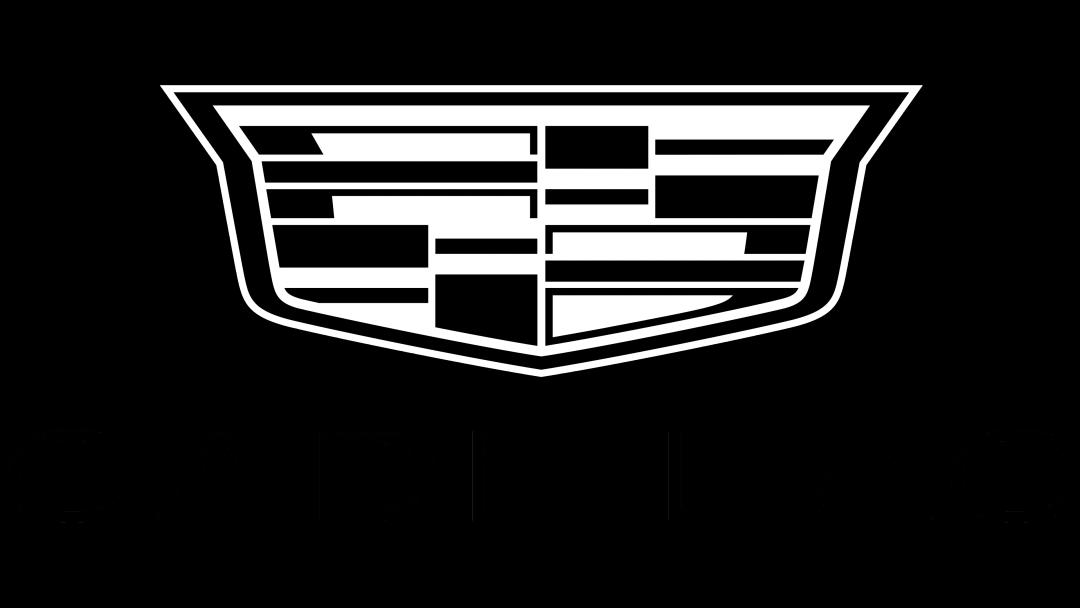





.webp&w=1080&q=75)

.webp&w=1080&q=75)








.webp&w=1200&q=75)











