In the ever-evolving world of digital imagery, capturing and preserving every detail in our photographs and images has become a fundamental pursuit. However, traditional methods of enlarging images often result in a loss of quality, leaving us yearning for a better solution. Enter the groundbreaking world of AI Image Enlarger, where technology and creativity converge to defy resolution limits.
We'll explore the top tools and techniques available, uncovering how AI is reshaping how we enhance images for professional photography, graphic design, and beyond. From exploring the best AI Image Enlarger tools to understanding the science behind their magic, we'll reveal the secrets to preserving every nuance in your visuals, regardless of their original size. Whether you're a photography enthusiast, a creative professional, or simply eager to take your images to the next level, this guide is your key to unlocking the full potential of AI-powered image enlargement.
It's important to note that while AI photo enlargers can significantly improve the quality of upscaled images compared to traditional methods, there are still limits to how much an image can be enlarged before some loss of quality becomes inevitable. The extent of enlargement possible without noticeable degradation depends on the quality and size of the original image and the capabilities of the specific image enlarger being used.
AI picture enlargers find applications in various fields, such as photography, graphic design, and digital art, where users need to enlarge images without compromising their quality for printing or other purposes. The technology can be especially useful for enlarging images of objects, such as cars while maintaining fine details and crispness.
Why Use AI Photo Enlarger
The AI Photo Enlarger provides valuable image enhancement benefits, including improved quality, removal of blurriness, time-saving for creative tasks, and precise upscaling to higher resolutions. This powerful tool is ideal for preserving historical pictures and streamlining the creative process. Using an AI Photo Enlarger offers numerous benefits that make it a valuable tool for image enhancement:
1) Improved Image Quality
The AI Picture Enlarger utilizes advanced algorithms to enhance the quality of images. Analyzing the pixels and patterns can intelligently fill in missing details and reduce blurriness, resulting in sharper and clearer visuals.
2) Blurriness Removal
Blurry images can be a common problem, but fear not! The AI-powered tool can work magic and remove those unwanted blurry parts, ensuring your images look their best.
3) Time-Saving for Creativity
Instead of spending endless hours manually editing and resizing images, the AI Photo Enlarger lets you focus more on your creative tasks. The swift processing speed means you can upscale low-quality images in seconds, freeing up your time for other essential aspects of your projects.
4) Upscaling Resolution with Accuracy
One of the standout features is its ability to upscale images to higher resolutions, even up to 4K and beyond, without sacrificing accuracy. This becomes particularly valuable when working with archival or historical pictures that deserve preservation in the highest possible quality.
In conclusion, the AI Photo Enlarger is a powerful tool that brings efficiency to image enhancement, saving time on mundane tasks and ensuring your visuals are at their best quality without losing historical accuracy. Embracing this technology opens up new possibilities for creative endeavors and helps maintain the integrity of precious archival materials.
How to Make an Image Larger Without Losing Details?
Making an image larger without losing details can be challenging, but with the help of AI image enlargement technology, it is now possible to achieve better results. Here's a step-by-step guide on how to do it:
1. Choose the Right AI Image Enlarger: Look for a reliable AI-powered image enlarger tool. Several online platforms use advanced algorithms to upscale images while preserving details.
2. Upload the Image: Once you've selected the tool, upload the image you want to enlarge.
3. Select the Upscaling Options: Most AI image enlargers offer various upscaling options, such as 2x, 4x, or custom sizes. Choose the appropriate enlargement factor based on your requirements.
4. Start the Upscaling Process: Initiate the image enlargement process by clicking the appropriate button or command.
5. Allow Time for Processing: Depending on the tool and the image's size, the upscaling process may take some time. Allow the AI algorithms to do their magic, and please be patient.
6. Download the Enlarged Image: Once the process is complete, download the enlarged image.
7. Check and Adjust: Examine the enlarged image closely to ensure that the details are preserved. If needed, you can further fine-tune the results using AI image enlarger software.
8. Save the Enlarged Image: After confirming the quality, save the enlarged image to your desired format and resolution.
Remember, while AI image enlargement can significantly improve results compared to traditional methods, limitations remain. It's essential to manage your expectations and understand that some loss of quality may occur, especially with heavily upscaled images or very low-resolution originals.
Spyne AI Image Enlarger - The Best Online Enlarger Tool
It is a free online tool that uses AI to enlarge images without losing quality. It is a popular tool among photographers, designers, and anyone who needs to enlarge images for printing, presentations, or other purposes. It uses a deep learning algorithm to analyze the original image and then generate a new image that is larger but still retains the same level of detail. The algorithm can do this by learning the patterns in the original image and then using those patterns to create the new image.
The results are generally very good. The enlarged images are often indistinguishable from the original photos, even when the enlargement is significant. This makes our AI photo enlarger online a valuable tool for anyone who needs to enlarge images without sacrificing quality.
Stunning Quality and Result
This AI sets a high standard for quality and delivers exceptional results in computer vision and artificial intelligence. The company's focus on leveraging cutting-edge AI technology enables it to create stunning product visuals that leave a lasting impression on businesses and customers.
When it comes to image quality, our AI image enlarger online ensures that the product visuals are crisp, clear, and accurately represent the items being showcased. Whether it's an intricate piece of jewelry or a complex electronic gadget, the platform's image-processing capabilities deliver images with remarkable clarity and detail.
One of the standout features is its ability to produce 360-degree views of products.This immersive experience allows customers to view products from all angles, providing them with a comprehensive understanding of the item's features and design. This feature significantly enhances the customer's decision-making process and boosts confidence in their purchase.
Furthermore, Its ease of use is worth mentioning. The user-friendly interface allows businesses, even those without extensive experience in photography or image editing, to seamlessly upload products, shoot images, and edit them effortlessly. This level of accessibility ensures that businesses can efficiently integrate our AI into their existing workflows without encountering any significant obstacles.
Overall, its commitment to delivering stunning quality and exceptional results sets it apart as a top-notch solution for businesses looking to elevate their product photography. With its state-of-the-art AI technology, ease of use, and scalability, It continues to be a preferred choice for businesses of all sizes and industries seeking to make a lasting visual impact on their customers.
Increase with One Click by AI
Spyne AI's revolutionary offers a simple and effective solution to enhance image resolution effortlessly. With just a single click, users can transform low-resolution images into high-quality visuals, elevating the clarity and detail of their photos in seconds.
Whether you are a professional photographer, a business owner, or an individual seeking to improve your visual content, Our one-click feature eliminates the need for complex manual editing or technical expertise. The user-friendly interface makes it accessible to users of all skill levels, empowering them to achieve impressive results without investing significant time and effort.
For businesses, this feature holds immense value in enhancing product images for e-commerce websites, marketing campaigns, and promotional materials. The improved image quality can lead to increased customer engagement, improved brand perception, and, ultimately, higher conversions.
It represents a game-changing advancement in image processing, streamlining the process of increasing image resolution and enabling users to present their visuals with unparalleled clarity and impact. With this powerful tool at your disposal, you can take your images to the next level and captivate your audience with stunning visuals that leave a lasting impression.
Upgrade Image to 2K, 4K, and 8K in Seconds with High-Quality
With high-quality, instantly scaling an image to 2k, 4k, and 8k is now possible thanks to advances in artificial intelligence (AI). AI-powered image upscaling tools use deep learning algorithms to analyze an image and then add new pixels to the image. This process can significantly improve the image quality, making it appear sharper and more detailed.
There are many AI-powered image upscaling tools available online and as desktop apps. Some popular tools include Photo Upscaler by Spyne AI, Let's Enhance, Topaz Gigapixel AI, and Remini. These tools offer upscaling options, including 2x, 4x, and 8x. They also offer features for sharpening details and removing blur.
The results of AI-powered image upscaling can vary depending on the quality of the original image and the upscaling algorithm used. However, in general, these tools can be a very effective way to improve the quality of low-resolution images.
Here are some tips for getting the best results from AI-powered image upscaling:
1) Use a high-quality original image. The better the quality of the original image, the better the results will be.
2) Choose the right upscaling algorithm. Some algorithms are better suited for certain types of images than others.
3) Experiment with the different upscaling options. Some options may produce better results than others, depending on the image.
4) Don't expect miracles. AI-powered image upscaling can only do so much. If the original image is very low-resolution, the results may still be blurry or pixelated.
Overall, AI-powered image upscaling is a powerful tool that can be used to improve the quality of low-resolution images. However, it is important to use the tools wisely and to understand the limitations of the process.
Enhance Details in Your Photos by Optimizing Lighting & Colors
Capturing detailed and visually captivating photos is a goal for many businesses and individuals. One of the key factors in achieving this is optimizing lighting and colors. By utilizing the right lighting techniques and carefully managing colors, you can enhance the details in your photos, making them more engaging and professional-looking. In this guide, we will explore several tips and techniques to help you optimize lighting and colors to bring out the best in your images.
1. Utilize natural light for soft and diffused illumination that enhances details.
2. Use windows as primary light sources indoors or employ reflectors to fill in shadows.
3. Avoid shooting in direct sunlight to prevent harsh shadows and blown-out highlights.
4. Stabilize your camera with a tripod for sharper, detailed photos.
5. Adjust the white balance to reproduce accurate and vibrant colors that highlight details.
6. Utilize photo editing apps like Adobe Photoshop and Lightroom to fine-tune lighting and color
7. Experiment with directional light to create depth and dimension in your photos.
8. Play with color palettes to evoke specific moods and draw attention to details
By following these tips, you can optimize lighting and colors to enhance details in your photos, resulting in visually captivating and professional-looking images.
It's Completely Free!
It is a free online photo enlarger tool that allows you to enlarge pictures, photos, and anime pictures without blurring or damaging the image quality. Using cutting-edge AI-powered picture upscaling technology, the AI Enlarger can increase the resolution of your images, making them bigger and more detailed while preserving their quality.
With our AI photo enlarger, you no longer have to worry about losing clarity and sharpness when enlarging your photos. The deep learning algorithms analyze the image content and intelligently predict missing information to upscale the image effectively. This results in stunningly detailed images that appear almost identical to the original, even when enlarged significantly.
Whether you're a professional photographer, designer, or someone who wants to enhance their visuals, the AI Image Enlarger online is a valuable tool to have in your arsenal. It saves you time on manual editing, allows you to upscale low-quality images in seconds, and ensures that historical or archival pictures are accurately preserved in higher resolutions.
Best of all, the AI Image Enlarger is free, empowering users of all skill levels to access high-quality image enhancement without cost.
Conclusion
In conclusion, AI Image Enlarger is a powerful tool that utilizes cutting-edge artificial intelligence and deep learning algorithms to enlarge images without losing quality. Analyzing the image content and intelligently predicting missing information preserves fine details and sharpness even when significantly increasing the resolution. This technology offers numerous benefits, including improved image quality, removal of blurriness, time-saving for creative tasks, and accurate upscaling to higher resolutions like 2K, 4K, and 8K.
Whether you're a professional photographer, or designer, or simply need to enhance your visuals, the AI Image Enlarger is a valuable and user-friendly solution that empowers anyone to access high-quality image enlargement without cost. By optimizing lighting and colors in your photos, you can further enhance the details and make your images more captivating and professional-looking. Embracing this advanced technology and following the provided tips can elevate your visual content to new heights, delivering impressive and visually stunning results.
%2Fd20uiuzezo3er4.cloudfront.net%2FAI-tools%2Fai-tool-home%2FHeaderNew%2FSpyne%2BLogo%2Bblack.png&w=640&q=75)
/d20uiuzezo3er4.cloudfront.net/AI-tools/ai-tool-home/HeaderNew/ai1.png)
/d20uiuzezo3er4.cloudfront.net/AI-tools/ai-tool-home/HeaderNew/ai2.png)
/d20uiuzezo3er4.cloudfront.net/AI-tools/ai-tool-home/HeaderNew/ai3.png)
/d20uiuzezo3er4.cloudfront.net/AI-tools/ai-tool-home/HeaderNew/ai4.png)
/d20uiuzezo3er4.cloudfront.net/AI-tools/ai-tool-home/HeaderNew/ai5.png)
/d20uiuzezo3er4.cloudfront.net/AI-tools/ai-tool-home/HeaderNew/ai6.png)
.png&w=384&q=75)
.png&w=384&q=75)
.png&w=384&q=75)
.png&w=384&q=75)
.png&w=384&q=75)
.png&w=384&q=75)



%2Fd20uiuzezo3er4.cloudfront.net%2FAI-tools%2Fai-tool-home%2FHeaderNew%2Fcar-photography.jpg&w=256&q=75)
%2Fd20uiuzezo3er4.cloudfront.net%2FAI-tools%2Fai-tool-home%2FHeaderNew%2Fmerch.webp&w=256&q=75)













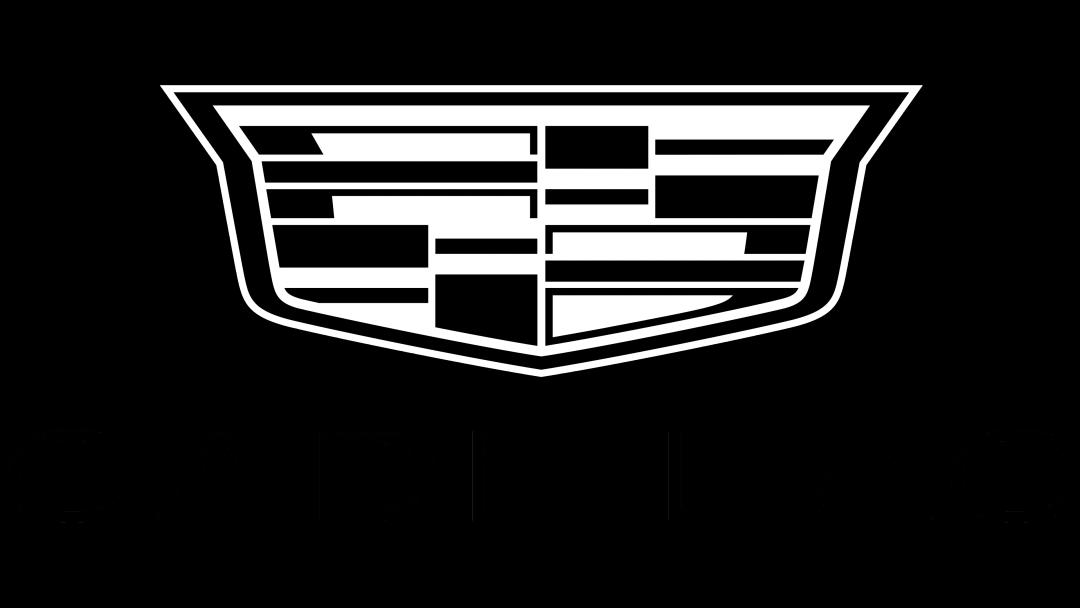





.webp&w=1080&q=75)

.webp&w=1080&q=75)








.webp&w=1200&q=75)











