Experience Vini AI in Action Today !
AI-Powered Upscaling With Car Image Upscaler
Say goodbye to blurry, low-resolution car images. Spyne’s Car Image Upscaler uses advanced AI to enhance your vehicle photos, delivering crystal-clear, high-resolution visuals that drive sales and boost engagement.
Spyne.ai/https://spyne-static.s3.amazonaws.com/plugin-library/images/e5aba467-1b87-4748-b79b-81a481746cda.jpg)
How to Upscale Your Car Image?

Upload Your Image
Upload your low-resolution car image directly to Spyne’s platform. Whether it’s a small file or a pixelated photo, Spyne’s Car Image Upscaler is ready to enhance it.

Upscale with AI Precision
Spyne’s advanced AI technology analyzes your image, detects low resolution, and increases its size while preserving detail.

Download Your High-Resolution Image
Once the upscaling process is complete, download your high-resolution, crystal-clear image in PNG or JPEG format.
Upscale car images by 8x online: AI Car Image Upscaler
It is a versatile and user-friendly online car image upscaler tool, actively enhancing images to a stunning car image upscaler 4K free resolution while maintaining their sharpness and quality. Its adaptability makes it suitable for a wide range of applications, catering to both personal and business needs.
%2Fhttps%3A%2F%2Fspyne-static.s3.amazonaws.com%2Fplugin-library%2Fimages%2Ff1d4a835-d7e8-443f-8a25-c20f3d27f0da.jpg&w=1080&q=75)
Download Spyne App
Transform amateur car images into studio-grade photos with AI in seconds. Choose from 100+ backgrounds or customize your own
AI Car Image Upscaler
What is Car Image Upscaler?
Spyne’s Car Image Upscaler is a tool designed to enhance the quality of car images by increasing their resolution and sharpness. It helps transform low-resolution, pixelated, or blurry car photos into high-quality, professional-looking visuals that are perfect for online listings, marketing materials, and social media.

Transform Your Car Visuals Instantly
Transform low-resolution car images into stunning, high-definition displays with Spyne's AI-powered upscaler. Effortlessly enhance details, sharpen edges, and bring out the true brilliance of every vehicle.

Get Crystal-Clear Car Imagery With Spyne
Instantly revitalize your car photos with our advanced upscaling technology. Reveal intricate details and textures that were previously hidden, ensuring every image resonates with clarity and professionalism. Provide a superior viewing experience that allures potential buyers.

Maximize Impact with Superior Image Quality
Boost your online presence and attract more customers with visually compelling car images. Our upscaler ensures your listings stand out, enhancing brand perception and driving sales. Personalize your images to match your branding for a consistent and professional look.
Vehicle Image Upscaler
Drive Results That Speak For Themselves With Spyne
Join thousands of users already transforming their car images with Spyne.
01
500k+ Images Upscaled
Deliver stunning, high-resolution visuals for every listing.
02
400k+ Listings Enhanced
Boost engagement and buyer confidence with crystal-clear images.
03
90% Viewer Satisfaction Rate
Captivate buyers with visuals that stand out.
Car Reimagine Upscaler
How Spyne’s Car Image Upscaler Works
Spyne’s process is simple, fast, and efficient. You just need to upload your car photos directly to Spyne’s platform, which then enhances resolution, sharpness, and color balance in seconds. Adjust settings to match your branding and export high-res images that are ready to use.
What Our Customers Say
"Spyne’s Car Image Upscaler has enhanced our inventory. The images are so sharp and clear- It’s like having a professional photographer on our team!"

Adam
Elead
"We can now enhance our car images in minutes with Spyne, and the results are top-notch. Spyne has become our personal virtual photographer."

David
vAuto
Got questions? We've got answers.
Find answers to common questions about Spyne and its capabilities.
Try From Our Range of Editing Tools and Enhance Your Car Images in Minutes
Car Listings That Need Enhancing? We’ve Got You!
Don’t let low-resolution images hold you back. With Spyne’s Car Image Upscaler, you can create stunning, high-quality visuals that drive sales and boost engagement.
/d20uiuzezo3er4.cloudfront.net/AI-tools/ai-tool-home/HeaderNew/Spyne+Logo+black.png)
 Image Studio
Image Studio Car Tour
Car Tour Video Tour
Video Tour Vini AI
Vini AI.png)
.png)
.png)
.png)
.png)
.png)



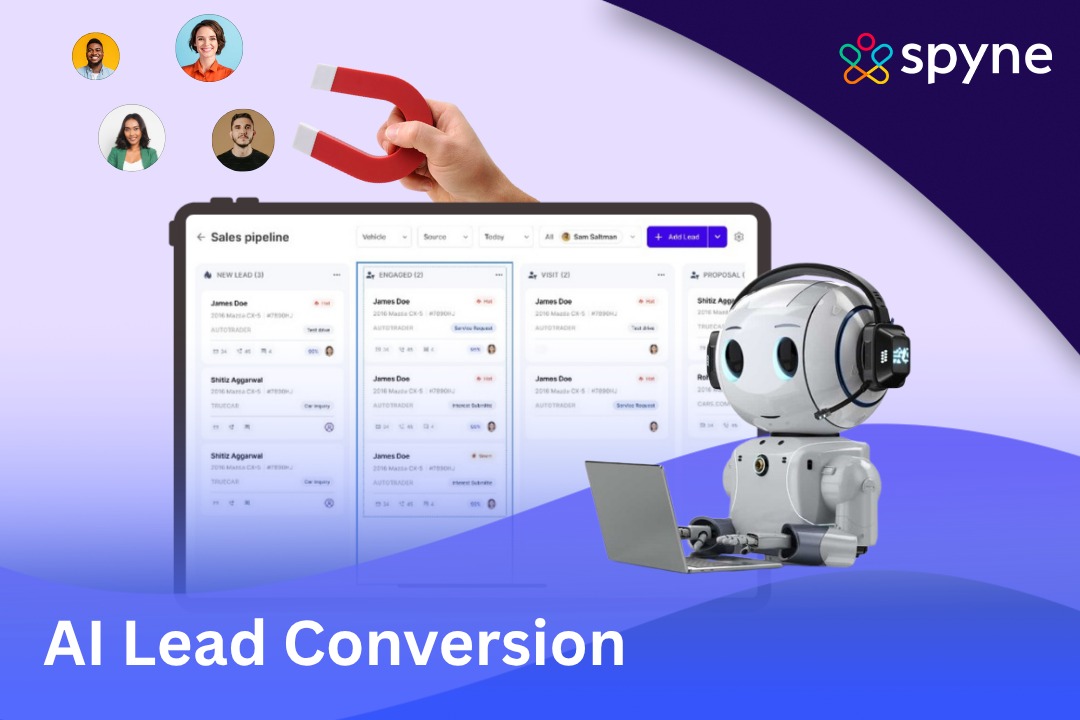

/https://spyne-static.s3.us-east-1.amazonaws.com/plugin-library/dummy+number+tool/car+image+1_11zon.jpg)
/https://spyne-static.s3.us-east-1.amazonaws.com/plugin-library/dummy+number+tool/car+image+2_11zon.jpeg)
/https://spyne-static.s3.us-east-1.amazonaws.com/plugin-library/dummy+number+tool/car+image+3_11zon.jpg)
/https://spyne-static.s3.us-east-1.amazonaws.com/plugin-library/dummy+number+tool/car+image+4_11zon.jpg)
/https://spyne-static.s3.us-east-1.amazonaws.com/plugin-library/dummy+number+tool/car+image+5_11zon.jpg)
/https://spyne-static.s3.us-east-1.amazonaws.com/plugin-library/dummy+number+tool/car+image+6_11zon.jpg)





