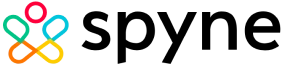Welcome to Spyne FAQs
The answers to all your business queries lie here!
01 What is Spyne?
Spyne AI is a SaaS platform that leverages AI, to automate the creation and enhancement of high-quality product images and videos. It caters to diverse industries such as e-commerce, automotive, and food, enabling the production of engaging product catalogs. Key features include automated visual creation, scalability for large inventories, accuracy, and user-friendliness
02What are the Benefits of Using Spyne?
Spyne offers a suite of powerful visual editing benefits. It’s a versatile tool that can significantly improve visual quality, seamlessly remove unwanted objects, and precisely adjust lighting and color. Whether you’re a business or individual looking to enhance your shots or a designer aiming for perfection, Spyne simplifies the process, delivering stunning visuals in just a few clicks.
03 What is the Spyne Dashboard?
The Spyne dashboard is a web-based platform designed to help businesses create stunning images for their online catalogs. It significantly reduces cataloging costs and time through the use of sophisticated AI technology, enabling users to effortlessly shoot, edit, and publish images within minutes. This all-in-one solution streamlines image production, making it an efficient tool for businesses seeking to enhance their online presence.
04 What is a Self-Serve Photoshoot?
A self-serve photoshoot is a photography session where anyone take their own photos without the presence of a professional photographer. In self-serve photoshoots, customers are usually provided with a handheld remote control device, often resembling a small palm-sized gadget. This remote control serves as a shutter button, allowing customers to capture photos at their own pace and convenience
05What is the Difference Between API and Whitelabel App?
An API is an interface that enhances an existing app’s functionality, whereas a white-label is a solution that aids in building the platform that an API can later be incorporated into.
06 What Happens if I don't like the Delivered Image Output?
Raise a request with our client success team. We will check the highlighted SKU and fix the issue, or let you know if you need to reshoot
07 How does Spyne Work?
Spyne is an AI-powered platform that utilizes AI technologies, including computer vision for 3D object understanding, deep learning for continuous enhancement, and Generative Adversarial Networks (GANs) for realistic image and video creation. It streamlines the process of generating high-quality product visuals such as 360-degree views and virtual try-ons.
08 How can Spyne Help my Business?
Spyne is helping businesses create high-quality product visuals at scale with AI. Spyne is transforming the way businesses create their catalog using state-of-the-art AI technology. No studio. No photography skills.
09 How is Spyne's AI-Powered Photography and Editing Better than Traditional Methods?
The AI technology enhances the quality and aesthetic appeal of these images. By automatically removing backgrounds and applying various edits, it streamlines the capturing of high-quality images
10 How can I Download the Spyne AI-Edited Images?
It’s a quick and simple process. Once the image has been modified, a “Download” button will appear on top. To download the image in one of these formats—PNG, JPG, SPG, or PDF—click on the button and it’s done.
11How can I keep my Spyne Platforms Up to Date?
To keep Spyne platforms up-to-date, use automatic updates for the simplest process. Alternatively, manually update via the app (Android/iOS) just keep the auto update settings on, checking for updates and downloading/installing as necessary. Remember, updates can bring new features and bug fixes, may require system restarts, and always back up your data before updating.
12 How do I Buy a Spyne Subscription?
You can buy a Spyne subscription by following these steps:
1) Go to the Spyne website and click on the “Pricing” tab.
2) Select the plan that you want to purchase.
3) Enter your contact information and payment details.
4) Click on the “Buy Now” button.
You will then be redirected to a secure payment page. Once your payment is processed, you will be able to start using your Spyne subscription immediately. Also If you want subscriptions tailored to your needs you can easily connect with our team. We will do the needful.
13 How can I use Spyne's AI Merchandising Services Without Committing to a Subscription?
There are a few ways to use Spyne’s AI merchandising services without committing to a subscription.
1) Use the free trial: Spyne offers a free 14-day trial of its services. This is a great way to test out the platform and see if it’s right for you.
2) Use the custom plan : Spyne also offers a customized plan. This plan allows you to use the platform without a subscription, but you will be charged for each image that you edit.
3) Use the API: Spyne also offers an API that you can use to integrate its services into your own website or app. This is a great option if you want to use Spyne’s services on a larger scale.
14 How do I Integrate Spyne into my Existing Workflow?
You can utilize Spyne’s API to incorporate its services into your own website or app. If you wish to make more extensive use of Spyne’s services, this is a fantastic choice.
15How do I Keep Track of my Photoshoot Projects?
To effectively keep track of your photoshoot projects, utilize project management tools like Asana or zoho, and create comprehensive project plans with goals, timelines, budgets, and resources. Maintain a detailed work log, including meeting notes and contact information. Organize your photos with consistent naming and keyword tagging, and ensure backups to prevent data loss.
16 Can I use the Spyne AI Photoshoot App on Multiple Devices?
You can use the Spyne AI photoshoot app on multiple devices, but only one device at a time. Sign in with the same account on each device to access your projects and photos. An internet connection is required, and using a VPN or proxy server may affect performance.
17 Is there a Limit on how many Images I can Shoot/Edit with Spyne?
The number of photographs you can take and edit with Spyne is indeed limited. Your subscription package will determine the maximum.
1) Free Plan: You can shoot/edit up to 5 images per day.
2) Virtual Studio Plan: You can shoot/edit up to 100 images per day.
3) 360 Spin Studio Plan: You can shoot/edit up to 200 images per day.
4) Enterprise Plan: There is no limit on the number of images you can shoot/edit.
18Who are the Founders of Spyne?
The founders of Spyne are Sanjay Kumar and Deepti Prasad. Sanjay Kumar is the Co-founder and CEO of Spyne. He is a computer vision and machine learning expert in the industry. He has worked on a variety of projects, including developing image processing algorithms for self-driving cars and facial recognition systems. Deepti Prasad is the Co-founder and Marketing Lead of Spyne.
19 When was Spyne Founded?
Founded in 2018 by Sanjay Kumar and Deepti Prasad, Spyne is a Deep Tech startup helping businesses and marketplaces create and upgrade high-quality product images and videos at scale with AI.
20What is the Valuation of Spyne?
Spyne, with its cutting-edge computer vision and AI technology, has soared to a remarkable valuation that exceeds an impressive $25 million. This speaks volumes about their dedication and innovation in the field of automating image processing workflows.
21What is the Revenue of Spyne?
Spyne has demonstrated impressive financial strength, boasting a substantial revenue figure of $18.4 million. This substantial revenue underscores it’s ability to succeed in the competitive landscape and their capacity to provide valuable services to their clients.
22What does the Spyne Company do?
Spyne is a Saas platform company focused on computer vision and AI technology. Their primary objective is to automate image processing workflows using these advanced technologies.
Automating image processing workflows can have various applications across different industries, such as e-commerce, photography, healthcare, and more. It can help streamline processes like image editing, quality control, data extraction, and analysis by reducing manual labor and improving efficiency.
Talk to our Expert!
By supplying my contact information, I accept the Spyne Terms of Service and Privacy Notice
01 How do I Download Spyne for Car Photography?
You have two options to access Spyne for Car Photography:
1) Use the Virtual Studio Online: You don’t need to download anything to get started with Spyne. Simply visit our website and go to the “Products” tab, where you’ll find the Virtual Studio. You can try it out right away. If you require any assistance, feel free to reach out to us for support.
2) Download Spyne App: To use Spyne on your mobile device, follow these simple steps:
- If you’re using an Android device, go to the Google Play Store.
- If you’re using an iOS device, go to the Apple App Store.
- In the search bar, type “Spyne” and look for the Spyne app.
- Once you find it, click on “Download” to install the app on your device.
This way, you can access Spyne for Car Photography through the mobile app on both iOS and Android devices.
02 What is the Price of Shooting One Car?
The cost for photographing a single car is $8 per vehicle. Additionally, we offer tailored pricing packages to accommodate the unique needs of your dealership.
03 How do I Shoot Cars?
To photograph cars using Spyne, you can follow these steps:
1) Start by signing up for a Spyne account if you haven’t already.
2) Once logged in, click on the “Virtual Studio” feature.
3) Within the Virtual Studio, select the “Try it yourself” tab.
4) Upload the image you want to edit.
5) Choose the desired modifications and click the “Process” button.
6) Finally, download the edited image in either PNG or JPG format for your use and sharing.
Talk to our Expert!
01 How do I Download Spyne for eCommerce Product Photography?
You can access it directly from your web browser. To use Spyne for eCommerce product photography, follow these steps:
1) Go to the Spyne website: https://www.spyne.ai/
2) Click on the “Sign up” button and create an account.
3) Once you have created an account, click on the “Products” tab and select “E-Commerce.”
4) Click on the “Start free trial” button and follow the instructions.
5) Once your free trial has started, you can start using Spyne to edit your product images.
02How much does Product Photography Cost?
The cost of product photography is primarily based on the number of images you need. Additionally, We also offer premium services with customized packages to meet your specific requirements For more details, please reach out to our sales team.
03 How do I Shoot my Products?
When it comes to capturing enticing product photos:
1) Traditional Approach: Involves meticulous subject preparation, backdrop setup, professional photographers, and post-shoot manual edits.
2) Spyne Solution: Register on Spyne’s platform, choose your product category, upload or capture images using user-friendly tools, perform quick edits, and effortlessly obtain and share your alluring product visuals. Streamline the process, allowing you to showcase your products in their most appealing light.
Talk to our Expert!
01How do I Download Spyne for Food Photography?
Downloading Spyne for food photography is simple: Visit your device’s App Store, whether on iOS or Android, and search for “Spyne.” Then, proceed to download the app directly to your smartphone or tablet.
02How do I Click Food Pictures?
You have two options for capturing appetizing food photos:
1) Traditional Method: This involves preparing the subject, setting up a backdrop, hiring photographers, and manually editing the images.
2) Spyne Way: Simply sign up on Spyne’s website, select the food category, use their intuitive interface to upload or capture images, perform easy edits, and then download and share your delicious food photos hassle-free.
Talk to our Expert!
01 What is Spyne?
Spyne AI is a SaaS platform that leverages AI, to automate the creation and enhancement of high-quality product images and videos. It caters to diverse industries such as e-commerce, automotive, and food, enabling the production of engaging product catalogs. Key features include automated visual creation, scalability for large inventories, accuracy, and user-friendliness
02What are the benefits of using Spyne?
Spyne offers a suite of powerful visual editing benefits. It’s a versatile tool that can significantly improve visual quality, seamlessly remove unwanted objects, and precisely adjust lighting and color. Whether you’re a business or individual looking to enhance your shots or a designer aiming for perfection, Spyne simplifies the process, delivering stunning visuals in just a few clicks.
03 What is the Spyne dashboard?
The Spyne dashboard is a web-based platform designed to help businesses create stunning images for their online catalogs. It significantly reduces cataloging costs and time through the use of sophisticated AI technology, enabling users to effortlessly shoot, edit, and publish images within minutes. This all-in-one solution streamlines image production, making it an efficient tool for businesses seeking to enhance their online presence.
04 What is a self-serve photoshoot?
A self-serve photoshoot is a photography session where anyone take their own photos without the presence of a professional photographer. In self-serve photoshoots, customers are usually provided with a handheld remote control device, often resembling a small palm-sized gadget. This remote control serves as a shutter button, allowing customers to capture photos at their own pace and convenience
05 What is the difference between API and Whitelabel App?
An API is an interface that enhances an existing app’s functionality, whereas a white-label is a solution that aids in building the platform that an API can later be incorporated into.
06 What happens if I don't like the delivered image output?
Raise a request with our client success team. We will check the highlighted SKU and fix the issue, or let you know if you need to reshoot
07How does Spyne work?
Spyne is an AI-powered platform that utilizes AI technologies, including computer vision for 3D object understanding, deep learning for continuous enhancement, and Generative Adversarial Networks (GANs) for realistic image and video creation. It streamlines the process of generating high-quality product visuals such as 360-degree views and virtual try-ons.
08 How can Spyne help my business?
Spyne is helping businesses create high-quality product visuals at scale with AI. Spyne is transforming the way businesses create their catalog using state-of-the-art AI technology. No studio. No photography skills.
09 How is Spyne's AI-powered photography and editing better than traditional methods?
The AI technology enhances the quality and aesthetic appeal of these images. By automatically removing backgrounds and applying various edits, it streamlines the capturing of high-quality images
10 How can I download the Spyne AI-edited images?
It’s a quick and simple process. Once the image has been modified, a “Download” button will appear on top. To download the image in one of these formats—PNG, JPG, SPG, or PDF—click on the button and it’s done.
11How can I keep my Spyne platforms up to date?
To keep Spyne platforms up-to-date, use automatic updates for the simplest process. Alternatively, manually update via the app (Android/iOS) just keep the auto update settings on, checking for updates and downloading/installing as necessary. Remember, updates can bring new features and bug fixes, may require system restarts, and always back up your data before updating.
12 How do I buy a Spyne subscription?
You can buy a Spyne subscription by following these steps:
1) Go to the Spyne website and click on the “Pricing” tab.
2) Select the plan that you want to purchase.
3) Enter your contact information and payment details.
4) Click on the “Buy Now” button.
You will then be redirected to a secure payment page. Once your payment is processed, you will be able to start using your Spyne subscription immediately. Also If you want subscriptions tailored to your needs you can easily connect with our team. We will do the needful.
13 How can I use Spyne's AI merchandising services without committing to a subscription?
There are a few ways to use Spyne’s AI merchandising services without committing to a subscription.
1) Use the free trial: Spyne offers a free 14-day trial of its services. This is a great way to test out the platform and see if it’s right for you.
2) Use the custom plan : Spyne also offers a customized plan. This plan allows you to use the platform without a subscription, but you will be charged for each image that you edit.
3) Use the API: Spyne also offers an API that you can use to integrate its services into your own website or app. This is a great option if you want to use Spyne’s services on a larger scale.
14 How do I integrate Spyne into my existing workflow?
You can utilize Spyne’s API to incorporate its services into your own website or app. If you wish to make more extensive use of Spyne’s services, this is a fantastic choice.
15 How do I keep track of my photoshoot projects?
To effectively keep track of your photoshoot projects, utilize project management tools like Asana or zoho, and create comprehensive project plans with goals, timelines, budgets, and resources. Maintain a detailed work log, including meeting notes and contact information. Organize your photos with consistent naming and keyword tagging, and ensure backups to prevent data loss.
16 Can I use the Spyne AI photoshoot app on multiple devices?
You can use the Spyne AI photoshoot app on multiple devices, but only one device at a time. Sign in with the same account on each device to access your projects and photos. An internet connection is required, and using a VPN or proxy server may affect performance.
17 Is there a limit on how many images I can shoot/edit with Spyne?
The number of photographs you can take and edit with Spyne is indeed limited. Your subscription package will determine the maximum.
1) Free Plan: You can shoot/edit up to 5 images per day.
2) Virtual Studio Plan: You can shoot/edit up to 100 images per day.
3) 360 Spin Studio Plan: You can shoot/edit up to 200 images per day.
4) Enterprise Plan: There is no limit on the number of images you can shoot/edit.
18 Who are the founders of Spyne?
The founders of Spyne are Sanjay Kumar and Deepti Prasad. Sanjay Kumar is the Co-founder and CEO of Spyne. He is a computer vision and machine learning expert in the industry. He has worked on a variety of projects, including developing image processing algorithms for self-driving cars and facial recognition systems. Deepti Prasad is the Co-founder and Marketing Lead of Spyne.
19 When was Spyne founded?
Founded in 2018 by Sanjay Kumar and Deepti Prasad, Spyne is a Deep Tech startup helping businesses and marketplaces create and upgrade high-quality product images and videos at scale with AI.
20What is the valuation of Spyne?
Spyne, with its cutting-edge computer vision and AI technology, has soared to a remarkable valuation that exceeds an impressive $25 million. This speaks volumes about their dedication and innovation in the field of automating image processing workflows.
21What is the revenue of Spyne?
Spyne has demonstrated impressive financial strength, boasting a substantial revenue figure of $18.4 million. This substantial revenue underscores it’s ability to succeed in the competitive landscape and their capacity to provide valuable services to their clients.
22What does the Spyne company do?
Spyne is a Saas platform company focused on computer vision and AI technology. Their primary objective is to automate image processing workflows using these advanced technologies.
Automating image processing workflows can have various applications across different industries, such as e-commerce, photography, healthcare, and more. It can help streamline processes like image editing, quality control, data extraction, and analysis by reducing manual labor and improving efficiency.
01How do I download Spyne for Car Photography?
You have two options to access Spyne for Car Photography:
1) Use the Virtual Studio Online: You don’t need to download anything to get started with Spyne. Simply visit our website and go to the “Products” tab, where you’ll find the Virtual Studio. You can try it out right away. If you require any assistance, feel free to reach out to us for support.
2) Download Spyne App: To use Spyne on your mobile device, follow these simple steps:
- If you’re using an Android device, go to the Google Play Store.
- If you’re using an iOS device, go to the Apple App Store.
- In the search bar, type “Spyne” and look for the Spyne app.
- Once you find it, click on “Download” to install the app on your device.
This way, you can access Spyne for Car Photography through the mobile app on both iOS and Android devices.
02 What is the price of shooting one car?
The cost for photographing a single car is $8 per vehicle. Additionally, we offer tailored pricing packages to accommodate the unique needs of your dealership.
03 How do I Shoot cars?
To photograph cars using Spyne, you can follow these steps:
1) Start by signing up for a Spyne account if you haven’t already.
2) Once logged in, click on the “Virtual Studio” feature.
3) Within the Virtual Studio, select the “Try it yourself” tab.
4) Upload the image you want to edit.
5) Choose the desired modifications and click the “Process” button.
6) Finally, download the edited image in either PNG or JPG format for your use and sharing.
01 How do I download Spyne for eCommerce Product Photography?
You can access it directly from your web browser. To use Spyne for eCommerce product photography, follow these steps:
1) Go to the Spyne website: https://www.spyne.ai/
2) Click on the “Sign up” button and create an account.
3) Once you have created an account, click on the “Products” tab and select “E-Commerce.”
4) Click on the “Start free trial” button and follow the instructions.
5) Once your free trial has started, you can start using Spyne to edit your product images.
02 How much does product photography cost?
The cost of product photography is primarily based on the number of images you need. Additionally, We also offer premium services with customized packages to meet your specific requirements For more details, please reach out to our sales team.
03 How do I Shoot my products?
When it comes to capturing enticing product photos:
1) Traditional Approach: Involves meticulous subject preparation, backdrop setup, professional photographers, and post-shoot manual edits.
2) Spyne Solution: Register on Spyne’s platform, choose your product category, upload or capture images using user-friendly tools, perform quick edits, and effortlessly obtain and share your alluring product visuals. Streamline the process, allowing you to showcase your products in their most appealing light.
01 How do I download Spyne for Food Photography?
Downloading Spyne for food photography is simple: Visit your device’s App Store, whether on iOS or Android, and search for “Spyne.” Then, proceed to download the app directly to your smartphone or tablet.
02 How do I click food pictures?
You have two options for capturing appetizing food photos:
1) Traditional Method: This involves preparing the subject, setting up a backdrop, hiring photographers, and manually editing the images.
2) Spyne Way: Simply sign up on Spyne’s website, select the food category, use their intuitive interface to upload or capture images, perform easy edits, and then download and share your delicious food photos hassle-free.
The Ultimate Product Photography App For Studio Quality Photos
Use Spyne’s AI-guided app to capture product images on the go. Now shoot & edit product images without the need of professional photography or a physical studio to sell products on marketplaces like Amazon, Flipkart, Myntra, etc.
Press & Media

Spyne offers an AI-based instant virtual studio to biggest ecommerce companies

Spyne's AI tech to take the pain out of creating images for ecommerce

Spyne Secures $7 Million Funding, Led By..

Spyne Buys Photography Service Provider Travographer
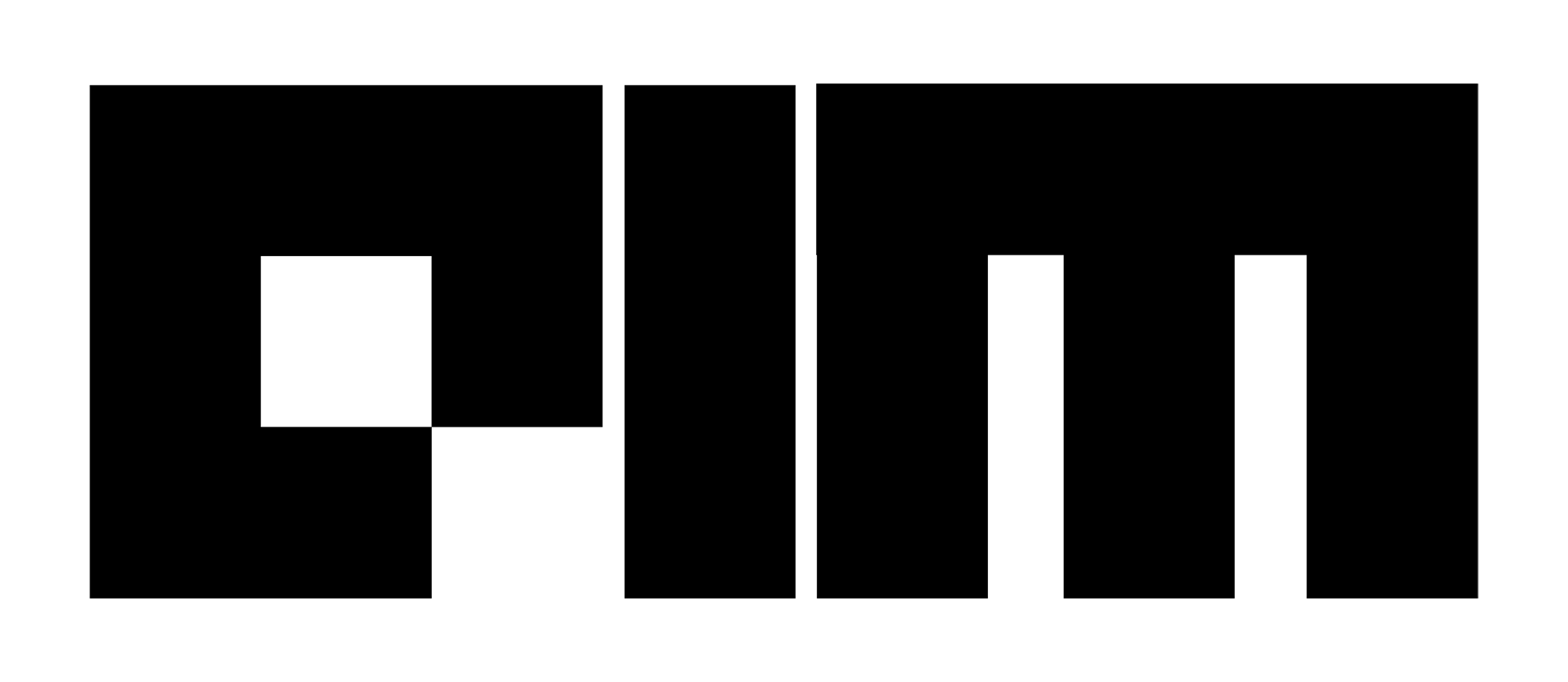
How Spyne turns e-commerce sites into a visual...