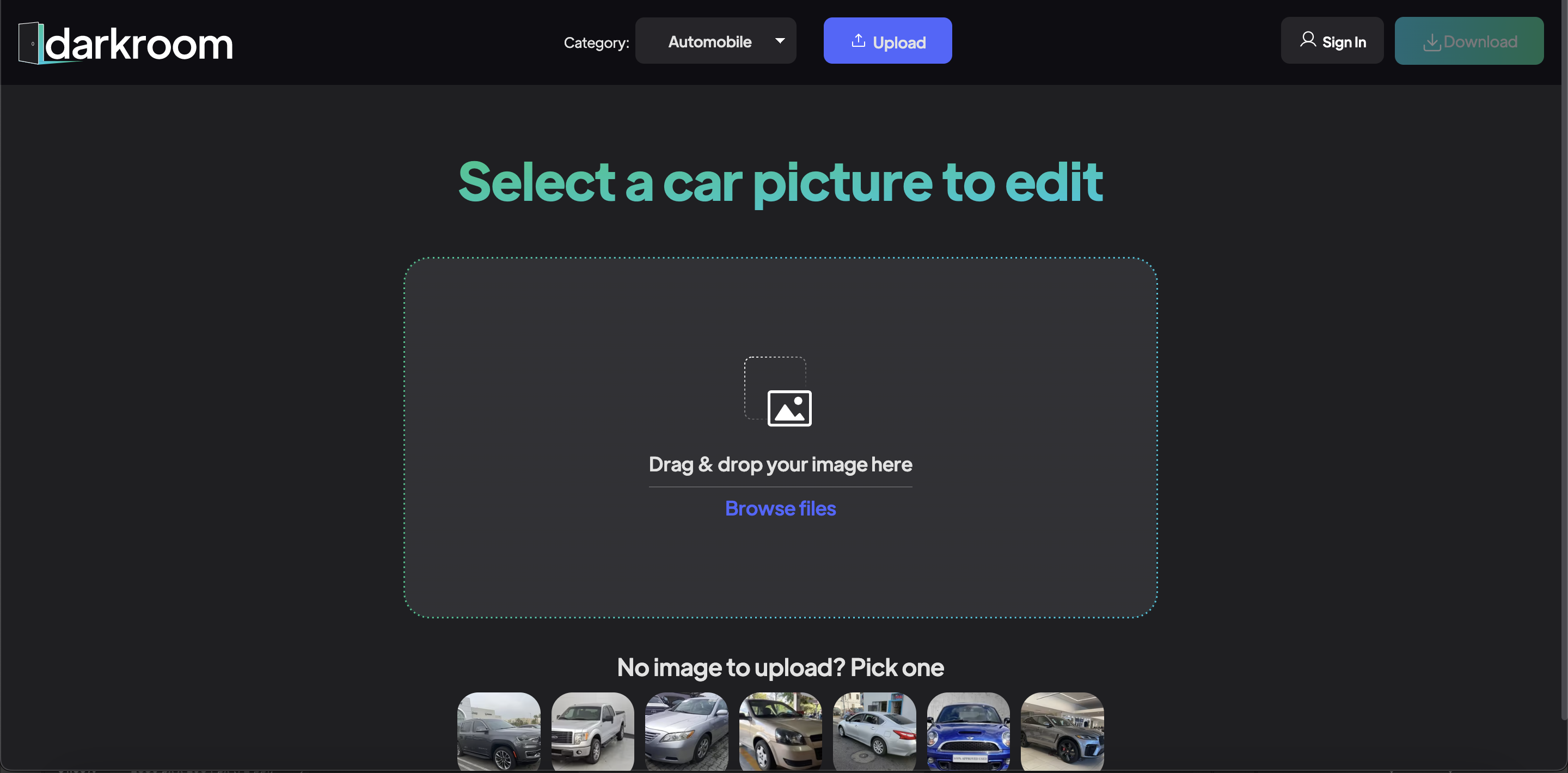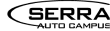Creating an automotive website can be daunting, especially if you need to familiarize yourself with web design and development. However, with the power of AI-powered website builders, the process has become significantly easier and more accessible. This guide will walk you through the steps to build your automotive website using an AI website builder, ensuring you can create a professional-looking site without extensive technical skills.
In this comprehensive guide, we will explore each step in more detail, providing insights, tips, and best practices to help you maximize your website-building experience.
Importance of Building an Automotive Website
Before we proceed with the step-by-step process, it’s essential to understand why having a dedicated automotive website is crucial for your business.
1) Establishing Your Online Presence
In today’s digital age, a website serves as the face of your business. It’s often the first point of contact for potential customers. An automotive website allows you to showcase your services, inventory, and special offers, helping you establish a strong online presence.
2) Enhancing Customer Engagement
Your website can facilitate customer engagement through features such as contact forms, live chat, and booking systems. This interactivity can improve customer satisfaction and encourage repeat business.
3) Showcasing Your Inventory
Showcasing your inventory is vital for automotive businesses. A well-designed website allows you to display your vehicles, complete with images, specifications, and pricing, making it easier for customers to find what they’re looking for.
4) Improving Search Engine Visibility
A website optimized for search engines can help you reach a broader audience. By implementing SEO strategies, you can improve your website’s visibility on search engines, driving more traffic.
Step By Step Guide to Build Auto Website Using Spyne AI Website Builder
Whether you’re a automotive dealership, auto repair shop, or simply passionate about automobiles, the car dealer website building tool simplifies the process, allowing you to create a professional, fully functional website in no time. With its intuitive AI-driven platform, you can effortlessly design, customize, and launch a stunning website tailored to your needs—no coding skills required.
This step-by-step guide will walk you through the entire process, from choosing a template to going live, ensuring your online presence is as powerful as your brand.
Step 1: Visit Spyne AI Automotive Website Builder
The first step in building your automotive website is choosing an AI automotive website builder specializing in automotive sites like Spyne AI. Choose a platform that offers features tailored to the automotive industry, such as inventory management, customizable templates and more.
Choosing the Right AI Website Builder
When selecting an AI website builder, consider the following factors:
- Ensure the platform is user-friendly and intuitive.
- Look for builders that allow for extensive customization to match your branding.
- Check if the platform offers customer support, tutorials, and resources to help you during the building process.
- Compare pricing plans to find one that fits your budget while providing the needed features.
Step 2: Click on Generate Your Website
Once you’ve selected your AI website builder, navigate to the homepage and look for the option to “Generate Your Website.” This feature is typically prominent on the dashboard and will initiate the website creation.
Before clicking on the generate button, take a moment to explore the features offered by the builder. Many platforms provide demos or tutorials that highlight their capabilities. Familiarizing yourself with these features can help you make informed decisions as you build your site.
Step 3: Enter Your Current Domain URL
If you already have a domain name for your automotive business, enter it in the provided field. If you still need to get a domain, most AI website builders offer an option to skip this step. You can choose “I don’t have a domain” and proceed without one.
Your domain name is your online identity. It should be easy to remember and relevant to your business. If you don’t have a domain yet, consider brainstorming names that reflect your brand and the services you offer.
Step 4: Enter Your Details
Next, you will be prompted to enter your business details. This includes your business name, contact information, and address (the address is optional). Providing accurate information will help the AI generate a more personalized website that reflects your brand.
Best Practices for Entering Business Details
- Ensure that the information you provide is consistent with your other online profiles (like social media).
- Use a professional email address associated with your domain to enhance credibility.
- Include multiple contact methods (phone, email, social media) to make it easy for customers to reach you.
Step 5: Choose a Template
After entering your details, you will be presented with a selection of templates. Browse the available themes and choose one that aligns with your automotive business’s style and branding. Click “View themes” to see more options, and then select “Continue” to proceed.
Tips for Choosing the Right Template
- Choose a visually appealing template that aligns with your brand’s aesthetics.
- Ensure the template supports essential features like inventory listings and contact forms.
- Select a template that is mobile-friendly, as many users will access your site from their smartphones.
Step 6: Migrate Existing Website Data (Optional)
If you have an existing website and wish to transfer its data to the new AI-generated site, look for the migration button. This feature allows you to transfer your existing content, images, and other data to the new site with just one click. This step is optional, but it can save you time if you already have established content.
Benefits of Data Migration
- Migrating existing data saves you the effort of re-entering information.
- Maintaining your existing content ensures brand consistency across platforms.
- If your existing site has established SEO rankings, migrating can help retain those benefits.
Step 7: Generate Your Website
Once you’ve completed the previous steps, click “Continue” or “Skip” to generate your website. The AI will process your inputs and create your site instantly. A form will pop up, allowing users to contact the website builder’s support team to activate their website and ensure you have assistance.
Finalizing Your Website
After generating your website, take some time to review it. Ensure all the information is accurate and the site functions as expected. Test all links, forms, and interactive elements to ensure they work properly.
Top Feature to Consider for Your Car Dealer Website
Once your website is generated, consider enhancing it with additional features to improve user experience and functionality.
1) SEO Optimization
Implement SEO best practices to improve your website’s visibility on search engines. This includes optimizing page titles and meta descriptions and using relevant keywords throughout your content.
2) Blog Section
Consider adding a blog section to your website. This can help you share valuable content related to the automotive industry, such as maintenance tips, industry news, and vehicle reviews. A blog can also improve your SEO by providing fresh content
3) Customer Reviews and Testimonials
Incorporate a section for customer reviews and testimonials. Positive feedback can build trust and credibility with potential customers, encouraging them to choose your services.
4) Social Media Integration
Link your social media profiles to your website. This allows visitors to connect with you on multiple platforms and can help you build a community around your brand.
5) Analytics and Tracking
Set up analytics tools to track your website’s performance. Understanding visitor behavior can help you make informed decisions about future updates and marketing strategies.
6) Enhanced Automotive Cataloging
Use the best car photography studio for your car catalog, and save your time and money by investing in the right platform that offers automatic car photography with no manual effort.
Conclusion
Building an automotive website using an AI website builder is a straightforward process that can be completed in just a few steps. By following this guide, you can create a professional and functional website that meets the needs of your automotive business. With the right tools and templates, your website can run quickly, allowing you to focus on what you do best—serving your customers. Embrace the future of automotive website templates & design with AI technology and take your automotive business to new heights. Remember, your website is a reflection of your brand. Invest the time and effort to create a site representing your automotive business. With the right approach, your website can become a powerful tool for attracting and retaining new customers.