background in seconds without any manual effort all you need is this smart AI-powered car transparent background maker tool for a seamless experience.
This tool helps you remove the background of the car easily and highlight the subject of the image.
It harnesses the power of artificial intelligence and deep learning algorithms to eliminate the image's background while keeping the subject intact.
How Do Car Transparent Backgrounds Work?
Car transparent BG utilizes AI to remove the car clear background, leaving transparent background images only. It then uses complex AI algorithms to identify the outer line of the cars, separating them from all outside factors.
Furthermore, AI works on the edges of the automobile, giving it a more polished look. This results in high-resolution images of cars with no background or clear backgrounds, which is ideal for automotive dealerships, retailers, manufacturers, and more, where one can position vehicles in a variety of environments for stunning visuals.
Why is Transparent Car Backgrounds Important?
Car images are super important for any car dealership, retailer, or brand in the auto industry. Especially in today's digital world, having car pics with transparent backgrounds is crucial for a few big reasons:
1. Lets You Focus on the Car
When you remove the background, it gets rid of any distractions. This lets people really see all the cool details and features of the car, whether you're using the images for online listings, marketing materials, or designs.
2. Gives You Flexibility
With a transparent background, you can put the car picture on any background you want. This is essential for Online Car Sales, Marketing, and graphics.
3. Looks Professional
Transparent backgrounds give car pictures a clean, polished look, which is key to making a great first impression on potential customers.
4. Makes Editing Easier
Compared to complex backgrounds, transparent backgrounds can simplify photo editing in many cases.
5. Improves Clarity
High-quality car images with transparent backgrounds allow potential buyers to see all the small details clearly. This helps them make decisions faster.
6. Boosts Brand Perception
In the very visual auto industry, putting extra effort into your car images shows you really care about your product. This improves how people view your brand.
7. Helps You Stand Out
With so much competition in ecommerce, using great visuals is a smart way to make your brand stand out. Car pics with transparent backgrounds are a simple way to level up your visual content game.
So in summary, transparent backgrounds for car images are a must for any auto business looking to showcase their vehicles, boost their brand, and drive sales in today's digital world. The flexibility, clarity, and professionalism it provides is unbeatable.
What are The Benefits of a Transparent Car With No Background?
The automotive industry is evolving, so having a clean, transparent car without background online is crucial. Let's discuss the significant benefits below.
- Easy to edit: The car image can be placed on any background, with the car's background being transparent. This feature makes it an applicable option for marketing materials, design projects, and demonstrating customizations.
- Distraction-free appearance: It gives a pleasant look because the background has been removed, and all your attention goes to the car. This is especially great for car dealers or manufacturers needing prospective customers to see each vehicle's offers.
- Subject in focus: This goes hand-in-hand with the distraction-free aspect. The absence of surrounding objects makes the car evident.
- Attractive and Catchy: A transparent, smooth background can present the car in a sleek, contemporary style, thus boosting its aesthetic appeal.
- Lossless Compression: One of the major advantages of lossless compression is that it provides higher image quality with the ability to compress an image without any loss. It's important to note that transparency does not compromise the compression process.
- Assertion of Transparency: This sounds more like a metaphorical concept. While a transparent background car can represent openness or honesty, it's not a core benefit in the context of car images.
Advantages of a Car With a Transparent Background
A Car with a transparent background offers various advantages. Here we have stated the top advantages of the car with:
- Increased design options: Working with the invisible background opens up a number of possibilities that make the design project, for the most part, difficult.
- Stronger visual presentation: The first factor that determines which vehicle is best for a car review is how easily accessible its parts are.
- Improved focus and clarity: Image enhanced focus and sharpness bring together both the advantages of focus and clean lines, which translate to a better-defined view of the car for the viewer.
- Reduced File Size (potential): A car with transparent backgrounds may result in a smaller file size compared to one with a complicated background image.
- Standardization and Consistency: Even the dealerships or manufacturers are showcasing more than one car model, standard and consistent clear backgrounds help to maintain a reliable and reputable image across all of them.
Best Practices for Optimizing Car Catalogs with Transparent Backgrounds
Optimizing car images with transparent backgrounds is essential for enhancing visual appeal, improving user engagement, and boosting sales in the automotive industry. Here are some best practices to consider:
1. Use High-Quality Images
Start with high-resolution images of the car. This ensures that all details are clear and sharp, which is crucial for attracting potential buyers. High-quality images also maintain clarity when resized or edited.
2. Choose the Right Editing Tool
Utilize advanced editing tools that specialize in background removal. Platforms like Spyne offer AI-powered features that can quickly and accurately create transparent backgrounds without compromising the quality of the car image. These tools often provide batch processing capabilities, making it easier to handle multiple images at once.
3. Pay Attention to Edges
Ensure that the edges of the car are clean and well-defined. Use magnification during the editing process to avoid leaving behind stray elements or rough edges, which can detract from the professional look of the image. Attention to detail is crucial for maintaining a polished appearance.
4. Optimize File Formats
When saving images, choose formats that support transparency, such as PNG. This helps maintain the quality of the image while ensuring that the background remains transparent when placed on different backgrounds.
5. Maintain Consistency
For dealerships showcasing multiple car models, maintaining a consistent look across all images is vital. Use standard dimensions and similar lighting conditions to create a cohesive visual presentation. This consistency helps build brand recognition and professionalism.
6. Use Appropriate Backgrounds
While transparent backgrounds are versatile, consider the context in which the images will be used. When placing the car image on a new background, ensure that the new setting complements the vehicle. Avoid distracting or irrelevant backgrounds that can divert attention from the car itself.
7. Enhance Lighting and Color
Natural lighting can significantly improve the quality of car images. Shooting during the golden hours (just after sunrise or before sunset) can add a warm glow to the images. Additionally, ensure that colors are vibrant and true to life, as this can influence a buyer's perception of the vehicle.
8. Test Different Backgrounds
Experiment with various backgrounds to see which enhances the car image best. Using pre-made scenes or custom backgrounds can help create appealing visuals that resonate with potential buyers. AI tools often allow for quick adjustments, making it easy to find the perfect setting.
9. Avoid Common Mistakes
Be mindful of common pitfalls such as rushing the editing process, neglecting details like reflections and shadow removal, and failing to save in the correct format. This is where car photography studios come into the picture, allowing you to enhance pictures automatically in seconds.
By following these best practices, automotive retailers and dealerships can significantly enhance their car images with transparent backgrounds, leading to better engagement and increased sales opportunities.
Trends in Car Transparent Background Usage
The automotive industry is increasingly adopting transparent backgrounds in car imagery to enhance visual appeal and improve customer engagement. Key trends include:
- Enhanced Online Listings: Dealerships and online marketplaces are utilizing transparent backgrounds to present vehicles more professionally, eliminating distractions and focusing attention on the car itself.
- AI-Powered Background Removal: The integration of artificial intelligence in background removal tools has streamlined the process, allowing for quick and precise editing of car images.
- Customization and Versatility: Transparent backgrounds enable the placement of car images onto various backdrops, facilitating tailored marketing materials and cohesive branding across different platforms.
- Improved Customer Engagement: High-quality images with transparent backgrounds enhance the online shopping experience, leading to increased customer satisfaction and potentially higher sales.
Tools for Creating Transparent Backgrounds
Several tools are available to assist in creating transparent backgrounds for car images:
- Spyne: An AI-based tool designed specifically forautomotive imagery, allowing users to remove and modify backgrounds of car images to create transparent backgrounds seamlessly.
- Adobe Express: A user-friendly platform that allows for quick background removal, enabling the creation of transparent images suitable for various applications.
- InPixio: Offers an AI-driven transparent background maker that detects the subject and removes the background efficiently, providing additional customization options for background replacement.
- Pixelcut: An online tool that facilitates rapid background removal, allowing users to create transparent images with ease, suitable for enhancing car photos for online listings.
- Picsart: Provides an online transparent background maker that instantly removes backgrounds from photos, enabling the creation of transparent images directly from the browser.
How Does Spyne Make Your Cars PNG Transparent?
Let's understand how we make your car background PNG transparent in a few simple steps:
- Background Analysis: Spyne's online car transparent background top view analyzes the image to identify the background elements.
- Background Removal: This option automatically removes the background while preserving the main subject. No manual editing is required.
- Preview and Download: Once the new transparent PNG is generated in the super-resolution you can preview the car's transparent background and download it in any available format.
How Transparent Backgrounds Enhance Virtual Car Showrooms?
Transparent backgrounds are revolutionizing virtual car showrooms, creating immersive and professional experiences for potential buyers. Key benefits include:
- Improved Visual Clarity: Transparent backgrounds eliminate distractions, ensuring that every detail of the vehicle, from its design to specific features, is prominently displayed. This allows customers to inspect cars more thoroughly and confidently.
- Enhanced Presentation: Dealerships can showcase cars against a variety of backdrops, aligning with their brand identity or seasonal themes, offering a polished and tailored presentation.
- Optimized Virtual Catalogs: Transparent backgrounds allow seamless integration into virtual catalogs, making it easier to compare different models side-by-side without clutter.
- Correction of Imperfections: Shadows, reflections, and tilts in car images can be edited out, ensuring a clean and professional look that builds customer trust.
- Versatile Marketing Applications: These images are easily adaptable for websites, social media, and advertisements, making the virtual car showroom experience consistent across platforms.
- Interactive and Engaging Displays: Transparent images enable dealerships to offer interactive features, such as 360-degree views, helping customers visualize the car in different settings.
- Customer Trust and Loyalty: By providing a distraction-free and clear browsing experience, dealerships foster trust, leading to greater customer satisfaction and loyalty.
Mistakes to Avoid When Creating Transparent Backgrounds
Creating professional, high-quality transparent backgrounds for car images requires attention to detail. Avoid these common mistakes:
- Rushing the Process: Hasty editing can leave unwanted background traces or produce jagged, uneven edges around the car. Take your time to achieve clean and precise results.
- Ignoring Small Details: Overlooking elements like reflections on car surfaces, shadows, or intricate details like side mirrors and logos can result in an unpolished image. Ensure every detail is addressed.
- Skipping Magnification: Not zooming in while editing may leave stray pixels or imprecise edges. Use magnification to refinecar background removal and all remnants of the original background.
- Saving in the Wrong Format: Choosing the wrong file format can ruin the transparency effect. Always save the final image in formats like PNG, which support transparent backgrounds and preserve image quality.
Use Cases of AI Car Transparent Background
AI-powered car transparent backgrounds provide a powerful tool for various players in the automotive industry:
- Car dealerships display cars in different scenarios without repeating shots: Imagine parking a car on a scenic mountain road or on the smooth floor of a showroom, all with a clear exterior. Create compelling social media posts and compelling online listings.
- Manufacturers easily create high-quality product images for brochures, websites, and marketing materials: Display the details and features of the vehicle in a clean and isolated manner highlighting specific features.
- Auto parts suppliers display car parts on a clear background: Making it easy to add to listings and online stores. Highlight the unique features and functionality of the parts with an unobtrusive look.
- Automotive Retailers effectively showcase used cars or car parts with transparent backgrounds: enhancing online listings also you can create mockups of customized vehicles with different parts or accessories.
Choose Spyne for Car Transparent Background
Spyne is the best AI-powered car transparent background maker comes with various features and gives results in enhanced high-quality resolution. Here is the list of the top six reasons why you should opt for the platform:
- One-click PNG converter: Easily convert PNG images with one click using the Spyne feature making the conversion process efficient and time-saving, for users. No compromise with quality: Image quality is a priority in any image editing task and Spyne ensures that quality remains uncompromised throughout the conversion or editing process giving users confidence in the integrity of their images.
- High-quality enhancement: Spyne offers enhancement tools to improve the quality of images. Whether it's enhancing clarity, color accuracy, or other aspects of the image, Spyne provides tools to help users achieve high-quality results.
- Free to use: An appealing aspect of choosing Spyne car transparent background free is that it doesn't cost anything for basic features. This makes it an attractive choice, for individuals or businesses seeking budget image editing solutions. (Note: There is a custom cost tailored specifically to your needs)
- More enhancements: Besides this Spyne provides a variety of other tools and features to further enhance images. These added capabilities may include changing backgrounds, creating shadows, adjusting window tints, hiding license plates, adding custom backgrounds, or offering editing options giving users a wide range of image processing functionalities.
Conclusion
Car transparent background is a valuable tool for anyone in the automotive industry. It offers increased flexibility, improved aesthetics, and a professional presentation. With AI-powered tools like Spyne, creating high-quality transparent car backgrounds is quick, easy, and free for basic features. Whether you're a car dealer, manufacturer, or enthusiast, transparent car backgrounds can elevate your visual content and capture the attention of your target audience.
/d20uiuzezo3er4.cloudfront.net/AI-tools/ai-tool-home/HeaderNew/Spyne+Logo+black.png)
 Image Studio
Image Studio 360 Spin
360 Spin Video Tour
Video Tour.png)
.png)
.png)
.png)
.png)
.png)



/d20uiuzezo3er4.cloudfront.net/AI-tools/ai-tool-home/HeaderNew/car-photography.jpg)
/d20uiuzezo3er4.cloudfront.net/AI-tools/ai-tool-home/HeaderNew/merch.webp)




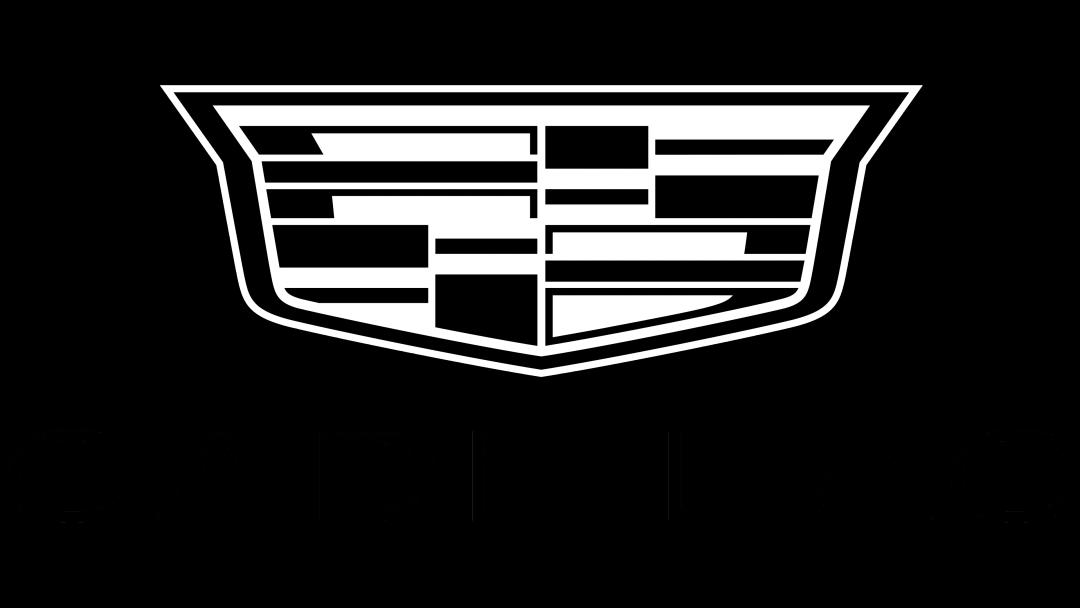





.webp&w=1080&q=75)

.webp&w=1080&q=75)








.webp&w=1200&q=75)















