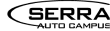“How to make a car dealership website” is a common question for many. Especially in this era where growing your automotive business is all about the digital-first first. That means whether you’re just starting out or looking to revamp your current website, building a high-quality, user-friendly platform is key to attracting customers and boosting sales.
At Spyne, we specialize in helping dealerships create dynamic and professional dealer websites using our state-of-the-art Automotive Website Builder. In this guide, we’ll walk you through the process to create a car dealer website using Spyne’s platform, covering every aspect from design to functionality and SEO optimization.
What is a Car Dealership Website?
A car dealer website is a portal that allows a user to purchase a vehicle online without having to physically visit the car dealer’s showroom. Users can buy a car from anywhere in the world with a push of a button. The users can view car models, specifications, images, car history, and much more. As a car dealer, you must create responsive automotive websites with virtual showrooms, advanced search, and customized tools.
Dealer websites are not only more convenient than traditional buying but also quick. A buyer can now search all the information online and compare cars. In turn, when they do show up at stores, it is to make a purchase.
To make the most of this, you must know how to make a car dealership website that showcases your inventory. Also, don’t miss out on other services like maintenance, financing, and customer reviews. Doing so ensures viewers can efficiently explore vehicles and learn about prices or promotions. Additionally, incorporating lead generation forms helps collect information and further generate leads.
Examples of Car Dealership Websites
So, you know what car dealership websites are, but you may have other questions. Like how to make a car dealership website? And what does an automotive website design look like? Well, first things first, when making a website for auto dealers, you need to be customer-centric. Think of ways to make their journey efficient. This will ensure your website has the right design and features.
For a better understanding, here are some of the best dealership websites to refer to:
- Rolls Royce Motorcars: Rolls Royce Motorcars has a responsive car dealer website design and development is luxurious. They’ve done this by integrating split screen layout, hover effects, and videos. Accessibility is also on point with the off-canvas menu, inquiry button, and logo.
- Alfa Romeo USA: Alfa Romeo again attracts clients by staying minimalistic yet providing tons of value. The homepage only features content that is necessary. While you can navigate around by using the sticky menu. Elements like mega menu, build & price, find a dealer, and current offers further improve the experience.
- Volvo Cars Manhattan: Volvo Cars Manhattan is one of the best custom car dealer websites for automotive digital marketing. It’s simple yet attractive with tons of white space. In turn, creating a sleek and clean aesthetic. The header has images, advanced search, and CTA. Alongside, you can also find a chat feature for inquiries.
- South Infiniti: Infiniti of South Miami is another simple website. They’ve enhanced visual appeal by keeping a black-and-white color scheme. You can also find all the necessary details on the home page along with inventory and services. Other unique features are social media, off-canvas menu, and accessibility.
- Lexus of Las Vegas: Lexus of Las Vegas is a responsive automotive website that uses an information-first format. Such that customers can acquire product details from the home page. Other interesting features include sticky menu, drop-down menu, and sliders.
Why Your Dealership Needs Responsive Automotive Websites?
Before diving into the technical aspects of how to make a car dealership website, let’s explore why having an optimized and professional website is vital for your business.
1. First Impressions Matter
For most customers, your website is their first interaction with your business. If your website is outdated, difficult to navigate, or slow to load, potential customers are likely to leave and head over to a competitor’s site. A professional automotive website design leaves a strong first impression and builds trust.
2. Digital Showcase for Your Inventory
An automotive website allows you to showcase your vehicle inventory 24/7. With detailed photos, 360-degree vehicle walkarounds, and virtual showrooms, customers can explore your vehicles from the comfort of their homes.

3. Streamline the Sales Process
Even a well-built used car dealer website can streamline your sales funnel. Features like online financing, live chat support, and booking test drives online make it easy for customers to take the next step, increasing your conversion rates.
4. Boost Your Online Visibility
A well-optimized website helps you rank higher on search engines like Google. By implementing SEO best practices (like those integrated into Spyne’s website builder), your dealership can attract more organic traffic and increase sales.
Step-by-Step Guide on How to Make a Car Dealership Website with Spyne
Let’s walk through the step-by-step guide on how to make a car dealership website. Including the process to create a high-performing, user-friendly car dealership website using the Spyne Website Builder.
Step 1: Choose a Domain Name
The first step in creating your dealership website is selecting a domain name that aligns with your brand. Your domain should be easy to remember and relevant to your dealership. Ideally, it should include relevant keywords, such as your location or the types of vehicles you sell.
Tips for Choosing a Domain Name
- Keep it short and memorable.
- Avoid using numbers or special characters.
- Include keywords such as “cars,” “dealership,” or your business name.
- Check for domain availability through providers like Spyne.
Step 2: Select an Auto Dealer Website Hosting Platform
Before building your site, you’ll need a reliable auto dealer website hosting provider to ensure your website runs smoothly. Hosting services impact your website’s speed, security, and uptime—factors that are essential for maintaining a professional online presence.
Spyne’s website builder comes with integrated hosting, so you don’t have to worry about selecting a separate provider. Our hosting solution offers fast load times, robust security, and scalable storage for growing inventories.
Step 3: Select a Template
Spyne’s website builder offers a variety of customizable car dealer website templates. The automotive website templates come with pre-designed layouts that are optimized for automotive businesses, helping you quickly get started. You can customize every element of your template—from fonts and colors to menus and images.
Key Features of Spyne Templates
- Responsive Design: All templates are mobile-friendly, ensuring your site looks great on any device.
- Pre-Built Pages: Templates come with essential pages like Home, Inventory, About Us, and Contact Us pre-configured.
- Easy Customization: Spyne is a no-code website builder. Thus, you can easily adjust the layout and add new elements using drag-and-drop interface.
Step 4: Design and Create Your Car Dealership Website
Just picking up a car dealer website template is not enough. As the results can come out to be quite generic. To avoid that, customize it according to the brand. This boosts memorability and top-of-the-head recall. For instance, you can add a logo, color scheme, or visuals. However, don’t clutter things, keep them clean for ease of visitors.
The next crucial element to focus on is the homepage. It is the first thing any viewer sees. Thus, it should be appealing and highlight top models or promotions.
CTAs are a great way to achieve this. They encourage viewers to the next step of the journey in a subtle manner. Using bold colors and strategic placement ensures the best results. Online scheduling, live chat support, and customer review features also improve the experience.
Other than the homepage, there are many pages that play an important role for viewers. Feel free to explore the best dealership websites for custom automotive website design ideas. Here is a quick guide to build automotive website:
1. About Us Page
This tells the viewer about your brand. In turn building trust and credibility. So, use this to showcase the dealership’s history, mission, and values. You can also include testimonials or success stories from satisfied customers.
2. Financing Page
Offering financing options can be a game-changer. As it provides support to those who need it. Thus, you must create a page for it. In this, explain your financing plans, and partnerships with lenders or add tools like loan calculators.
3. Contact Us Page
This page makes it easy for customers to get in touch with you. They can access your phone number, email, and dealership location. Take this a step further by adding a map to show your physical location.
4. Blog
Adding a blog section is an excellent way to share valuable content. While boosting your SEO efforts. Topics could include car buying tips, maintenance advice, and reviews of the latest models.
Step 5: Set up Inventory
The second most important step of how to make a car dealership website is setting up an inventory or vehicle listings page. This is where customers will browse through your available cars. To provide the best experience, the page must be well-organized and user-friendly. Filter and search tools are an amazing addition to reduce confusion.
On one hand, it uploads your vehicle inventory. Including high-quality images and detailed specifications for each car. On the other hand, it creates 360 walkarounds in seconds. Ensuring you can take your site experience to the next level.
Step 6: Add Lead Generation Tools
The whole point of your website isn’t just to make the customers happy but also to get leads. This means you need to ensure at least 1 in 10 viewers is getting converted. How to make a car dealership website that does that? By incorporating lead generation tools. Here are some of the best ones:
1. Contact Forms
These forms are a great way to get customers to reach out and enquire. They include fields for name, email, phone number, and inquiries about specific vehicles. A key here is to place them strategically for easy access.
2. Live Chat
Live chat features allow customers to ask questions in real-time. Such that you engage potential buyers and provide immediate assistance. Spyne’s car dealer website builder offers integrations with popular live chat tools. In turn, helping you add this feature to your site without hassle.
3. Email Signup
Newsletters and email lists ensure constant communication with customers. This can be either by sharing deals or new launches. Thus, acting as a subtle reminder of your existence. But to do so, you must encourage visitors to subscribe.
Step 7: Implement SEO Best Practices
You might be wondering if SEO even matters for auto dealers. And the only answer is yes! It is the best way to increase visibility and drive traffic. Implementing the right practices can boost your SERP position. In turn, making you look like a credible source.
Still think SEO is useless? I’m sure not. But how can you implement it? Find some simple tips below:
- Start with keyword research. Find popular terms that relate to your website and content.
- Next, incorporate them. However, don’t go too overboard. Keep the density around 1-2%. Also, focus on quality over quantity. No one likes to read jargon.
- Meta tags, image alt texts, and headings are great spots for keyword integration.
- Quick loading speed and mobile optimization are also important elements of optimization.
With Spyne, you get built-in SEO tools for easy site optimization. It automatically ensures fast load time and a seamless mobile experience. Boosting your SERP position without too much effort.
Step 8: Launch and Spread the Word
Once everything is done, it’s time to launch. Be sure to test every aspect for a smooth experience beforehand. For instance, all the links should be working. Pages should get loaded in microseconds. And forms should get submitted correctly.
If you’re using Spyne, the preview feature takes care of this. It provides a view of the desktop and mobile formats before going live. So that you can hit publish once you’re truly satisfied.
After publishing, building an online presence helps. Do so by integrating social media profiles. You can also add customer reviews to build trust among viewers. Finally, be sure to monitor your website regularly. And make any changes as and when needed.
Best 5 Tips on How to Make a Car Dealership Website
Now you know how to make a car dealership website. But with decreasing attention spans and increasing quality searches, a website alone is not enough. You also need to focus on providing the complete experience. Such that the website detangles the customer journey and simplifies it.
Here are some tips on how to achieve this:
1) Incorporate Interactive Features
People don’t just want to see a website but get immersed. Adding interactive features is the best way to do so. For instance, a loan calculator provides the finer details of applying for a car loan. Similarly, a contact form helps potential buyers get in touch with the dealership. Or go for advanced search. So that one can easily filter out the automobiles they’re looking for.
2) Focus on Product Pages
Most of your viewers are here to check out the products. Thus, you need to pay special attention to your product page. The first step is to add detailed information and high-quality images. But that is just the basics. Alongside, you need to offer deals as well. These attract customers when displayed correctly on the website. Additionally, allowing viewers to compare vehicles also elevates their experience.
3) Pay Attention to SEO
SEO allows you to attract the right kind of customers. But that is when you incorporate the right practices. Like using keywords and long-tail key phrases. Or posting content that addresses concerns and questions.
Another trick is to use local SEO. Because you’re mostly looking for buyers in your area. To do so, claim your dealership’s Google My Business profile. Also, include location-specific keywords and pages on the site.
4) Aesthetics Matter
You already know how to make a car dealership website. But did you also know that a viewer’s attention span is less than that of a goldfish. They get distracted and bored too easily. To avoid this, make your website visually appealing and interactive. Think clean elements, professional feel, and dynamic images. Furthermore, the navigation experience should be easy and quick.
5) Mobile Optimization is Key
Mobiles are the most common devices owned by your viewers. In fact, most of them use those to look up your website. And imagine their response when they find that your website isn’t optimized for mobiles. They would be utterly disappointed. And you need to avoid that. So implement responsive car dealer website designs and prioritize quick loading speeds.
Top 5 Website Builders for Car Dealerships
The car dealer website builder you choose can make or break your website. If it’s easy to use and beginner-friendly, you may be able to create a professional site. But, if it’s on the more advanced side, even simple additions can take hours. This means you need to thoroughly research sites before picking one.
Cut down on that hassle of which website builder to use and how to make a car dealership website. Read this quick summary of the best custom website builders for dealers:
| Website builder | Free Plan | Pros | Suitable for |
| Spyne | Yes | AI Integrated platform with specialization in automotive websites | Anyone, user friendly |
| Overfuel | Yes | Stunning templates and inventory management tools | Intermediate to advanced individuals |
| Dealer.com | No | All-in-one website provider with a special focus on generating leads | Beginners with customization option |
| DealerSync | No | Best inventory management features for auto dealers | Beginners |
| IONOS | No | A simple and affordable option for car dealers | Beginners |
Why Choose Spyne for Your Dealership Website?
Creating a car dealership website might seem overwhelming, but Spyne’s car dealer website builder simplifies the process. Our platform is designed specifically for automotive businesses, offering tailored templates, SEO tools, 360-degree vehicle walkarounds, and lead generation features that help you stand out from the competition. Here’s ways how to make a car dealership website with Spyne and its benefits:
Key Benefits of Using Spyne
- Automotive-Specific Features: Everything from templates to inventory management is designed with car dealerships in mind.
- Easy Customization: Our drag-and-drop builder makes it easy for anyone to create a professional website without coding.
- SEO-Friendly: Built-in tools help you optimize your site for search engines, ensuring better visibility online.
- Fast and Reliable Hosting: Our hosting solution ensures your website loads quickly and remains secure.
- Chatbot Integration: Adding chatbots to your websites allows 24/7 assistance. Such that you can answer queries at all times. This also allows you to enhance the customer journey and collect leads.
- Lighting Fast Search: As you know by now, site speed is everything. It keeps the viewers hooked and cuts back on distractions. Spyne’s smart search is just this. It understands the user to find what they’re looking for in seconds.
- Rich Plugin Library: Spyne’s website builder comes packed with dealer-centric tools and features. So that you can customize and enhance your site to the fullest.
Conclusion
Creating a website with Spyne is a straightforward process. You don’t need to wonder how to make a car dealership website. It gives you the custom automotive website design tools and features you need to attract more customers and boost sales. Whether you’re a new dealership or an established business, having a professional, SEO-optimized website is essential for staying competitive in today’s automotive market.