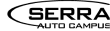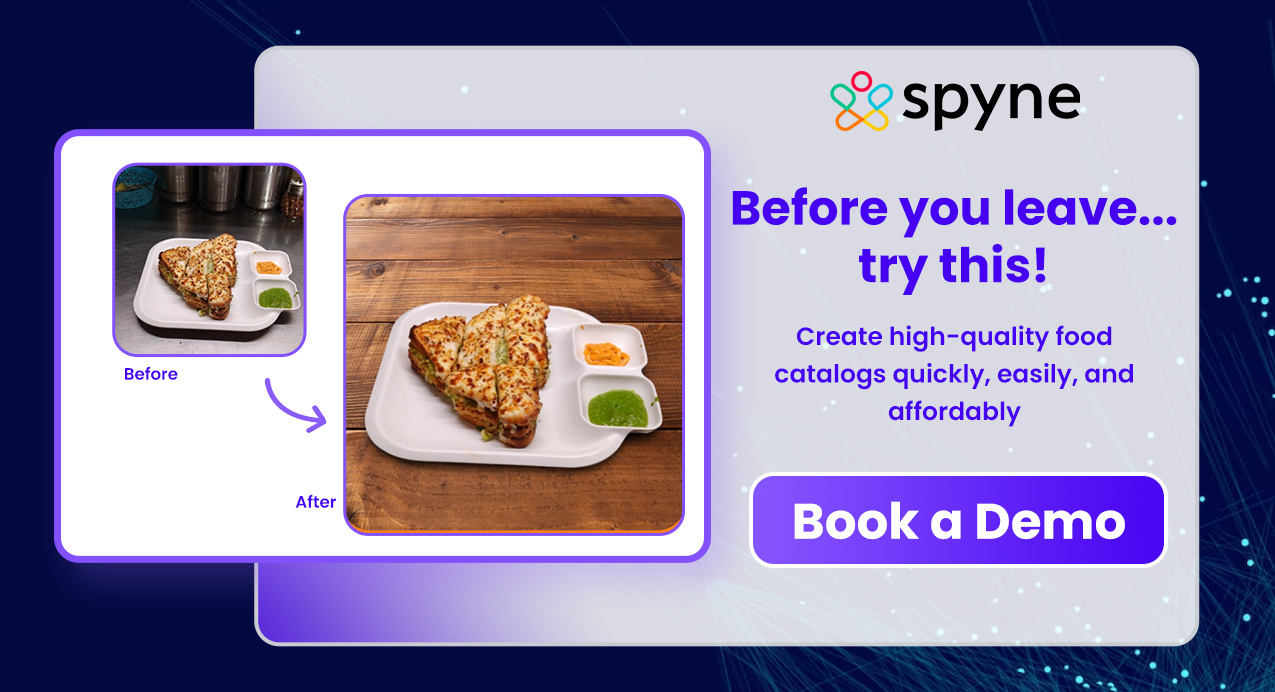Thanks to shifting customer preferences, photography is important for every business in this digital era. People nowadays are not only comfortable shopping online, but they are also enjoying it thoroughly. It’s not just food photography where you must pay attention; you also need a good food photo editor. A good editing app or software platform will help you add a professional touch to your images in the post-production stage and even make up for any imperfections during the shoot.
Restaurants and cafes see a major chunk of their business coming from online channels. Also, people prefer to check these out online even when planning to dine out, which further emphasizes the need to establish a strong presence on the internet.
What is Food Photo Editor
A food photo editor is a software tool or mobile app that is specifically designed to help users edit and enhance their food photos. These editors typically have a range of tools and filters that can be used to adjust various aspects of the picture, such as brightness, contrast, color saturation, and sharpness. Food photo editors may also have features that are specifically tailored to enhancing food photos, such as tools for adjusting the color temperature to make food look more appetizing or filters that can be applied to create a specific mood or style.
Food photo editors are often used by food bloggers, social media influencers, and restaurant owners to make their food photos look more appealing and enticing to potential customers. They can be valuable tools for creating high-quality images that stand out in a crowded online space.
Importance of Food Photo Editor
Food photo editing is essential for businesses and individuals who want to effectively promote their food or services.

Here are some reasons why food photo editing is essential:
1. Improves visual appeal: A well-edited food photo can enhance its visual appeal and make it more appetizing, increasing the likelihood that potential customers choose to order photo products or visit restaurants.
2. Branding: Continuously edited food photos help create recognizable branding, which is essential for businesses looking to brand themselves as credible and professional.
3. Social Media Marketing: Social media platforms are essential for food businesses as restaurant marketing tool. Well-edited food photos can help grab users’ attention and increase engagement, which leads to more likes, shares, and subscribers.
4. Creative Expression: Editing food pictures can be a way to express creativity and individuality. It allows users to experiment with different filters, effects, and color schemes to create unique, eye-catching images.
5. Cost Effective: Photo editing is a more cost-effective way to increase the visual appeal of food than other forms of advertising, such as print or TV ads.
Food Photo Editor is an essential tool for any person or business wanting to promote their food or services in a competitive market effectively.
Types of Food Photography Editing
Several types of food photography editing techniques can be used to enhance the visual appeal of food photos. Here are some major types:
1. Color Correction: Adjusts color temperature and saturation to create a more balanced and visually appealing color palette.
2. Exposure Compensation: Adjust brightness and contrast to improve the overall exposure of your photo.
3. Crop and Resize: Remove unwanted elements and resize the image to fit the desired format or aspect ratio.
4. Sharpness: Enhances the sharpness of an image, making it appear more detailed and precise.
5. Contrast adjustment: Adjust the contrast to bring more detail to your photo and create more dynamic images.
6. Texture Enhancer: Improves food texture by increasing detail and contrast.
7. Background Actions: Remove unwanted background objects or elements and replace them with more appropriate food photography backgrounds.
8. Stylized Enhancement: Adding visual elements, such as decorations, props, or other embellishments, to enhance the overall beauty of a photo.
9. Color grading: Apply color grading effects to create a specific mood or style in a photo.
These techniques can be used alone or in combination with restaurant photography to create visually appealing food photos that effectively convey the desired message or aesthetic.
Manual Food Photography Editing
Manual food photo editing refers to editing food photos using manual techniques rather than automated tools or filters. It involves using photo editing software such as Adobe Photoshop or Lightroom to adjust various aspects of the photo, such as color, exposure, and composition.
Some of the manual editing techniques commonly used in food photography include:
1. Adjusting color temperature, saturation, and hue: Creates a more balanced and visually appealing color palette.
2. Dodge & Burn: Selectively lighten or darken specific areas of a photo to create a more dynamic image.
3. Clone and Repair: Remove unwanted elements from photos or fix imperfections in foods or backgrounds.
4. Sharpen: Improves the sharpness and clarity of your photo for a more detailed and professional look.
5. Selective cropping and resizing: Remove unwanted elements from a photo and resize them to fit the desired aspect ratio or format.
6. Adjustment Layers: Create separate layers for specific adjustments, such as color correction, exposure adjustments, or sharpening, to enable non-destructive editing.
Manual editing can be time-consuming, but it offers more creative control and allows for more precise editing. It’s also an invaluable skill for photographers who want unique and visually stunning food photos that stand out in a crowded online space.
Automated Food Photography Editing
Automatic food photography editing refers to using software or online tools to automate the food photo editing process. These tools adjust photos using predefined filters, adjustments, and algorithms without manual input.
Here are some examples of automated food photography editing tools:
1. Adobe Lightroom Presets: Lightroom presets are predefined filters that can be applied to food photos to create a specific look or feel. They can be purchased online or downloaded for free, providing a quick and easy way to enhance food photos.
2. Online photo editors: Online food photo editors, such as Canva or PicMonkey, offer a range of preset filters and tools that can be used to enhance photos of food. These tools are generally easy to use and provide quick results.
3. Mobile Apps: There are various mobile apps, such as Spyne, VSCO, and Snapseed, that offer preset filters and tools that can be used to enhance food photos. These apps are generally designed for quick and easy editing on the go.
Automated editing is a quick and easy way to improve food photos, but it may not offer the same precision or creativity as manual editing. It can be a helpful tool for those who are pressed for time or lack advanced photo editing skills. However, it’s important to remember that automated editing of food pictures shouldn’t replace the importance of good composition and lighting when taking food photos.
How to Edit Food Photos: Useful Food Photography Tips
Food photo editing is important in creating visually appealing and engaging images that entice your audience to eat your food.

Here are some helpful food photography techniques to help you edit your food photos:
1. Using photo editing software: The first step is choosing the one that meets your needs. There are various free and paid photo editing software, such as Spyne, Adobe Lightroom, Photoshop, Snapseed, etc.
2. Adjust Exposure: Adjusts exposure to correct image brightness and darkness. Use the exposure slider to lighten or darken the image as desired.
3. Adjust White Balance: The white balance will determine the image’s overall color. Ensure your white balance is accurate so your food looks natural and appealing. Adjust the white balance slider until you get the desired result.
4. Crop Image: Crop the image to remove all unwanted elements and make food the image’s main focus.
5. Adjust Saturation: Adjust saturation to bring out the color of food. Increase the Saturation slider to emphasize the vivid colors of food.
6. Sharpen Image: Improves image sharpness to help enhance food detail. Use a knife sharpener to give your food a finer, sharper look.
7. Stain Removal: Use the stain removal tool to remove stains or blemishes from food. It will make your food more appealing.
8. Add depth of field: Adding depth of field can help give your food a more three-dimensional look. Use the blur tool to blur the background and make the food the image’s focal point.
9. Using Presets: Presets are predefined edits that can be applied to your images. It saves you time and helps you achieve a consistent image appearance.
Following these food photography tips, you can edit your photos to produce beautiful, inviting images that will make your audience want to eat your food.
How To Edit Food Photos in Lightroom
Editing food photos in Lightroom is a great way to improve your images’ color, contrast, and overall aesthetics. Here are some steps to get started:
1. Import your photos into Lightroom: Go to the Gallery module and select the “Import” button to import your photos.
2. Adjusts basic settings: In the Develop module, adjust white balance, exposure, contrast, highlights, shadows, whites, and blacks to achieve a balanced exposure.
3. Refine the color: Use the HSL/Color panel to adjust individual colors. For food photography, increasing the saturation of specific colors (such as orange, red, and green) is often useful to make food appear more vibrant.
4. Reinforces the image: Use the Detail panel to sharpen the image by increasing the Amount, Radius, and Detail sliders.
5. Crop and straighten images: Use the Crop Overlay tool to crop the image and straighten uneven lines.
6. Adjusts brightness and texture: Use the Clarity and Texture sliders in the Presence panel to improve the texture and detail of foods.
7. Applies to vignette: Use the Vignette panel to darken the edges of an image, which helps draw the viewer’s attention to the center of the picture.
8. Save and run: Once you are happy with your changes, save the image and export it in JPEG or PNG format.
Remember that the key to good food photography is to make the food look as good as possible. Use these Lightroom techniques to accentuate the natural colors and textures and make your images as appetizing as possible.
Food Photography Photo Editing Skills
Food photo editing tips for food photography can help you improve the overall look of your food photos. Here are some basic skills to get you started:
- Adjust exposure and white balance
- Improve colors.
- Eliminate distractions.
- Sharpens and improves detail.
- Crop and correct photos.
- Use selective settings.
- Add a vignette or adjust the exposure gradient.
Remember, food photography editing aims to make food as delicious as possible while maintaining a natural look. Use these food editor tips to improve your food photos and make them stand out.
Best Food Photo Editing App
There are various food photo editing apps, each with its own features and performance. Here are some of the best food photo editing apps to make your photo ‘Instagram-able’:
Spyne – Spyne is a leading food editor app with special features like background changer, color correction, and adding shadows without any manual effort—all with the help of Artificial Intelligence (AI).
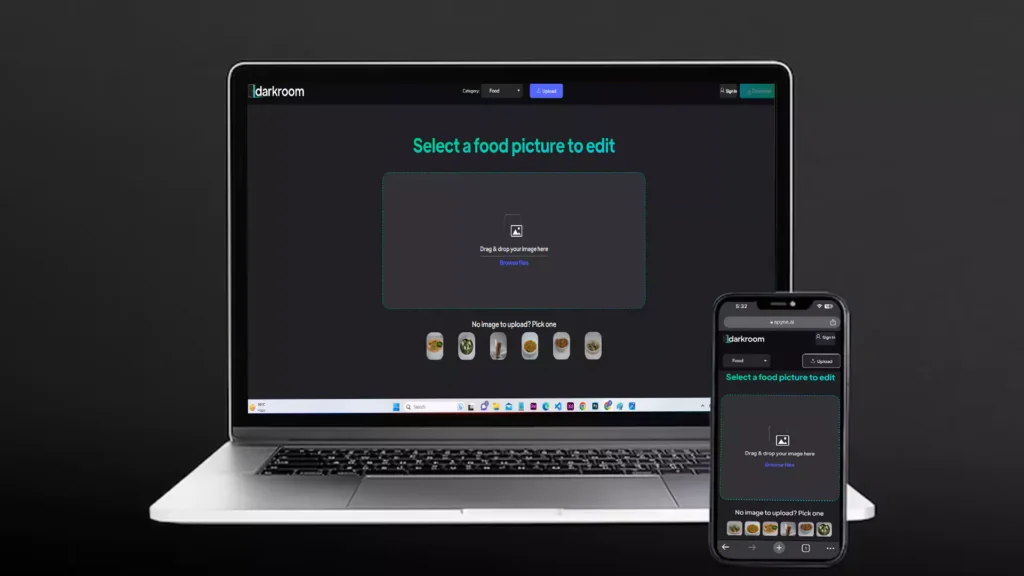
Adobe Lightroom – This app is one of the most popular photo editing apps out there, with advanced features like color correction, exposure adjustments, and selective settings.
VSCO – VSCO is a popular app for photographers and social media influencers. It offers various filters, color correction tools, and selective adjustments.
Snapseed – Snapseed is a powerful application that provides a high-tech editing toolkit for selective adjustments, curves, and tonal contrast. It also offers a variety of filters and presets to enhance the colors and details of your food photos.
Afterlight – Afterlight is a popular app that offers a variety of features and tools to enhance your food photos. It includes filters, frames, textures, and advanced editing tools.
Foodie – As the name suggests, Foodie is an application designed for food photography. It offers a collection of filters and presets to enhance the colors and details of your food photos.
Ultimately, the best food filter app comes down to your personal preferences and editing style. Consider trying different programs to find the one that works best for you.
The Best Apps for Editing Instagram Food Photos
Whether you’re searching for the best photo and video editing apps for Instagram bloggers or the top apps for Instagram stories, we’ve covered you with our list of the 10 best apps for Instagram bloggers.
- Spyne
- Adobe Lightroom
- VSCO
- Snapseed
- Foodie
- A Color Story
- Lightroom
- Canva
The Best Photo Editing App for Food
Spyne is the best photo editing app for food photography because it offers a range of features designed specifically for food photography. Some of the key features include:
- AI-powered editing: Spyne uses artificial intelligence to automatically adjust color, brightness, and contrast for your food photos. This can save you time and help you achieve a consistent look across your images.
- Presets and filters: Spyne offers a range of presets and filters that are designed to enhance food photos. These presets can help you achieve a professional look quickly and easily.
- Background removal: Spyne’s background removal tool allows you to remove unwanted objects or backgrounds from your food photos. This can help you create a clean and polished look for your images.
- Retouching: Spyne offers retouching tools that allow you to remove blemishes and imperfections from your food photos. This can help you create images that are more visually appealing and appetizing.
Overall, Spyne can be a great option for food photo editor free online for food photographers who are looking for an app that offers advanced editing features and presets specifically designed for food photography. However, the best photo editing app for food will depend on your particular needs and preferences, so it’s always a good idea to experiment with different apps and see which one works best for you.
How to Edit Food Pictures Using Spyne
Spyne is a food photography app that can be used to enhance the final look of food photos. It is the best food photography Android and iOS app for businesses and independent retailers. You can edit your food pictures with Spyne with the following steps:
- Open the Spyne app on your mobile device or open our food photo editor online (Darkroom).
- Select the food image you want to edit from the gallery or take a new photo using the Spyne camera.
- Use the crop tool to adjust the composition of an image. You can also straighten the image if you wish.
- Apply filters to an image to enhance its color and tone. Spyne offers a variety of filters, including food-specific filters such as “Yummy” and “Foodie” and different backgrounds for specific events.
- This app will automatically adjust an image’s brightness, contrast, and saturation. You can also adjust shadows and highlights to add depth to your images.
- Use the app’s sharpening tool to sharpen your image.
- Add text to images using the app’s text tool. You can choose from different fonts and colors to personalize your text.
- Save the edited image to your gallery or share it on social media.
Follow these steps, and you can use Spyne to edit your food photos to create stunning, mouth-watering images that will make your followers want to eat.
Final Words
Finally, food editing is an important aspect of food photography that can help make your food tastier and more appealing to your audience. With the right editing tools and techniques, you can enhance your food photos’ color, texture, and detail to create images that will make your audience want to eat.
When editing images of food, it’s important to keep the basics of composition, lighting, and color balance in mind. You can use a photo editing program like Spyne to adjust an image’s brightness, contrast, saturation, and other aspects to achieve your desired look.
Remember that the purpose of food touch-ups is to enhance a dish’s natural beauty and appeal, not to create a false or unrealistic impression. By using subtle and tasteful editing techniques, you can make your food photos more palatable and appealing to your audience.
Food editing is an invaluable skill that will help you create beautiful food images that will grab your followers’ attention and showcase your cooking skills. So, whether you’re a professional chef or a hobby cook, take the time to learn the art of food editing and take your food photography to the next level.