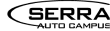Customer relations management has become so crucial today in the fast business world. This is where CRM in SaaS comes in! Software as a Service Customer Relationship Management (SaaS CRM) tools help businesses keep track of their interactions with customers, streamline sales processes, and improve overall service. When you are a small startup or have a growing company, your life can be made a little easier by having a good SaaS customer relationship management system that organizes critical information and lets your team work together.
Now, let’s dive into what you need to know about SaaS CRM
What is Software as a Service (SaaS)?
Software as a Service, or SaaS, is a model accessed over the Internet instead of installed on your computer. A cloud provider hosts the applications, and you can access those from any device with an Internet browser. This essentially means you don’t need to think about updates or security. The provider takes care of everything. SaaS is like renting software instead of buying it, making it more affordable and convenient for users. All you need is an internet connection.

What is Customer Relationship Management (CRM)?
Customer Relationship Management (CRM) enables a firm to better manage its relationships with its customers in order to create better relationships and thus boost sales. It uses technology to collect customer information from websites, emails, and social media services. It aims to better understand the customers to ensure effective service, meaning happy customers that translate to increased sales.
When people hear CRM, they’re usually thinking of the software that tracks every interaction with customers, from sales calls to service requests. A good CRM software SaaS gathers customer information from various places and can even use AI to help manage these relationships across marketing, sales, and customer service.
Therefore, a good CRM for a SaaS company will keep you in shape while keeping the team aligned and in control of your sales process. The benefits are enormous: effective management of contacts, streamlined tasks, stronger client relationships, improved support, and an outstanding customer experience all for the sake of achieving sales milestones and maximizing revenue.
What is SaaS CRM?
A SaaS CRM is a tool for businesses that helps them track how they are doing in terms of their relationships with customers in a cloud-based manner. It tracks business leads, subsequent sales, and everything else in one place. The full form of SaaS CRM is Software-as-a-Service Customer Relationship Management.
Even if it’s small or medium-sized, it’s ideal for any business because this option is more affordable and easier to use than traditional CRM tools. With CRM in SaaS, all your customer information is in one place so that you can always be in control of your sales and customer relationships.
Who Can Benefit from a SaaS CRM?
SaaS CRM is used for various types of businesses and professionals looking to manage their customer relationships effectively. Here’s a list of who can benefit the most from using a CRM in SaaS:
1. Small and Medium Businesses
SaaS CRMs are easy to use, simple, and are therefore very good for organizations that do not have a large IT team. This model of subscription facilitates power in CRM features for the business without significant investment upfront in hardware and software.
2. Sales Teams
The sales teams track and manage the leads from contact to closing. There are automated workflows that the marketing teams can do more marketing and less on administrative, and bookkeeping tasks, thus boosting efficiency and productivity.
3. Marketing Teams
Through such features as email marketing and campaign management, marketing teams have the capability to reach their target market effectively. A SaaS CRM offers analytics and reporting capabilities to measure campaign success and support data-driven decisions.
4. Customer Support Teams
All customer interactions and data can then be collected in one place and help support teams provide timely and accurate help. Many SaaS CRMs work smoothly with other business applications, such as helpdesk software, to streamline the customer support processes.
5. Expanding Businesses
SaaS CRMs scale with your business; they can accommodate an increasing volume of customer data and interactions as you grow. Because they are cloud-based, employees can access the CRM from anywhere, making it flexible in remote and hybrid work environments.
6. Independent Contractors and Freelancers
The ability to manage their clients’ listings, schedules, and project timelines is one of the features that freelancers and solo entrepreneurs can enjoy through SaaS CRM. They would automate repetitive follow-up emails and appointment reminders, focusing more on core activities.
Top 10 CRMs for SaaS Companies in 2024
No matter your business size or budget, there’s a CRM out there that can fit your needs. Here’s a look at some of the best CRM in SaaS companies in 2024, each with useful features:
| CRM | Description |
| Spyne | Spyne is designed for businesses needing an easy-to-use, AI-powered CRM solution. It manages leads and offers powerful visual tools to enhance client engagement and sales. |
| HubSpot CRM | HubSpot CRM makes it simple to manage customer relationships. It has a free version for basic needs and additional paid features that help businesses grow. |
| Pipedrive | Pipedrive has a sales-focused CRM that can easily track deals with a visual pipeline. It is ideal for small businesses and helps teams stay more organized and close deals faster. |
| Salesforce Sales Cloud | SalesforceSales Cloud is an integrated CRM with limitless options for customization, well-suited for large and complex businesses that require a highly scalable solution. |
| Zendesk Sell | Zendesk Sell provides CRM lead and sales tracking capabilities, which are fairly easy to use. It also integrates with Zendesk’s customer service. |
| SugarCRM | SugarCRM provides many customizable features for managing the flow of customer interactions along with the processes of sales, making it viable for your needs. |
| Zoho CRM | Zoho CRM is popular among small businesses for basic tools in a CRM at a very affordable rate, with AI-powered features to actually prioritize leads. |
| Freshsales | Freshsales provides a simple and affordable CRM based on easy sales tracking, providing customer support. It is, therefore, an excellent option for teams seeking a CRM with integrated AI. |
| EspoCRM | EspoCRM is an open-source CRM with full customization for companies. It is cost-effective for businesses that would like to see the platform customized according to a specific need. |
| Monday Sales CRM | Monday Sales CRM is a visually appealing, customizable CRM that features automation in workflows that allows teams to track and manage sales progress effectively. |
Advantages of CRM in SaaS
Many companies do not adopt a robust CRM system because they are concerned with wasting money without visible outcomes. Some salespeople have also speculated that the adoption of a CRM will merely increase their workload. But the fact is, the right SaaS CRM could actually help to increase productivity and reduce workflow complexity. Here are some of the key benefits of using the best SaaS CRM:
Centralize Your Sales
A good SaaS CRM lets you manage your whole sales process from one place. You can see all your client details in one place; it makes it easy to track interactions and know where leads are in the sales cycle.
Build Stronger Client Relationships
Clients are essential business relationships, not mere revenue sources. A CRM in SaaS keeps you in touch and follows up on commitments to build trust and loyalty with your clients.
Improve Customer Retention
Maintaining current customers is crucial since finding the next one costs so much more. A SaaS CRM allows you to address customer satisfaction after the sale, ensuring it becomes more affordable to sell more to happy customers.
Identify Gaps in Your Sales Process
The performance of sales teams is to be closely monitored by sales managers. The CRM makes your sales process crystal clear and, hence will make you find your strengths and weaknesses by going through unsearchable data.
Align Your Sales and Marketing Teams
SaaS CRM allows both your sales and marketing teams to become well engaged so that they work in a better combination to create targeted campaigns and enhance customer engagement.
Increase Productivity
A SaaS CRM saves time by streamlining laborious work. Your team can access important documents and reports, giving them the opportunity to focus more on selling rather than clerical work.
Simplify Your Work with App Integrations
A SaaS CRM helps you manage more tools in one place. This will help streamline your workflow. Automate emails and invoices, so you’ll have more customer contact visibility.
Types of SaaS CRM
Choosing the right CRM in SaaS for your business is extremely critical while maintaining good relationships with your customers. There are two main types, of course: Cloud CRM and On-Premise CRM. Here’s a simple look at each type:
Cloud-Based CRM
Cloud CRMs are online tools that anyone can access with an internet connection. They scale to grow with your business without increasing costs, and the provider does the updates and maintenance on them. This conserves hardware and ensures data security is robust. They operate largely on a subscription basis, which makes them cost-effective.
On-Premise CRM
On-premise CRMs are installed on your company’s servers, and thus, you retain absolute control over your data and customizations. They require a huge upfront investment in hardware along with continuous expenditure on IT support for their upkeep. More secure than the other versions, inflexible, and unsuitable for remote access. They are usually preferred by larger organizations having special security requirements.
Here are four types of automotive CRM software based on different business needs:
1. Operational CRM
The application CRMs automate day-to-day processes of sales, marketing, and customer service. It helps save time on leads and activities while maximizing team collaboration. Application CRM is ideally suitable for small to medium-sized businesses interested in streamlining operations and engaging in better customer service.
2. Analytical CRM
Analytical CRMs Collect and analyze customer data to provide insights. These help in understanding customer trends and behaviors, thus making marketing efforts more effortless. It is best suited for those companies that target better engagement through their usage of data.
3. Collaborative CRM
Collaborative CRMs enhance communication across departments, ensuring everyone shares customer information. They track customer interactions and manage communication channels to provide consistent messages. This type is perfect for businesses where teamwork is crucial for customer success.
4. Strategic CRM
Strategic CRMs target high-value customers and have diversified engagement plans for their customers. They segmented customers and focussed on retention. This is the type of CRM best suited for large businesses that want to get closer to the customer and manage sales more efficiently.
What Should You Look for in a SaaS CRM?
Choosing the right CRM in SaaS is very important for keeping up with your customers, and then driving growth. And because there’s so much out there, you need to know what to look for. Here are some simple tips to help you find the best CRM for your SaaS business:
1) Must-Have Features: Your CRM should have all the tools that you will actually need, like lead scoring and marketing automation, to help you locate and keep a customer.
2) Cross-Team Functionality: If you have different teams, like sales and customer support, choose a CRM that lets everyone work cohesively together. This will help everyone stay on the same page.
3) Pricing: Check if the CRM fits your budget. Look for monthly payment options to keep it affordable.
4) Speed: Choose a CRM that runs quickly and doesn’t slow you down. A fast system helps your team stay productive.
5) Compatibility: Make sure the CRM works well with the other tools you’re already using. It should easily fit into your current setup.
6) Scalability: Think about your business’s scale. Choose a CRM that will also scale with you by offering different plans and the ability to handle more users and data as you grow.
7) Custom Features for SaaS: Look for features specifically designed for SaaS such as lead management tools, tracking of user behavior, etc.
8) Customization: Find a CRM that will give you room to customize it according to your business needs. This will make your team get familiar with it pretty soon.
Conclusion
In a world that turns out to be heavily influenced by customer relationships, CRM in SaaS tools provides a good way of managing your sales processes and strengthening relationships to further success. With a good selection of the right SaaS CRM for your business, you will increase productivity through improved efficiency and enhanced customer satisfaction. Take your time to review these options, and ultimately, you will identify a CRM that launches your business to achieve that business objective.