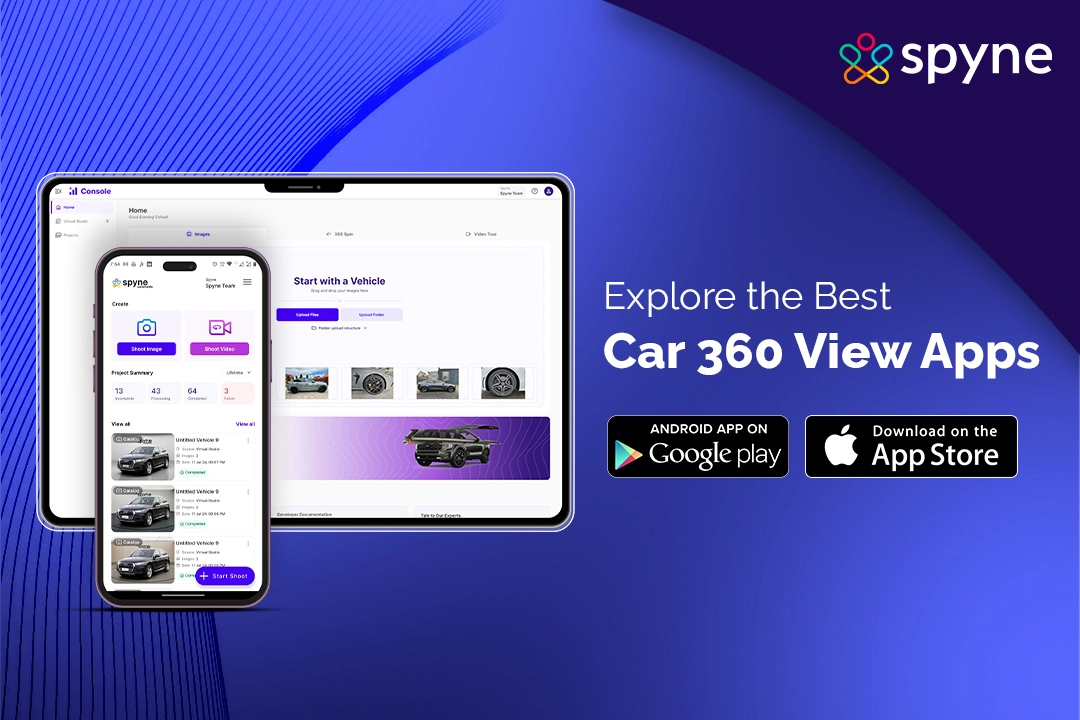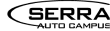In a competitive market, car dealerships need every edge to attract and convert customers. Enter 360 car view app technology – a game-changer that transforms how you showcase your inventory. By offering a fully interactive, digital environment, these apps empower car shoppers, sellers, and enthusiasts alike.
This comprehensive guide dives deep into the world of 360 car apps. We’ll explore their functionalities, advantages, and various use cases that extend far beyond virtual car shopping. From enhanced driving safety to fostering car knowledge, 360 car view apps are poised to transform the automotive landscape. So, buckle up and get ready to discover the exciting possibilities!
What is a 360 View App?
Imagine you’re browsing cars online. And every website has the same type of content, some pictures and details. But then you come across one that allows you to get a spin 360 view of the vehicle. Basically, you can spin the car and view every corner of it. Wouldn’t it be so intriguing and make you want to enquire further?
This is what a 360-view app can help you achieve as a car dealer. It is a platform designed to take virtual walkthroughs. Allowing viewers to get a complete view of a product’s interior and exterior. That too from the comfort of their homes.
Now you might wonder, but aren’t pictures enough? And while pictures do play a major role in the buyer’s journey, a 360 spin takes everything to the next level. In simple words, it is way more immersive and engaging. Thus, evoking emotions in the buyer and driving decisions in your favor.
Without this software, the customer journey expands a lot. They would have to visit the dealer for first-hand experience of the car. Try a few out to find the one they like. Take some time to decide things, which can take days or months. Finally, make another trip to the dealer to finalize the transaction.
However, with the 360 view app, they can get a first-hand feel online. If confused, some dealers also provide the option to compare cars side by side. This way they can make most of the decisions at home.
As for dealers, the Car 360 View app helps take flawless pictures or 360-degree moving videos. It utilizes face and object tracking, a variety of filters, and effects. Some apps also incorporate interactive features such as zooming in, accessing additional information, or virtual customizations. Thus helping you provide the best possible experience to buyers.

How Does the Car 360 View App Work?
The 360 view for car app likely works through a combination of computer vision and image processing techniques powered by artificial intelligence (AI). Here’s a simplified explanation of how it might work:
1) Image Acquisition: You either capture an image of your vehicle using the app’s built-in camera or upload an existing image from your device.
2) Image Processing: The app processes the image using computer vision algorithms. It identifies key features of the vehicle, such as its shape, color, and texture.
3) 360 View Generation: The app constructs a 360-degree view of the vehicle using the identified features. Also, this could involve stitching together multiple images or applying techniques like 360 panorama app car stitching to create a seamless view from different angles.
4) Interactive Display: The app provides an interface where you can interactively explore the 360-degree view of the vehicle. You can additionally rotate the view horizontally and vertically, zoom in and out, and possibly even select specific parts of the vehicle to view in more detail.
5) Additional Features: Depending on the app’s capabilities, it may offer additional features such as virtual customization options (e.g., changing the color of the vehicle), overlaying information about specific features or specifications, or even simulating the vehicle in different environments.
6) Rendering and Display: The processed 360-degree view is rendered and displayed on your device’s screen, allowing you to visualize your vehicle from various angles and appreciate its detailed features.
Overall, the Car360 App combines advanced image processing techniques with AI algorithms to provide users with an immersive and interactive experience for exploring vehicles virtually.
Top Advantages of Car 360 View App
The 360 View App for cars goes beyond creating cool visuals. It offers a range of advantages that can benefit both car buyers and sellers. From boosting engagement to driving sales, 360 apps help dealerships grow exponentially and create their brand image. Let us explore their advantages:
1) Increase Sales: Attract more potential buyers with stunning 360-degree views of your car showcased in online listings. Additionally, this comprehensive view allows them to virtually explore every detail, increasing interest and confidence in your offering.

2) Saves Time & Effort: Save time and skip the hassle of in-person visits. The app allows for a detailed remote inspection of a car’s exterior from all angles, empowering you to make informed decisions before committing to a purchase.
3) Remote Car Inspection: This can be particularly useful for used car buyers. The app allows for a detailed inspection of the car’s exterior from all angles without needing to be physically present. (This might be a feature of some specific apps, not all)
4) Improved Car Showcasing: For car sellers, the app can create stunning 360-degree views perfect for online listings, attracting more potential buyers with a comprehensive view of the vehicle.
Understanding the Benefits of 360° Spin Car Views App
Most people say a picture is worth a thousand words. But what about a 360-car spin view? It must be priceless. Especially with the drop in attention spans and increase in internet usage. Buyers don’t just need to be attracted but captured. And a car dealer can easily achieve that with the right tools.
Let’s look at the major benefits of using the 360 spin car view app on your website:
- Customer Experience: As the name suggests, 360 views allow viewers to see the car from every angle. This reduces the time to market. And helps them explore every feature and detail with ease. In turn, making the buying process enjoyable and stress-free.
- Online Engagement: When you add a 360 view to your website viewers can interact. This means they end up spending more time online. Thus, boosting engagement rates and chances of making sales. Since it is an interactive experience, customers feel immersed and come back for more.
- Product Representation: Showcasing cars properly online is a tedious process. Because there isn’t just one aspect. This is why buyers feel the need to see, touch, and inspect the vehicle. A 360 viewer fulfills these needs. So much so that 91% of medium to heavy consumers think it’s a must-have. Additionally, it ensures consistent background and lighting. Boosting visual appeals and making it efficient for viewers to browse.
- SEO and Visibility: As we know, images and videos can improve SERP rankings. Adding 360 imagery does the same. Mainly because Google prioritizes relevant and engaging content. It also provides a seamless experience to buyers. Thus, becoming a great tool for better visibility.
- Sales: Most brands have seen 22% more conversion after using 360 viewers. This means that it can evoke buyers emotions and bring in sales. Return and dissatisfaction rates also decrease. As most buyers already know everything about the vehicle. So, they don’t make the wrong decision or feel betrayed.
What are the Features of Car 360 View App?
Want to showcase your car in a whole new light? The car 360 view app iPhone revolutionizes the way you experience your vehicle. Introducing a suite of features designed for both ease of use and maximum impact, this app takes the guesswork out of capturing stunning 360-degree views of your car’s interior and exterior.
1) Ease to Use: A user-friendly interface makes capturing and viewing 360-degree images a breeze, even for non-tech-savvy users.
2) Automated Process: This eliminates the need for complex setups. Simply capture or upload existing ones, and the app does the rest, to create a seamless 360-degree view.
3) Interior & Exterior View: Get a complete view of your car, both inside and out. Further, this is helpful for showcasing a car for sale or simply for keeping a detailed record of your vehicle’s condition.
4) More Enhancements: Some apps like Spyne AI go beyond basic 360 views. By offering features like number plate masking for privacy, and shadow correction for a polished look. Additionally, offers other photo editing features to fine-tune the final image.
5) Hotspot Functionality: This interactive feature allows you to Identify potential car issues like overheating engine parts or faulty brakes by highlighting unusually warm areas on the 360-degree view
Showcasing Vehicle Interiors with 360 View car app
Customers will spend most of their time sitting inside the car. Which is why it is important that they get its full view before purchasing. Now, the best way for this is going to the dealer. But that isn’t always possible.
This is where the 360 view car app comes to play. It lets buyers sit in the car virtually. So that, they can examine details like dashboard, seats and available space. In turn, providing an engaging and realistic experience.
Here’s how you too can showcase your car interiors with 360 view:
- Experimenting with Composition and Angles: While most 360 car view apps have automated photography settings. It is still important to focus on various angles and composition. You must be creative to make the vehicle look good and attract interest. Being artistic helps with differentiation, making you stand out from competitors.
- Proper Lighting: Car interiors don’t have many light sources and appear dark. Thus, adding lighting is important to highlight the fabrics, curves and area. In case of indoor shooting, opt for bulbs. As for outdoor shooting, choose a time when the sun is out. Golden hours are also perfect as they add a beautiful glow. The key remains to avoid shadows or glares in the final result.
- Professional Editing: Fine tuning your images after shooting can further elevate appeal. To do so, start by adjusting color balance, sharpening details and cropping. Also ensure, each image is clear and of high quality. This makes images stand out and boosts buyer interaction.
- Capturing Details: When watching 360 spin views, buyers want to see everything. As dealers, you must fulfill their needs and capture detailed shots. From seats to dashboards, cover it all. You can use external 360 cameras or mobile devices for shooting.
- Highlighting Features: The special features and tools in a car are it;s biggest selling point. So, you must be sure to highlight them. For this, be sure to focus on elements like seat material, and infotainment system. This further escalates the buyer’s experience and satisfaction.
- Integrating Hotspots: Even though 360 spins, show almost everything there is in a car. Sometimes, viewers still want to know more about certain parts. For instance, maybe a buyer wants to learn about the engine. Adding a clickable icon that provides more information can fulfill this need. Additionally boosting interaction and engagement for potential customers.
Top 10 Best Car 360 View Apps
Spyne 360 car view is the best platform. Additionally, here we have listed the top 10 car 360 view apps free and paid for android and iPhone. Explore various 360 car camera app options and also their costs in this breakdown. From automated platforms to mobile apps, you can also find the solution that suits your 360 car photography needs.
| Apps | Description | Pricing | Ratings |
| Spyne | Offers fully automated 360° capture with high-quality results. Easy-to-use platform. Great for dealerships and large-scale car photography. | Free to use, with custom pricing for premium features. | 4.6/5 |
| 3DShot | Mobile app for 360° object capture. Easy to use, good for basic needs. | Free (limited features), $3.99-$9.99/month | 3.9/5 |
| CarCutter | Mobile app specifically for car photography. | Free (limited features), $4.99/month | 2.8/5 |
| Glo3D | Mobile app with advanced features like AI stitching and hotspot creation. | Free (limited features), $19-$49/month | 3.5/5 |
| Vc360 | Cloud-based platform with various capture options and customization tools. | Custom quote based on needs | NA |
| Roundme | User-friendly platform for creating 360° content and virtual tours. | Free, $6-$29/month | 4.1/5 |
| Insta360 sphere | Requires an Insta360 camera however offers high-quality capture and advanced features. | $199 (camera) + $99 (app) | 4.1/5 |
| Fyctia | Mobile app for 360° object capture with detailed editing tools. Good for highlighting specific car parts. | Free (limited features), $9.99/month | 3.4/5 |
| CloudPano Automotive | Easy-to-use platform with manual and automated capture options. | $79-$199/month | 5/5 |
| Foldio360 | Compact lightbox system for smartphone photography. | $39-$149 | 2.2/5 |
How to Choose the Best Car 360 View App for Yourself
360-degree views provide an engaging approach to examining cars from the comfort of your couch in today’s digital car shopping environment. However, it might be challenging to choose the ideal software to meet your demands for car viewing when there are so many options accessible. With the help of this tutorial, you will be able to select the ideal app and traverse the world of automotive 360 views.
- Viewing format: Most 360 car experiences are accessed through dealership websites or manufacturer apps. Make sure the app you choose supports the format used by your car’s brand or dealership.
- Features: Some 360 car app experiences allow zooming in on details, switching between interior and exterior views, or even adding information hotspots. Consider which features are important to you.
- Dealership websites: Many dealerships include 360 views directly on their vehicle listings. Therefore, check the dealership website first and see if they offer a dedicated app for browsing their inventory.
- Manufacturer apps: Some car manufacturers have apps that allow you to explore specific models in 360. Look for an app from your car’s brand.
- Read reviews: If you’re considering a third-party app for viewing 360 content, check user reviews to see how well it works for car images specifically.
- Consider alternatives: If you don’t have access to dedicated 360 viewing software, some basic image processing software can also manage 360 content, allowing you to zoom around the image.
- Saves time and money: Photographing luxury cars can be expensive and time-consuming. Therefore, 360 mobile photography software automates image processing, saving both time and money.
- Increases Sales: 360-degree imaging technology allows potential sellers to inspect the car from anywhere. This process can increase sales performance because it allows buyers to make better choices.
Use Cases of 360 View Car Camera App
A 360 view car app can offer various functionalities and benefits to users. Therefore, this makes it a valuable tool in the automotive industry. So, in this section let’s evaluate the use cases of 360 view car apps for dealerships and customers.
1) Virtual Car Shows & Customization: Car enthusiasts could use 360 apps to explore car show exhibits remotely or virtually customize their dream car by adding aftermarket parts in a 360 environment. They can explore the virtual car showroom.
2) Rental Car Inspection: Before driving off the lot, a 360 app could be used to document any pre-existing damage on a rental car, protecting renters from unfair charges.
3) Virtual Test Drives: While not a replacement for physical test drives, the app can provide a simulated test drive experience by allowing users to virtually explore the car’s interior features.
4) Educational Purposes: Automotive enthusiasts, students, and professionals can use the app for educational purposes, such as learning about different car models, understanding automotive design principles & more.
5) Advanced Branding: Providing a consistent brand experience to viewers enhance memorability and top of the head recall. You can easily do this by adding logos, colour schemes or setting initial view. This inturn establishes a strong presence.
6) Detailed Vehicle Inspection: Many times, customers want to know more about a certain feature. For this, you can add icons or hotspots. It highlights key areas so anyone can explore easily. Furthermore, the hotspots can teleport between scenes and provide information for an immersive feel.
7) Online Comparison: Comparing models online is a confusing process. Most times buyers go through a lot of back and forth to gather details. You can simplify this by setting up a 360 view with side by side comparison.
8) Accessibility Assessment: Evaluating the car interiors is a part of the inspection process. It helps buyers understand the driving experience. Additionally, one can also evaluate suitability for disabled drivers.
9) Negotiation Leverage: When buyers get to see the car beforehand, they don’t have many concerns as such. And even if they do, it gets answered in the browsing process. This helps them justify the pricing and doesn’t end up in negotiations.
10) Condition Proof: Buyers should always know the condition of the car before purchasing. It boosts transparency and build credibility of the dealer. In turn building trust and reducing any disputes.
Overall, a 360-view car app offers numerous use cases that cater to consumers, businesses, and automotive enthusiasts alike, enhancing the car buying, ownership, and maintenance experience.
Create Stunning Spin Car 360 Views
By now, you probably understand the various benefits and advantages of spin car 360 views. But creating one by yourself may seem scary. You might wonder – how will you make it? And what about the editing? Well, don’t worry, cuz we’ve got you.
Spyne AI helps you produce 360 interior and exterior views in a click. All you need to do is walk around the vehicle and shoot a video. Then upload it, and AI does the rest in a click. This is not all, it also helps with:
- Custom Background
- Interior and Exterior Views
- Adding Hotspots and Icons
- High Resolution Studio Editing
- Custom API and SDK
- No extra hardware or space needed
- Quick Embedding
- Easy Social Media Sharing
- Platform Integration
- GIF and MP4 Exports
- Time Lapse Creation
- Panorama Production
- Multi Level Zooming
Step-by-Step Process Of Setting Up Car 360 View with Spyne
Spyne adopts an alternative strategy to standard automotive 360-view apps, which concentrate on displaying pre-existing material. Therefore, this section explores the ways that Spyne enables you to turn your smartphone into an effective instrument for taking automotive photos. We’ll also go over how to set up, and how to take pictures. Explore what amazing features you can use to produce polished 360-degree views of your vehicle.
- Download the App: Search for “Spyne” on the App Store or Google Play.
- Sign Up: Create a free account If you don’t have an account or sign in
- Ready Your Car: Park your car in, preferably on-site well-lit and background.
- Launch the App: Open the Spyne app and choose the “360 Car Photography” option.
- Follow the Guide: Further, the application will provide on-screen instructions to guide you through capturing images from different angles around the car.
- Capture Images: The app uses a combination of image capture and potentially a walkaround video (depending on your preference) to create the 360 views. The app will confirm if each image is captured correctly.
- AI Processing: To provide a smooth 360-degree vision of your car, Spyne’s AI will piece together the photos it has taken and eliminate any distracting backgrounds.
- Background Editing: Improve the appearance of your 360-degree view, select from a variety of virtual backgrounds.
- Hotspots: Mark specific points of interest on your car with informational text or links.
- Exporting and Sharing: Once processed, you can download the 360 view as a video or embed it directly on your website or social media platforms.
Conclusion
360 car view app is more than just a fancy gimmick. Additionally, they represent a significant shift in how we experience cars. By providing an immersive and interactive platform, it empowers users with unparalleled access to car details. Whether you’re a car shopper seeking the perfect vehicle or an enthusiast yearning to explore different models, 360 car view apps offer a gateway to a richer automotive world. As technology continues to evolve, we can expect even more innovative features and functionalities to emerge. Further, blurring the lines between the physical and digital automotive experience.