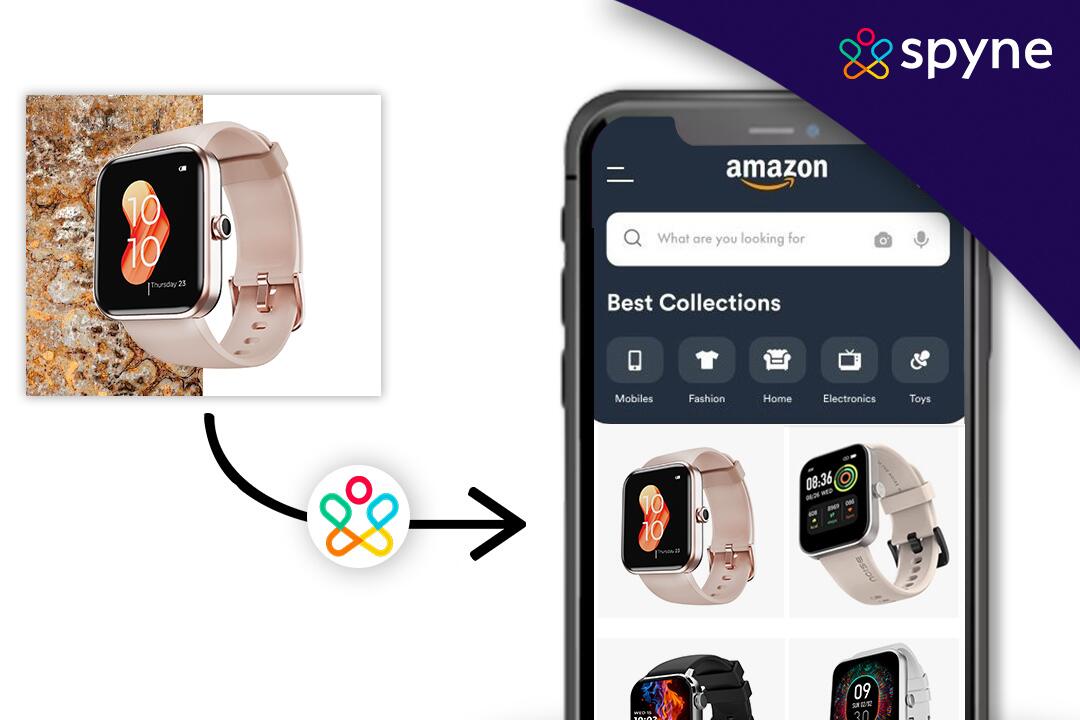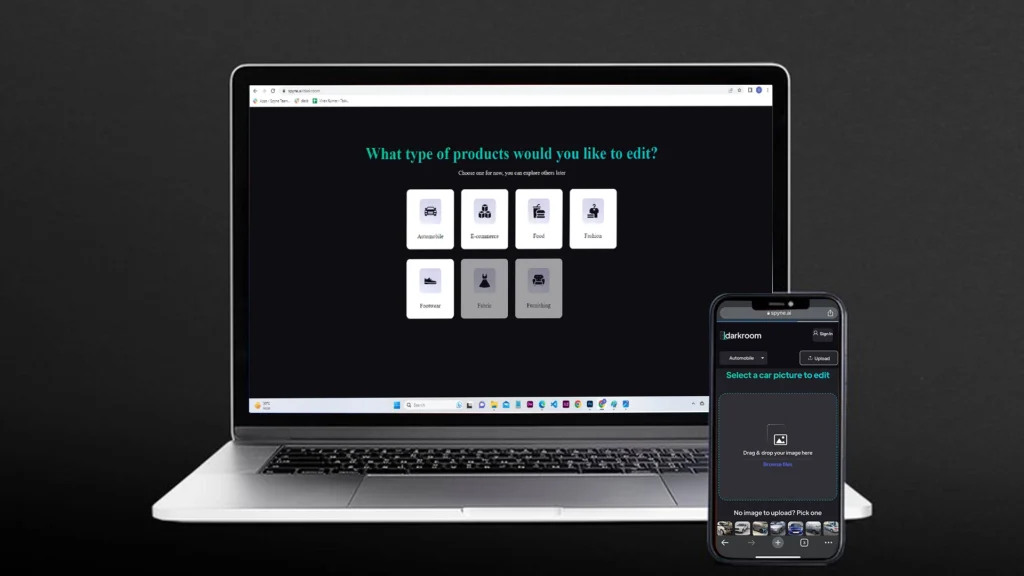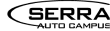Did you know that Amazon is the largest online retailer in the world, with over 2.5 million active sellers? Standing out and making sales can be challenging due to the abundance of competition. However, one crucial factor can make all the difference in your product photography.
In fact, according to Amazon, high-quality product images can increase your conversion rates by up to 20%. You could miss significant sales opportunities without paying attention to your product photography.
But what makes a product photo “high-quality”? And how can you optimize your product photography to attract more customers and increase sales by product photography for Amazon? In this comprehensive guide, We’ll cover everything you need to know about Amazon product photography, including image requirements, optimization techniques, and must-have elements for your product listings. So, without further ado, let’s get started!
What is Amazon Product Photography?
Amazon Product Photography is the art of creating visually stunning and informative images of your products to showcase on your Amazon listings. It involves capturing images of your products from various angles and settings to accurately convey their features, benefits, and size. Amazon photography also ensures that your product images meet Amazon product photo requirements for size, resolution, and image quality.
Making your products stand out in a crowded marketplace is the primary goal of Amazon product photos, grabbing potential buyers’ attention and enticing them to purchase. You can build trust with your customers and increase their likelihood of purchasing by showcasing your products in their best light and providing accurate and detailed images. These specialized services focus on generating product images that adhere to Amazon’s standards, ensuring the creation of compelling visuals that effectively highlight your products with high-quality images.
But product photography is not just about taking pretty pictures. It’s also about communicating information to your customers. Product photography allows customers to see your product from different angles, zoom in on the details, and get a sense of its size and dimensions. It can also help to answer any questions or concerns they may have about your product, such as its color, texture, or any unique features.
Amazon product photography is critical to creating successful product listings on Amazon. It helps you create an attractive, informative, and trustworthy image of your brand, ultimately leading to increased sales and customer satisfaction.
Why is Amazon Product Photography Important?
In the highly competitive world of e-commerce, Amazon product photos hold immense importance. High-quality images not only attract attention and build trust but also enhance product descriptions, reduce returns, improve conversion rates, and support branding, ultimately contributing to the success of your online business. High-quality product photos are critical for your Amazon listing, as approximately 75% of online shoppers rely on them for informed purchasing decisions.

Product photography for Amazon products is important for several reasons:
- Attracts Attention: With thousands of products on Amazon, high-quality product photography can help draw potential customers to your listing.
- Builds Trust: Clear and detailed product images instill confidence in shoppers and build trust. When customers can see the product from different angles and get a sense of its quality, they are more likely to purchase it.
- Showcases Product Features: By highlighting key features through images, you can provide shoppers with a better understanding of what they can expect from your product.
- Enhances Product Descriptions: Images complement product descriptions and provide visual context. They help customers visualize how the product looks, how it can be used, and how it might fit into their lives.
- Reduces Returns: Clear product imagery reduces buyer dissatisfaction and return rates by aligning customer expectations with the actual product appearance upon delivery.
- Improves Conversion Rates: Well-presented product images boost conversion rates by instilling customer confidence and encouraging purchases.
- Supports Branding: Maintaining a consistent style, aesthetic, and quality in your product photography strengthens your brand identity, creating a cohesive and recognizable presence on Amazon.
How Does Good Product Photography Increase Conversion Rates on Amazon?
Have you ever found yourself scrolling through Amazon, searching for the perfect product, and then stopping on a listing with eye-catching images? That’s the power of product photography. It can catch your eye, draw you in, and ultimately convince you to purchase.

But what is it about product photography that makes it so effective? Well, for one, it’s visually appealing. High-quality product photos can grab the attention of potential customers and make your products stand out in a crowded marketplace.
But it’s not just about pretty pictures. Here are a few more areas Good product photography helps:
- Improved Product Perception: By showcasing your product in the best possible light, you can improve customers’ perception of it and increase their likelihood of purchasing.
- Better Understanding of the Product: Good product photography lets customers understand your products better. Multiple photos from different angles provide a more accurate representation of your product. This helps customers to make informed decisions about whether your product is right for them.
- Building Trust: A clear and detailed image of your product can demonstrate that you take your business and products seriously, ultimately increasing customer loyalty and satisfaction.
Product photography is vital in increasing conversion rates on Amazon. It can make your products stand out, improve customers’ perception of your brand, help customers better understand your products, and establish trust with your customers. So, to increase your sales on Amazon, investing in high-quality commercial photography is a must.
How to Create Optimized Images for Your Amazon Listings?
To create optimized images for your Amazon listings, follow these steps:
- Follow Amazon’s Image Guidelines: Learn Amazon’s image requirements for size, format, resolution, naming, and content. Follow these guidelines for proper image acceptance and display on Amazon.
- Use High-Quality Images: Start with high-resolution images that are clear, sharp, and well-lit. This will allow customers to see your products in detail and build trust in their quality.
- Showcase Product Features: Capture multiple images that showcase different angles, close-ups of essential features, and any unique selling points. Help customers visualize the product and understand its key attributes.
- Use Consistent Image Style: Maintain a consistent style and aesthetic across all your product images. This creates a cohesive and professional look for your brand. Consider using a white or clear background to keep the focus on the product.
- Optimize Image Composition: Strategically position your product within the image frame, following Amazon’s guidelines for visibility (minimum 85% coverage). Avoid cropped images that make the product appear small in thumbnails, especially in search and PPC ads. Enable zoom functionality for detailed product examination.
- Consider Lifestyle Images: Include images that depict your product in use or showcase its benefits. This helps customers visualize how the product can fit into their lives and enhances their understanding of its value.
- Optimize Image File Size: Optimize image file size to improve loading on Amazon. Use compression tools for efficient results.
- Regularly Update Images: Keep your product images up to date. If you change the product’s design, packaging, or features, ensure the images accurately reflect these updates. This helps avoid customer confusion and ensures alignment between the product and its visual representation.
Optimize images to enhance Amazon listings, attract customers, and drive conversions. Review and refine your image strategy based on performance data and customer feedback to constantly improve product visuals.
Optimizing your Amazon Product Photography for Conversions
To advance your Amazon product photography for conversions, follow these best practices:
- Use a high-quality camera: Use a camera with high resolution and good image quality to capture clear and detailed product photographs.
- Use good lighting: Proper lighting is essential for creating high-quality product photographs. Use natural light or invest in lighting equipment to ensure your product is well-lit and shadows-free.
- Choose the right angles: Consider your product’s features and choose angles that best showcase them. Capture photographs from different angles to give customers a complete view of your product.
- Show context: Use lifestyle shots or photographs with a model to show your product in context and help customers visualize how it would fit into their lives.
- Use props: Props can help add visual interest and highlight your product’s features. Use props that complement your product and do not detract from it.
- Follow branding guidelines: Ensure that your product photographs align with your branding guidelines to create a cohesive and professional look across all your listings.
The solution to these tricks is one application, i.e., Spyne. It is an application that manipulates your image in Amazon’s listing way with the help of artificial intelligence (AI).
You don’t need to go to any expensive product photography studio or hire any Amazon product photography service. Spyne software is designed to be both more affordable and requires less time and is, therefore, the best Amazon photography service.
What are the Amazon Image Requirements for Product Listings?
Amazon’s platform has undoubtedly been a key consideration for anyone involved in the online retailing of non-perishable goods. The e-commerce giant, within a concise span, propelled its founder Jeff Bezos to the pinnacle of wealth. Amazon’s popularity stems from exceptional customer support and enticing perks like one-day delivery for Prime members, cementing its status as the go-to online shopping destination.

However, the true essence of an exceptional Amazon listing lies in the often-overlooked element: product images. While a well-crafted seller page and compelling product descriptions are essential, the product images ultimately drive sales on Amazon. These visuals provide potential buyers with the only tangible experience of the product, making impeccable imagery an indispensable aspect of success.
Amazon’s Product Image Requirements and Best Practices for Boosting Sales.
- Amazon advises using dimensions larger than 1000 pixels on one side, while the longest side of an image should be between 500 and 10,000 pixels. This provides a broad range of impactful and detailed visuals.
- Amazon suggests using a 1:1 square image with 2000 x 2000 pixels dimensions. A maximum zoom or 5:1 aspect ratio is allowed. Zoom functionality requires a minimum image size of 1000 pixels on the longest and 500 pixels on the shortest sides.
- It is important to keep the file size below 10MB per image. While JPEG, TIFF, and GIF formats are allowed, JPEG is the preferred and recommended file format for Amazon images.
- To emphasize the product’s size, Amazon suggests cropping the photo and minimizing excess white space. This practice helps direct attention solely to the product, ensuring a clear and focused representation.
- Amazon applies compression to all uploaded images, regardless of whether you have already compressed them. Consider starting with high-quality images to minimize potential loss of quality during Amazon’s compression process.
May your question on how to edit product photos for Amazon be met with insightful answers, guiding you toward proficiency and excellence.
Amazon Main Image Guidelines
Following are Amazon’s primary photo listing image requirements outlining the specifications and guidelines for the main product image on the platform:
- Cover art or professional photograph required. No drawings or illustrations are allowed.
- Strict prohibition on gratuitous or confusing additional objects within the image.
- Image must be in focus, professionally lit, and photographed or scanned with realistic color and smooth edges
- Front cover art only, 100% image frame coverage. No jewel cases, promotional stickers, or cellophane.
- Backgrounds must be pure white, defined as RGB 255,255,255.
- Prohibition of pornographic and offensive materials.
- Amazon’s Additional Other View Images’ serve as supplementary visuals for your listing, providing extra information to potential buyers.
How to Add Photos to Your Amazon Product Listing: Step-by-Step Guide
Adding photos to your Amazon product listing is essential to creating an attractive and informative product page.
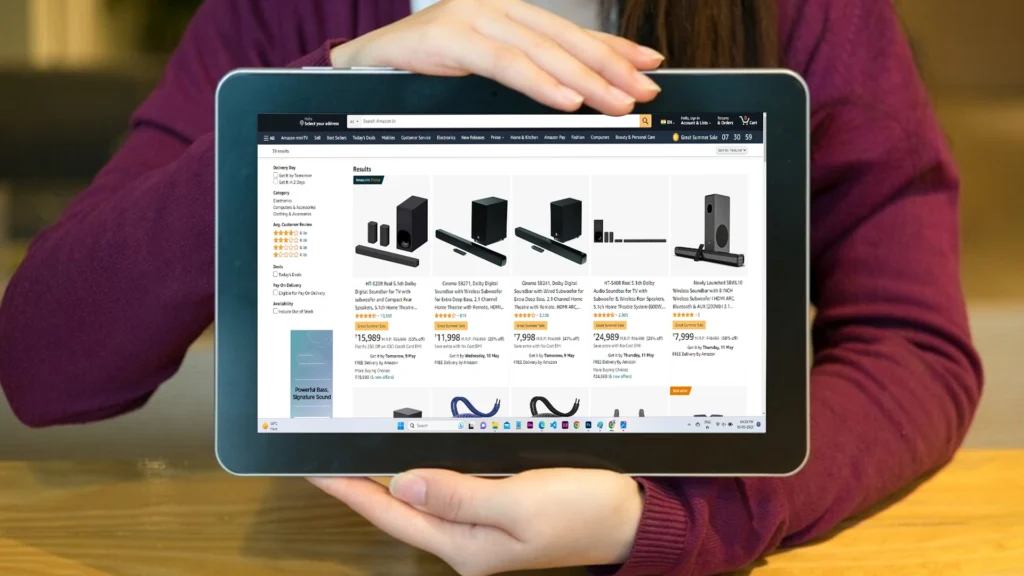
Here’s how to add photos to your Amazon product listing:
- Access your Amazon Seller Central account by logging in.
- Navigate to the inventory tab and select “Manage Inventory.”
- Find the product to which you want to add photographs and click “Edit.”
- Scroll to the “Images” section and click “Upload Images.”
- Select the pictures you want to upload and click “Open.”
- Wait for the photos to upload and ensure they meet Amazon’s image requirements.
- Once the photographs are uploaded, Arrange the items in the order you prefer to display them on your product listing.
- Save your changes and submit your product listing for review.
Technical Issues Sellers Face While Uploading Images and How to Resolve Them
Sellers on Amazon can face several technical issues while uploading product images. Here are some common challenges and how to resolve them:
- Image Size and Resolution: Ensure your images meet Amazon product size and resolution. Use image editing software or online tools to resize and adjust the resolution of your images before uploading.
- File Format: Convert your images to the supported file formats such as JPEG, PNG, or GIF. Use image editing software or online converters to convert your images to the correct format.
- Image Compression: Optimize your images for web viewing by compressing them appropriately. Strike a balance between file size and image quality to ensure your product images look good while maintaining an acceptable file size.
- Uploading Multiple Images: Pay attention to the order and arrangement of your product images. Ensure they align with product information and showcase different angles, features, or packaging. Double-check the order of the images before finalizing the upload.
- Image Naming and File Structure: Follow Amazon’s guidelines for naming your product images, including using SKUs or product identifiers. Organize your images logically and structure them to make navigating them easier for you and your customers.
- Image Review and Approval: Thoroughly review Amazon’s image guidelines to avoid any violations. Remove watermarks, promotional text, or any inappropriate content from your images. If your images are rejected, carefully read the rejection notice provided by Amazon and make the necessary adjustments before resubmitting.
- Troubleshooting and Support: If you encounter persistent technical issues, contact Amazon Seller Support for assistance. They can provide guidance, troubleshoot specific issues, and offer solutions to help you successfully upload your product images.
By understanding and addressing these common technical issues, sellers can ensure a smoother image upload process on Amazon, leading to improved product listings and better customer engagement.
Use AI-Powered Image Editing for Amazon: Benefits and Best Practices
No need to search for Amazon product photography near me now. AI-powered image editing software like Spyne can help you streamline your product photography process and ensure your photographs meet Amazon’s image requirements.
Here are some benefits and best practices for using AI-powered image editing software:
- Time-saving: AI-powered image editing software can automate repetitive tasks like Amazon product background remove, color correction, and resizing, saving you time and effort.
- Consistency: Using the same image editing software across all your product photographs can help ensure consistency and create a professional look across your listings.
- Quality control: AI-powered image editing software can help ensure that your product photographs meet Amazon’s image requirements and are of high quality.
- Review and fine-tune: While AI-powered image editing software can be a time-saver, reviewing and fine-tuning your product photographs is essential to ensure they accurately represent your product and meet your branding guidelines.
Spyne For Automatic Product Photography
Spyne is a company that provides automated product photography solutions to businesses. Their systems use artificial intelligence and machine learning algorithms to quickly and efficiently capture high-quality product images.
Spyne is a product photography service that provides hardware and software solutions for automated product photography. Their software is designed to work seamlessly with their hardware but can also be used with compatible cameras and decks. Our app has a camera with an on-screen guide helping you to click pictures at a good angle.
The software includes a user-friendly interface that allows businesses to customize their Amazon photography process. Users can choose from various shooting modes, including 360-degree rotation, still images, and multi-line recording. The software includes advanced features such as automatic image editing and Amazon product background removal.
One of the main advantages of Spyne software is its speed and efficiency. The system can capture and process hundreds of product images in minutes. This allows businesses to streamline their shopify product photography process and save time and money.
Overall, Spyne’s automated product photography software is a valuable tool for companies looking to improve the quality and efficiency of their photography process. With its advanced features and user-friendly interface, it can help businesses create high-quality product images quickly and easily.
Conclusion
In today’s digital age, customers have more options than ever before for online shopping. So, how can you stand out from the crowd and increase your sales on Amazon? The answer is simple: invest in high-quality product photography.
By following Amazon’s guidelines and best practices and incorporating tips and tricks to optimize your images for conversions, you can create visually stunning and informative product listings that will catch the eye of potential customers.
High-quality product photos make your products stand out in a crowded marketplace. They also improve customers’ perception of your brand, help customers better understand your products, and establish trust with your customers.
So, whether you’re just starting out on Amazon or an established seller, don’t overlook the importance of product photography. It can be the difference between a customer making a purchase or scrolling right past your listing. By paying attention to detail and putting in some effort, you can create product listings that genuinely shine and drive sales on Amazon.