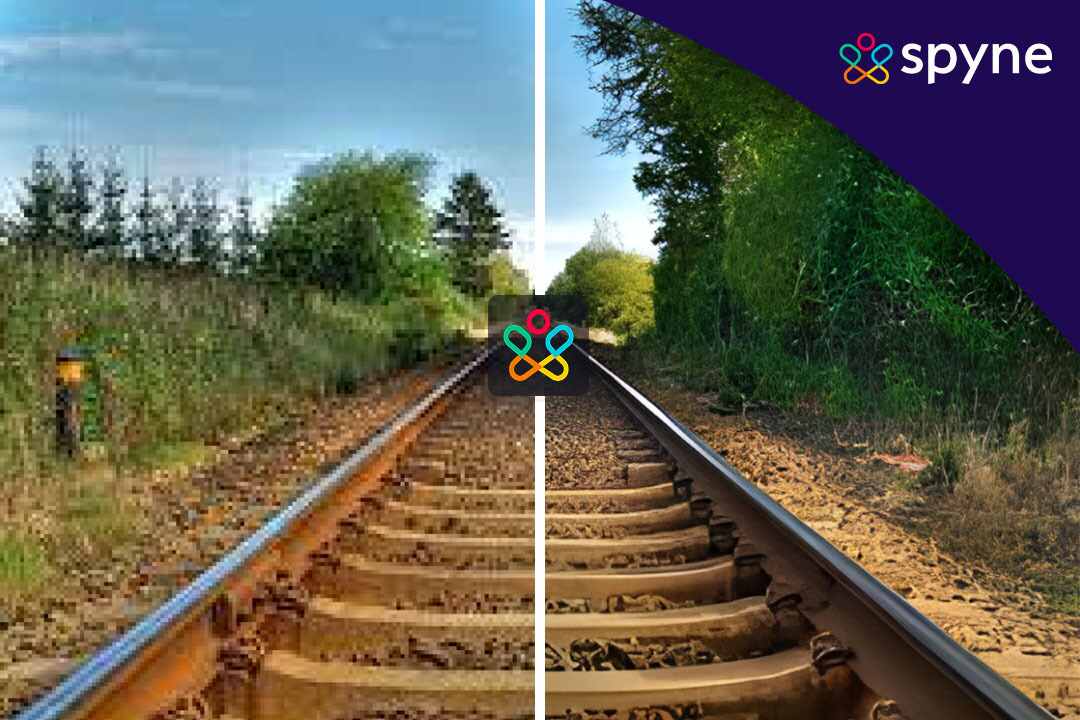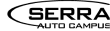High-quality images have become more critical in today’s digital age. Whether you’re a photographer, photo editor, or business owner, visually appealing images are crucial for standing out from the competition and engaging your audience. However, producing high-quality images can be time-consuming and expensive, which is where AI image retouching comes into play.
AI photo retouching is a powerful tool that uses artificial intelligence algorithms to enhance images easily. According to a report by MarketsandMarkets, AI in the photography market is expected to reach $14.5 billion by 2025, with a CAGR of 22.3%. This shows the growing demand for AI image retouching in various industries.
With AI photo retouching, businesses can enhance their product images for online listings, social media platforms, and digital catalogs. It can also improve portraits, such as online makeup adjustment, face and body slimming, and beautification. AI photo retouch online is not only cost-effective and time-saving, but it can also produce high-quality images that look natural and professional.
This article will explore the world of AI photo retouching, its benefits, and how it can help businesses quickly enhance their images. We will also dive into Spyne AI Retoucher. This AI-powered photo retouching tool empowers companies to create high-quality images for their digital catalogs, websites, and social media platforms. So, let’s dive in and discover the power of AI photo retouching with Spyne AI Retoucher.
What is AI Retouching?
AI retouching is a powerful technique that uses advanced artificial intelligence algorithms to enhance the quality of digital images. It involves using specialized software to analyze an idea and make specific changes to improve its overall appearance, such as fixing blur, adjusting color saturation, removing blemishes, and more. AI retouching tools are increasingly being integrated into photo editing software and smartphone camera applications, allowing users to enhance their images with a single click or by applying predefined filters.
Here are some key points that explain AI retouching in more detail:
- AI retouching can help improve the quality of your images, making them look more professional and visually appealing.
- This offers significant time and cost savings. This enables businesses to allocate resources more efficiently to other essential aspects of their operations.
- AI retouching can be used for various purposes, such as online makeup adjustment, face and body slimming, beautification, blur fixing, color saturation, adding effects and filters, and much more.
- AI retouching constantly evolves, with new and improved algorithms being developed continuously. This means that the results of AI retouching are becoming more and more impressive with each passing year.
- AI retouching can be done online or offline, depending on your specific needs and preferences. Online AI retouching services like Spyne AI Retoucher offer a convenient and cost-effective way to enhance your images at scale.
Overall, AI retouching is a highly effective technique that can help businesses and individuals improve the quality of their images cost-effectively and efficiently. Whether you’re looking to improve the quality of your product images for your online store or enhance your photos, AI retouching is worth considering.
Why do You Need AI Photo Retouching?
AI photo retouching has become essential to the photography and image editing industry for all the right reasons.

Here are some reasons why you need AI photo retouching for your business or personal needs:
Saves Time and Effort
Traditional eCommerce photo editing methods can be time-consuming and require significant effort. On the other hand, AI photo retouching can save you considerable time and effort. It can quickly identify and fix the issues in your images, giving you high-quality output in no time.
Professional-Quality Images
AI photo retouching can help you achieve professional-level images without professional photography or editing skills. With its advanced algorithms and features, AI retouching can enhance the quality of your pictures, making them stand out in the crowd.
Improved Visual Appeal
High-quality images are essential for capturing the attention of your target audience. AI photo retouching can enhance the visual appeal of your pictures by fixing issues such as color saturation, lighting, contrast, and sharpness, resulting in visually stunning images that are sure to attract the attention of your target audience.
Enhances Brand Image
Whether a small business owner or a social media influencer, your brand image is critical to your success. AI photo retouching can help you enhance your brand image by providing high-quality images that align with your brand’s style and aesthetics.
Boosts Sales
By delivering high-quality images through AI image retouching, you can elevate the shopping experience for your customers and ultimately drive increased sales. With visually appealing product images enhanced using AI, you can effectively showcase your products most favorably.
Hence, AI photo retouching is essential for businesses and individuals, providing high-quality images that can enhance brand image, boost sales, and improve visual appeal. With its advanced algorithms and features, AI retouching can save time and effort and help you achieve professional-quality images without professional skills.
Types of AI Retouching
AI retouching is a versatile technique that can be used for various purposes, from enhancing personal photos to e-commerce product image editing.
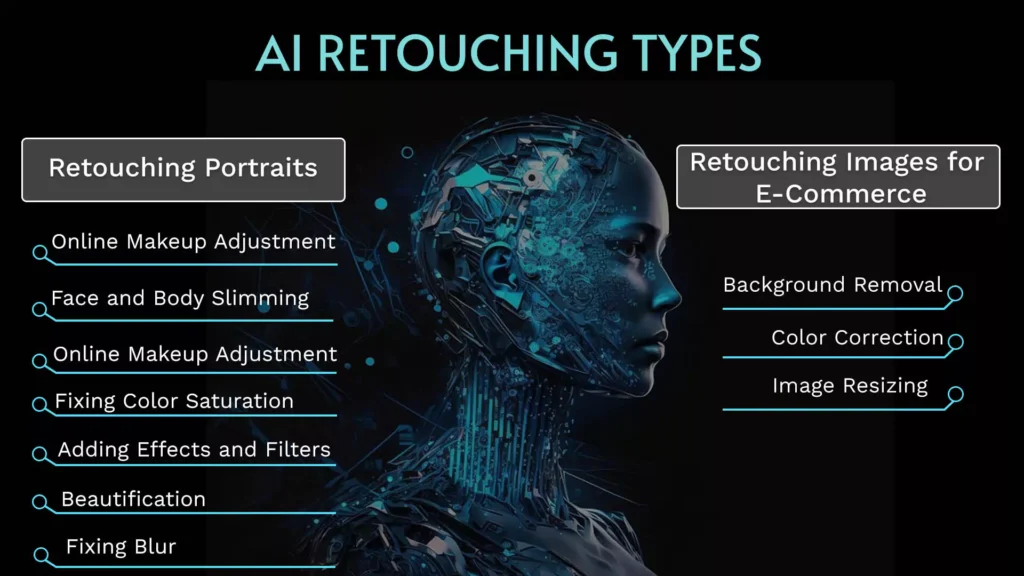
Here are some of the most common types of AI retouching:
Retouching Portraits
This type of AI retouching is designed to enhance the appearance of human subjects in photographs. It includes online makeup adjustment, face and body slimming, beautification, fixing blur, fixing color saturation, adding effects and filters, and much more.
- Online Makeup Adjustment: AI-powered makeup adjustment can be used to add or adjust makeup on a subject’s face in a natural-looking way. This can be especially useful for fashion photography or beauty-related content.
- Face and Body Slimming: AI algorithms can adjust the proportions of a subject’s face and body. It makes them appear slimmer or more balanced.
- Beautification: This type of AI retouching remove blemishes, wrinkles, and other imperfections from a subject’s skin, giving them a more youthful and flawless appearance.
- Fixing Blur: AI algorithms sharpen blurred images, making them clearer and more focused.
- Fixing Color Saturation: AI-powered color correction can adjust the saturation, brightness, and contrast of an image, making it more vibrant and visually appealing.
- Adding Effects and Filters: AI-driven effects and filters have the potential to enrich the overall aesthetic of an image, introducing mood, texture, and depth to elevate its visual impact.
Retouching Images for eCommerce
This type of AI retouching is designed explicitly for optimizing product images for eCommerce platforms. It includes:
- Background Removal: AI algorithms can automatically remove the background from product images. This allows images to be placed on any background or used in composite images.
- Color Correction: AI-powered color correction can adjust product images’ color balance, saturation, and contrast. This makes images more visually appealing and consistent.
- Image Resizing: AI algorithms can resize product images to fit specific eCommerce platform requirements. This ensures they display correctly and load quickly.
In summary, AI retouching is a highly versatile technique that can be used for various purposes, from enhancing personal photos to optimizing product images for eCommerce. With its advanced algorithms and powerful automation features, AI retouching is a great way to improve your pictures’ quality and visual appeal while saving time and resources.
Spyne AI Photo Retoucher: Empower Your Listings
Spyne AI Retoucher is an advanced photo retouching tool that uses artificial intelligence algorithms to enhance your product images for your digital catalogs, e-commerce websites, and social media platforms. With Spyne AI Retoucher, businesses can easily create high-quality images that are visually appealing, natural-looking, and professional.

Here are some of the exclusive features of Spyne AI photo editor that make it stand out from the competition:
- High-Quality Image Enhancement: Spyne AI Retoucher uses advanced AI algorithms to enhance your product images easily. From fixing color saturation and adding effects to removing backgrounds and shadows, Spyne AI Retoucher can transform your pictures into visually appealing works of art.
- Fast Turnaround Times: Spyne AI Retoucher helps businesses retouch and enhance their images in minutes. This saves time and increases productivity, allowing you to focus on other essential tasks.
- Easy-to-Use Interface: You require no technical skills or training to use Spyne AI Retoucher. Upload your images, choose your retouching options, and let Spyne AI Retoucher do the rest.
- Cost-Effective: Spyne AI Retoucher is a cost-effective solution for businesses looking to enhance their images without breaking the bank. With affordable pricing plans, businesses can access high-quality image retouching tools without spending a fortune.
If you’re looking for a powerful and cost-effective tool to enhance your product images, then Spyne AI Retoucher is the perfect solution.
How to Use Spyne AI Photo Retoucher
Using Spyne AI Photo Retoucher is easy and straightforward. Here’s a step-by-step guide on how to use Spyne AI Photo Retoucher to retouch your images and elevate the visual appeal of your business:
1. Sign Up and Log In
The first step is to sign up and log in to Spyne Application. You can do this by visiting the Spyne website, creating an account, or logging in with your existing credentials.
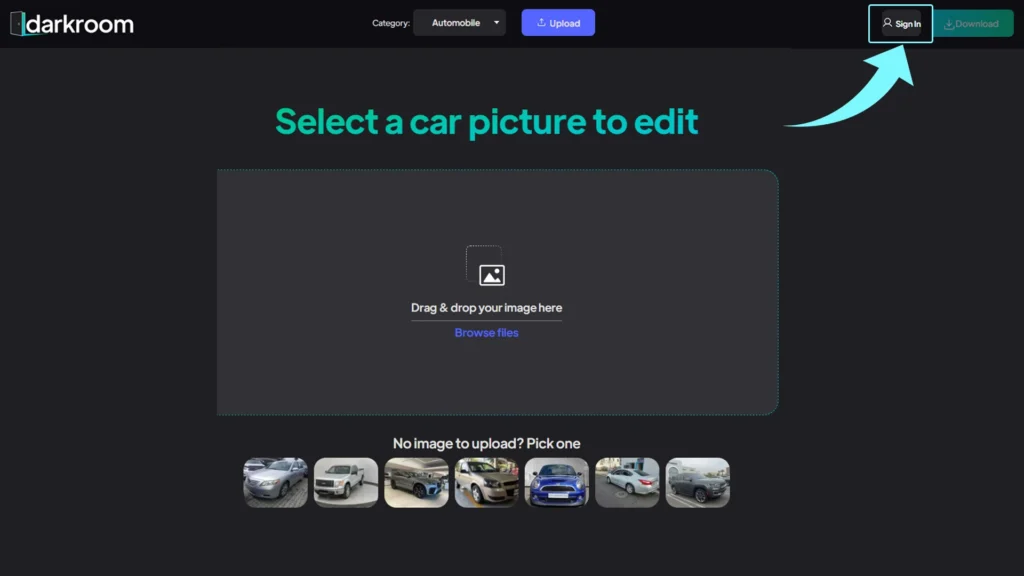
2. Upload Your Images
Once logged in, you can upload your images to the Spyne platform. You can upload the images individually or in bulk, depending on your requirements.
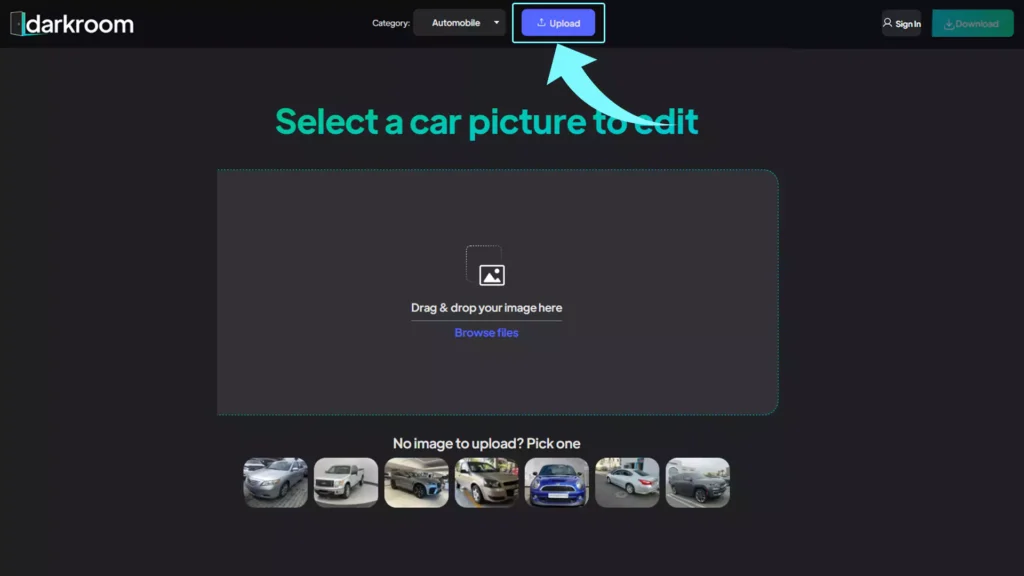
3. Choose Your Retouching Preferences
After uploading your images, you can choose your retouching preferences. That includes the type of retouching you need and the specific areas you want to retouch. Spyne offers a range of retouching options for the eCommerce, automobile, and food industries.
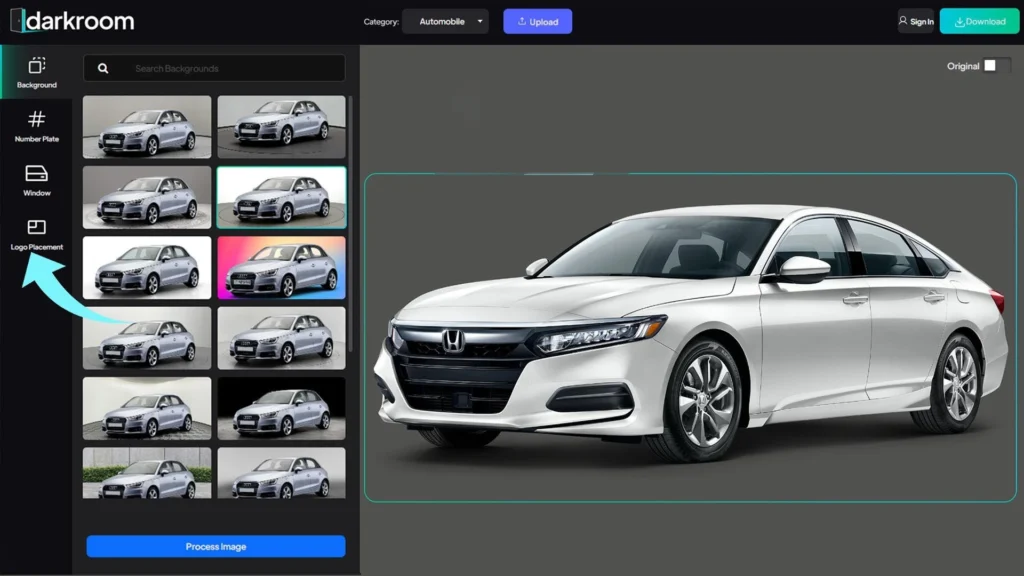
4. Preview and Approve
Once you have chosen your retouching preferences, Spyne will preview your retouched images. You can preview each image individually or in bulk and make necessary changes or adjustments before approving them.
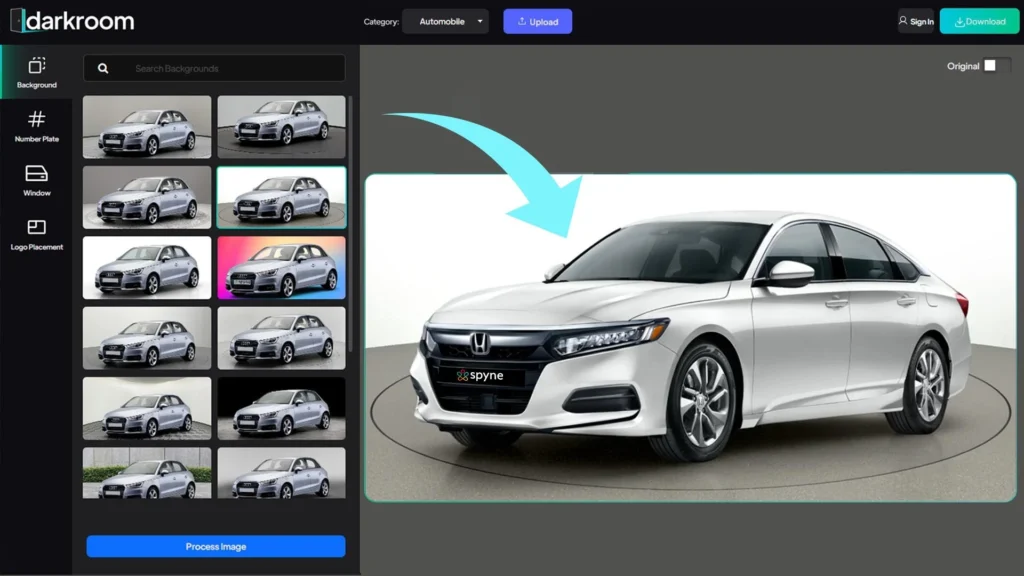
5. Download and Use
Once you have approved your retouched images, Spyne will provide you with a download link for your images. You can use these images for your business needs, including social media, eCommerce, marketing, and advertising.
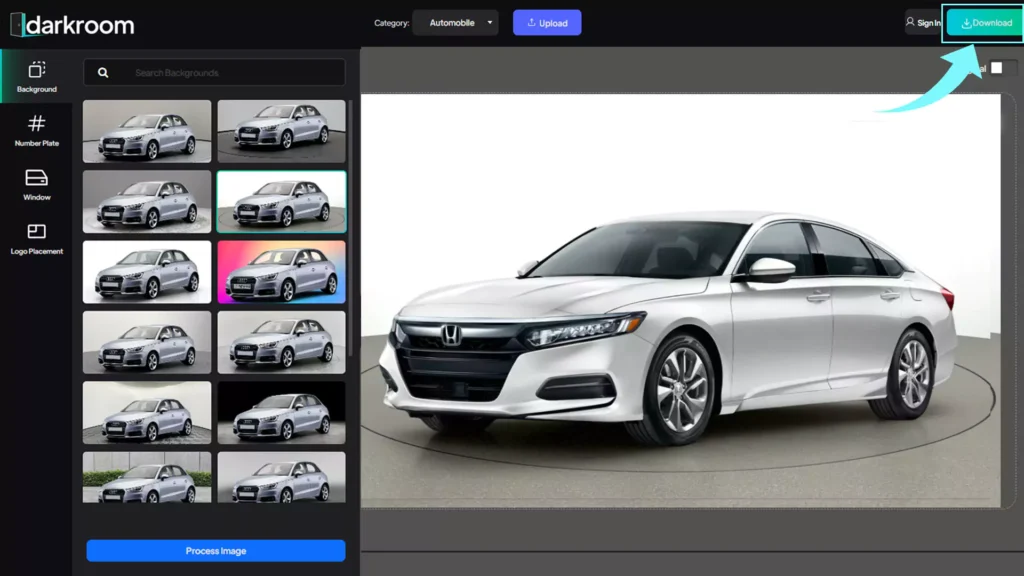
Some exclusive features of Spyne AI Photo Retoucher that make it stand out from the rest include:
- High-quality retouching enhances the visual appeal of your images and elevates your brand’s image.
- Quick and efficient turnaround times allow you to get your retouched images quickly.
- Customizable retouching options give you complete control over the retouching process. It also ensures that your images align with your brand’s aesthetics.
- Cost-effective pricing plans that cater to the needs of businesses of all sizes and budgets.
The above steps show that using Spyne AI Photo Retoucher is a simple and efficient way to retouch your images and elevate your brand’s image. With its customizable retouching options, high-quality retouching, quick turnaround times, and cost-effective product photography pricing plans, Spyne AI Photo Retoucher is the best photo editor tool for businesses of all sizes and industries looking to enhance their visual appeal and stand out in the crowd. So, why wait? Sign up for Spyne AI Retoucher today and take your images to the next level!
Conclusion
In conclusion, AI photo retouching is a game-changer for businesses and individuals alike. It offers an efficient and cost-effective way to enhance images with a professional touch. Whether online makeup adjustment, face and body slimming, beautification, fixing blur, fixing color saturation, or adding effects and filters, retouching can help transform images into visually stunning works of art.
With Spyne AI Retoucher, businesses can use advanced AI algorithms to enhance their product images at scale. Spyne AI Retoucher offers a range of exclusive features, such as high-quality image enhancement, fast turnaround times, an easy-to-use interface, and cost-effective pricing plans. This makes it the perfect tool for businesses of all sizes.
So why wait? If you’re looking for a powerful and cost-effective tool to enhance your product images, then Spyne AI Retoucher is the perfect solution.