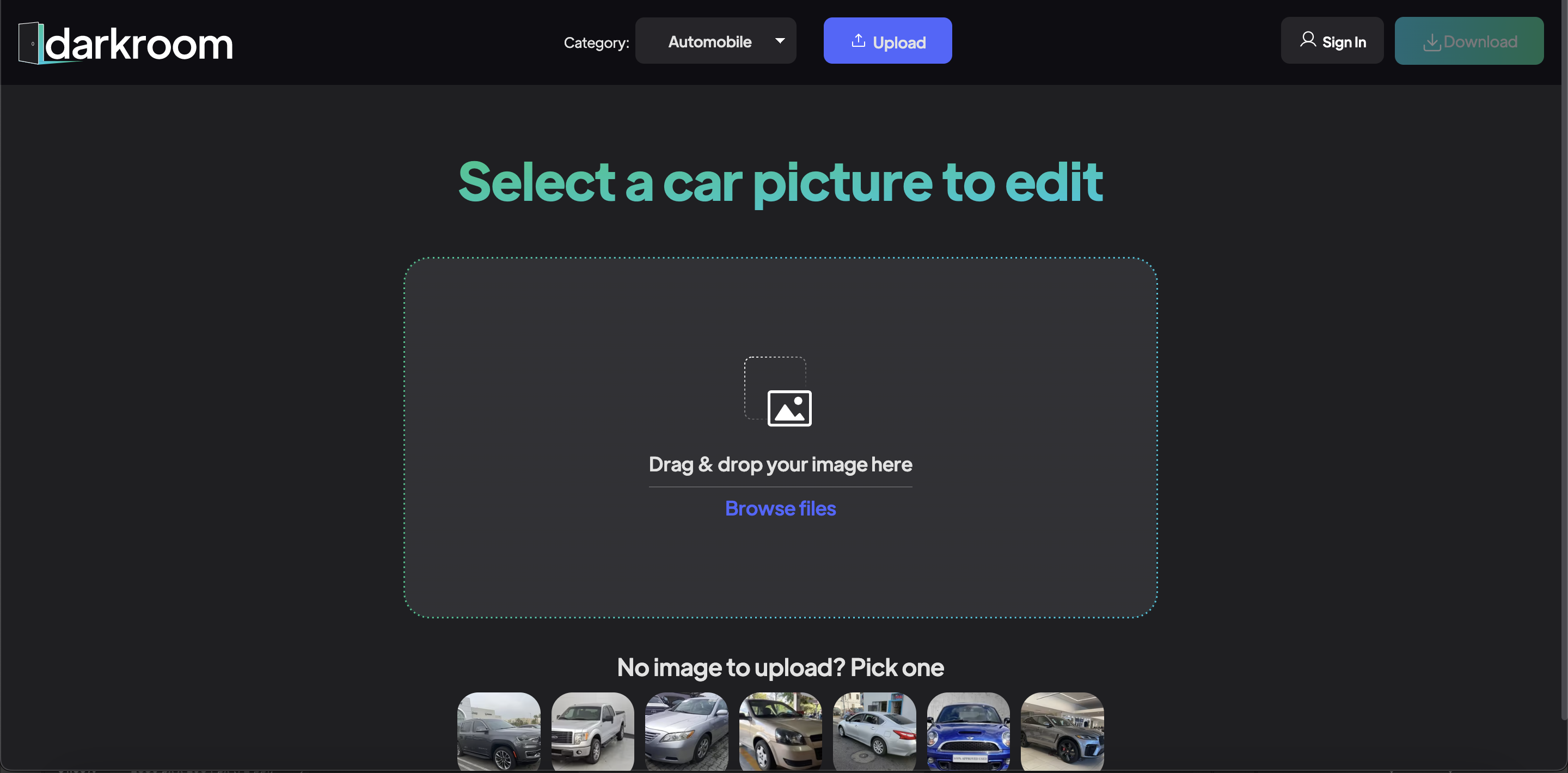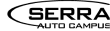In today’s digital world, photos play a critical role in our daily lives. With over 3.8 billion people using social media worldwide, images have become the primary means of communication. Whether it’s sharing personal photos on social media, showcasing products on e-commerce websites, or creating marketing materials for a business, the need for high-quality photos has never been more crucial. This is where photo editing comes in, as it can transform an ordinary image into a stunning masterpiece.
In fact, did you know that 67% of consumers consider image quality to be a critical factor in their purchasing decisions? This means that investing time and effort in image editing can significantly impact the success of your personal or commercial endeavors. Having a reliable photo editor for PC is essential for anyone looking to enhance and personalize their digital images. With the advancements in technology, photo editors have become easier and more accessible than ever before. However, with so many tools and techniques available, it can be overwhelming to know where to start.
That’s why we’ve created this complete guide to photo editing, designed to take you through its different types, the tools required, and the best tips and tricks for achieving high-quality results. Whether you’re a professional photographer or an amateur, this guide will provide you with the necessary knowledge and skills to enhance your photos like a pro.
What is Photo Editing?
Photo editing is the process of manipulating, enhancing, or altering an image to achieve a desired result. It involves adjusting various elements of the photo, such as color balance, exposure, contrast, and sharpness, to improve the overall quality of the image. This can be done using traditional or manual methods, such as using Adobe Photoshop or Lightroom, or through automated tools like Spyne that utilize artificial intelligence algorithms to edit images.
Photo retouching is crucial in today’s digital age, where images are the primary means of communication. It can help enhance images’ visual appeal, create a consistent visual style, remove unwanted elements or distractions, and correct exposure and color balance issues. Using a photo editor for PC allows you to edit and enhance your images with ease and precision. Whether you’re a professional photographer or an amateur, mastering the art of photo effects and editing can take your images to the next level.
Why do you Need Photo Editing?
In today’s digital age, visual communication plays a vital role. Hence, photo editing has become an essential tool for both professionals and amateurs alike. Some of the benefits include:
- Enhance the quality of your images.
- Remove unwanted elements or distractions in the pictures.
- Correct exposure and color balance issues.
- Improve the composition and overall look.
- Create a consistent visual style for your brand or personal use.
In addition, high-quality images are crucial for making a lasting impression on potential customers. In fact, studies have shown that 67% of consumers consider image quality to be a critical factor in their purchasing decisions. This means that investing time and effort in photo editing can significantly impact the success of your personal or commercial endeavors.
How to Edit Photos?
There are two primary ways to edit photos – using traditional (manual) photo editors and using AI-powered (automated) tools. Let’s discuss each of them in detail.
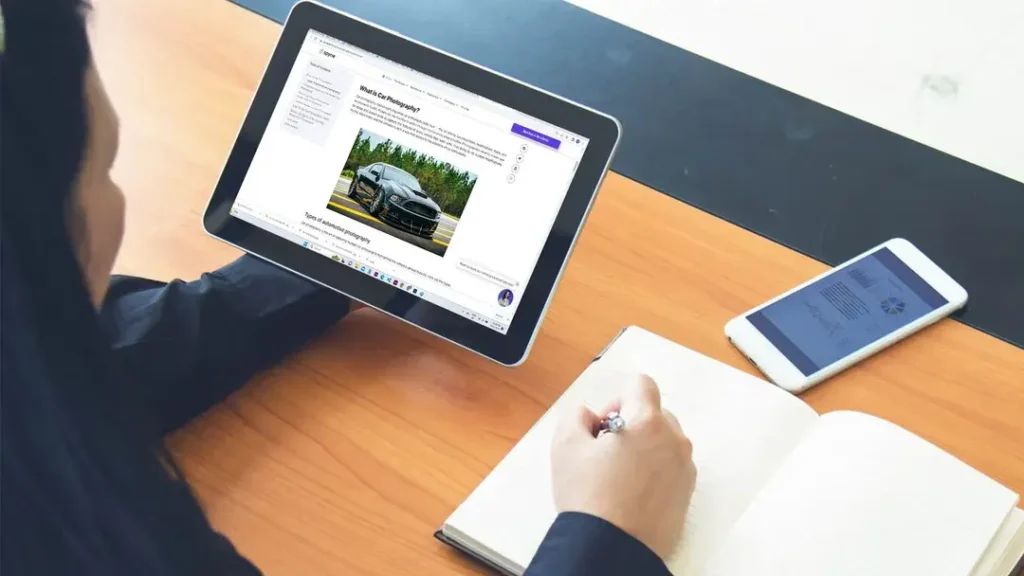
Traditional (Manual) Photo Editors
Traditional image editors require specific photo editing software for PC, like Adobe Photoshop, Lightroom, or GIMP to edit photos. These tools provide advanced features for adjusting color, exposure, contrast, and sharpness. They also offer more extensive tools for photo retouching and removing unwanted elements from an image. The tools require a certain level of skill and knowledge to use effectively.
AI-powered (Automated) Tools
AI-powered photo editors for PC have become increasingly popular in recent years. These tools use artificial intelligence algorithms to edit photos automatically based on predefined rules and filters. Online photo editors are more accessible and require minimal knowledge or skill to use effectively. Some popular AI-powered photo editor tools include Spyne, Canva, Adobe Photoshop Elements, and Fotor.
Whether you choose to use traditional tools or AI-powered tools, the following tips can help you achieve high-quality image editing:
- Use consistent branding: Ensure that your images follow a consistent visual style that aligns with your brand’s identity.
- Use high-resolution images: Use high-quality images to ensure that the images look sharp and clear.
- Focus on the subject: Ensure that the subject of your image is the main focus, and there are no distracting elements in the background.
- Use natural colors: Use natural and realistic colors that align with the subject and setting of the image.
- Use proper lighting: Proper lighting is essential for capturing high-quality images. Use natural light or artificial lighting to highlight the subject and enhance its features.
- Use the rule of thirds: The rule of thirds is a composition technique that helps create balance and visual interest in an image. Place the subject off-center and divide the image into thirds vertically and horizontally.
- Use selective editing: Selective editing allows you to focus on specific areas of an image and make adjustments accordingly. Use tools like the brush tool or the lasso tool to select specific areas and make adjustments.
By following the tips and tricks outlined above, you can take your photos from ordinary to extraordinary. And if you want to take your editing skills to the next level, consider using Spyne, the AI-powered photo editing tool that can help you achieve professional-grade results in minutes.
What is the Importance of Photo Editing?
In today’s competitive marketplace, businesses must create a strong visual identity that sets them apart. This is where image editing comes in. Here, we will explore the key reasons why image editing is essential:
1) Photo editing plays a crucial role in enhancing the overall quality of your images.
2) Processing your photos is a necessity, as it’s a matter of whether you take control or let the camera make those decisions.
3) It offers a second opportunity to achieve the desired outcome, enhancing the significance of the image.
4) It enables the incorporation of your unique style and branding, emphasizing their importance.
5) Picture editing serves as a valuable tool in conveying your narrative and the significance of your initial photographic intent.
6) Strong brand recognition is of utmost importance in today’s competitive business landscape. It aids businesses in creating easily recognizable brand-associated images, thereby increasing brand significance and fostering customer loyalty.
Advantages of Photo Editing
High-quality photos are essential for businesses to stand out in today’s competitive marketplace. Photo editing can help businesses enhance the visual appeal of their marketing materials and create a professional image that instills confidence in potential customers. Here are the top advantages of image editing for businesses:
1) Enhanced Sales Conversion: High-quality photos drive better sales conversion, customer interest, and customer retention.
2) Improved credibility and reputation: Professional editing establishes trust and enhances brand reputation.
3) Effective Social Media Strategy: Quality visuals improve social media engagement and impact.
4) Efficient Image Reuse: Image editing facilitates image repurposing with ease.
5) Brand Image Strengthening: Creating a unique and consistent brand image is achievable through editing.
6) Streamlined Tasks: Editing simplifies image-related tasks, making them more manageable.
7) Create a Consistent Look and Feel: By applying the same editing techniques to your photos, you can create a consistent look and feel across your website, social media pages, and other marketing materials.
8) Stand Out from the Crowd: High-quality, edited photos can help differentiate your business from others and make you stand out.
9) Save Time and Money: With the right editing software, you can quickly and easily edit your photos without prior experience or technical knowledge.
10) Improve SEO: Optimizing your photos with relevant keywords, alt tags, and descriptions can help improve your visibility in search engine results pages (SERPs) and drive more traffic to your website.
It offers numerous advantages for businesses. By investing in image editing, businesses can create visually stunning photos that stand out from the competition and capture the attention of their target audience.
Benefits of Photo Editing
Photo editing is a crucial tool that offers numerous benefits to businesses and individuals. From enhancing brand identity to boosting sales and establishing credibility, it plays a pivotal role in the modern digital landscape
1) Brand Enhancement: It is a valuable tool for strengthening brand identity. It allows you to create unique and consistent brand images that set your business apart.
2) Increased Sales: Fine-tuning images to their highest quality makes them more appealing to potential customers. This enhancement is known to boost sales significantly, as it creates a positive impression and improves product visibility.
3) Credibility Establishment: Through creative image editing, you can build trust and credibility. Authentic, professionally edited images are more trusted by customers than generic stock photos, helping establish an authentic and reliable brand image.
4) Streamlined Visual Tasks: In industries heavily reliant on images, such as e-commerce, fashion, real estate, and retail, It simplifies operations. Consistent image editing ensures uniformity and simplifies the management of visual content.
5) Efficient Reuse: Image editing enables the efficient reuse of images for multiple purposes. You can create various versions of a single image, change backgrounds, or merge images, making it easier to maintain a consistent visual presence across different platforms and marketing materials.
In today’s visual-centric world, the benefits of photo editing are undeniable. It empowers businesses to shape their brand, drive sales, and build trust while streamlining visual tasks and promoting efficient image reuse.
Equipment Needed for Photo Editing
To achieve high-quality photo effects, having the right equipment is essential. The equipment needed varies depending on the type of editing you’re doing. In this section, we’ll discuss the equipment needed for manual editing and automated editing.

Equipment Needed for Manual Editing
If you’re using traditional image editings tools like Adobe Photoshop, Lightroom, or GIMP, you’ll need specific equipment to edit photos effectively. Here’s what you’ll need:
- Computer or Laptop: You’ll need a computer or laptop with high processing power and a graphics card to handle the demanding software required.
- Monitor: A high-resolution monitor with accurate color representation is crucial for editing photos. Make sure to invest in a monitor that can display colors accurately.
- Graphics Tablet or Stylus: A graphics tablet or stylus is useful for precise editing and retouching. Investing in a graphics tablet can significantly improve your workflow.
Equipment Needed for Automated Editing
If you’re using AI-powered product photo editing tools like Spyne, you don’t need any special equipment to edit photos. All you need is an internet-connected laptop or mobile device.
Whether you choose to go the traditional route or use automated editing tools, having the right equipment is essential for achieving high-quality results. If you plan on using traditional editing tools, be prepared to invest in high-powered hardware and software licenses. If you choose to use automated editing tools, all you need is a device with an internet connection, making them a more accessible and cost-effective option.
Best Tips & Tricks for High-Quality Image Editing
Whether you’re a professional or an amateur photographer, the following tips and tricks will help you achieve high-quality image editing.
Tips for Commercial Photo Editing
Editing for ecommerce photography requires a higher level of skill and attention to detail. Here are some tips for achieving high-quality commercial images through editing:
- Consider the context: Before creating your images, take into account the context in which they will be used. Think about the audience and the message you want to convey and adjust your images accordingly.
- Experiment with different perspectives: Don’t be afraid to try different angles and perspectives to add interest and variety to your images. Play around with different camera heights and angles to create unique compositions.
- Incorporate movement: Adding movement to your images can create a sense of energy and dynamism. Consider using techniques like panning or motion blur to capture movement in your images.
- Add a human element: Including people in your images can help create a sense of connection and emotion. Consider adding a human element to your images to make them more relatable and engaging.
- Emphasize contrast: Contrast can help create depth and visual interest in your images. Play around with contrasting colors, light and shadow, and textures to make your images more dynamic.
- Experiment with color grading: Color grading is the process of adjusting the colors in an image to create a specific look or mood. Experiment with different color grading techniques to create a unique and consistent visual style for your images.
- Simplify the composition: Sometimes less is more. Simplifying the composition of your images can help create a strong focal point and make your images more impactful. Remove any unnecessary elements and focus on the main subject to create a clean and powerful image.
Tips for Personal Photo Editing
Editing images for personal use is about enhancing the aesthetic appeal of an image. Finding a reliable and user-friendly free photo editor for PC can greatly enhance your editing capabilities. Here are some tips for achieving high-quality personal images:
- Crop and straighten: Crop the image to remove unwanted elements or distractions and straighten the image to create a balanced and visually appealing composition.
- Adjust exposure and color balance: Adjust the exposure and color balance to ensure that the image is well-lit and has natural and realistic colors.
- Use filters: Use filters to add a creative touch to your images. Experiment with different filters to find the one that best suits your image.
- Use retouching tools: Use retouching tools to remove blemishes, wrinkles, or other imperfections from the image.
- Use vignettes: Vignettes are a great way to draw attention to the subject and create a sense of depth in the image. Use vignettes to add a subtle and creative touch to your images.
- Use borders: Borders can add a creative touch to your images and create a more polished look.
Bonus: Use Spyne for Professional DIY Photo Editing
Are you tired of spending hours editing your photos, only to end up with subpar results? Look no further than Spyne, the AI-powered photo editor that takes the hassle out of the editing process. With Spyne, the best photo editing app for PC and smartphone, you can enhance professional-grade image in minutes.
Spyne offers a range of editing tools that are industry-specific. For example window tinting, number plate masking, 360 spin view generation and background removal and replacement for automobiles, edge straightening, product photography background replacement, image validation, watermark removal, angle correction, etc. These tools are powered by AI algorithms that automatically enhance your images. This means you don’t need to have any prior editing experience to achieve high-quality results.
But that’s not all. Spyne’s tools are designed to give your photos a polished and professional look, and it also supports bulk processing. This means you can process hundreds of images in seconds. Spyne’s easy-to-use interface and intuitive design make it a great option for commercial use. Whether you’re looking to enhance your social media presence, showcase products on an e-commerce website, or create marketing materials for your business, Spyne has got you covered.
What’s more, Spyne is a cost-effective solution that can save you both time and money. Unlike traditional photo editing apps for PC, you don’t need to invest in expensive software or hardware to use Spyne. All you need is a device with an internet connection, and you’re good to go.
So, what are you waiting for? Head over to Spyne and sign up for a free trial today. With Spyne, you can achieve professional-grade image enhancement in minutes, and take your photos to the next level.
Conclusion
Photo editing is an essential skill for achieving high-quality images, and with the right tools and techniques, anyone can achieve professional-grade results. Whether you’re a professional photographer or an amateur, this complete guide provides you with the necessary knowledge and tips to enhance your photo effects like a pro.
One such tool that can help you achieve high-quality image enhancement is Spyne. With its AI-powered editing tools and user-friendly interface, Spyne makes the editing process a breeze. So, if you’re looking for a cost-effective and easy-to-use solution to take your photos to the next level, head over to Spyne and sign up for a free trial today.