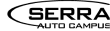360 photography technology has become a part of many industries, representing an excellent opportunity to explore this emerging trend. Regardless of whether you are a business owner or a hobbyist, embracing this technology can be a wise decision. As you may be unfamiliar with this technology, we are here to assist you in utilizing its potential to the fullest. Let’s get started with this concise beginner’s guide to 360 VR photos and 360-degree photoshoots.
What is 360 photography?
360 photography is creating a panoramic image that can be controlled and encompasses the original point of capture. These photos allow viewers to experience being in the photographer’s shoes by enabling them to look around in any direction. Viewers can drag the image in any direction by clicking on any point in the photo. A combination of software and several panoramic photos are aligned to create a continuous circle around the point of capture.
Digital cameras often come with built-in software to assist with this alignment process. Once enough photos have been taken. They can be uploaded to a 360 product photography software or mobile app to create 360 spin photography.
360-degree photos are an effective tool for showcasing landscapes, architectural designs, and more in a visually striking way that mimics the feeling of actually being there. As a result, many digital cameras and smartphones now come equipped with the ability to create 360-degree photos.

Everything you Should Know about 360° Photography
360 photography for commercial uses
A sequence of still images depicting a product from all angles is known as a 360 product image. These images are captured using turntables that are designed for 360 photography, which rotates so product images can be captured from all sides.
As part of 360 photography services, a turntable, and camera are controlled by the software provided by the 360-degree product photography equipment manufacturer. The turntable rotates at specific degree intervals, as determined by the software, and the camera shutter is triggered at each interval to capture an image.
For instance, in a 24-frame, the camera takes the first image when the turntable is in its starting position. The turntable then rotates 15 degrees (360 degrees divided by 24 images) and captures the second image, and so on, until all 24 images have been taken.
When these images are displayed using 360 view software – a browser-based application – they are played in sequence, allowing customers to rotate, pan, and zoom in on the product from any angle.
360 photography for aesthetic uses

Shooting 360 images can add a unique and immersive element to any visual project. To capture stunning 360 images, there are a few key factors to consider.
- The location must be carefully chosen to provide an interesting subject matter and composition.
- A high-quality camera with a 360-degree lens should be used to capture the image.
- Lighting and exposure must also be carefully managed to ensure a balanced and visually appealing image.
- In post-processing, stitching software can help combine separate images into a 360-degree panorama.
The resulting image can be used for various aesthetic purposes, such as virtual tours, immersive websites, or interactive digital displays.
Some Great Use Cases for 360 Photography
360-degree images can be a valuable asset for any company looking to promote its brand. The technology is cutting-edge and impressive. It creates a strong first impression that captures the viewer’s attention. More than just a wow factor, the immersive experience of 360-degree images can benefit any business.
For example, a restaurant can showcase its outdoor dining area, and a hotel can allow potential guests to inspect the room before booking. Even in less obvious scenarios like visiting the dentist, 360-degree images can provide peace of mind by displaying a clean and welcoming environment. The possibilities for brand awareness with 360-degree photography are endless.
Tourism Industry
360-degree photoshoot is already being utilized by hotels and travel agencies worldwide to gain a competitive edge. Just imagine being able to experience your destination or accommodation beforehand virtually. This can assist travelers in making informed decisions about their travel plans.
Blogging

In the blogging sphere, conveying authentic experiences to your audience is crucial to your work. With the help of VR and 360-degree imagery, you can unleash your creativity and experiment with this novel medium. Whether you are writing about your latest travel escapades or a new food recipe, this technology can help your audience feel more intimately connected to your content.
Real Estate
Just imagine how much time and money can be saved by all parties involved in the home-building process with the use of 360-degree technology. Real estate agencies can eliminate customer frustrations and increase sales by capturing the look of completed housing projects.
Rentals
If you are considering renting out your flat or house or looking to rent a meeting room, it would be beneficial to use 360 Car Photography photos, similar to how the real estate industry utilizes them.
Photography
In today’s competitive market, professional photographers face tough competition as everyone with a DSLR camera thinks they can take professional photos and sell their services. To distinguish yourself from the crowd, providing 360 photography services can please your customers and give you an edge.
Why Would you Use 360° Photos?
Benefits of 360 photography for commercial use

1. Improve customer engagement
Paragraphs containing descriptive data can quickly become monotonous, leaving viewers disengaged. To captivate their attention, it’s crucial to provide something visually appealing. This is where 360 spin product images come in. These images offer a realistic representation of the product, allowing viewers to interact with it and engage with it on a deeper level.
2. Attractively demonstrate product
Simple product descriptions may outline the item’s features and characteristics, but customers are unlikely to read through it. This can leave them with limited knowledge about the product. However, using 360 spin photographs of the product can help present the information more engagingly. With 360 photography, customers can explore and discover the item’s features on their own. It can effectively showcase the product’s key features in an attractive way that can entice customers to make a purchase.
3. Build brand awareness
Users can still miss important details despite describing a product using point-form and diagrammatic features. Additionally, users may forget these details as they switch between different products. However, providing a 360-degree view of the product can give users a more immersive experience, making it harder for them to forget any details about the product.
360-spin images can provide users with a more comprehensive understanding of the product in an interactive and engaging way. When presented in a visual format, product information can be more easily absorbed and retained by customers. With 360-degree product photography, users can effortlessly comprehend and retain all of the information about the product.
4. Improve customer trust
One common reason potential customers may not purchase a product is that they are unsure how it will look when it arrives. By including virtual 360 product images on an e-commerce website, you can help users easily visualize the product’s final appearance and provide a detailed depiction of its appearance. When users view the product from every angle, they can make an informed decision and be confident about their purchase, knowing exactly what they will be receiving.
5. Lower return rates
Customers return products purchased from an online store because they differ significantly from their appearance on the website. This can create a major problem for retailers, as product returns are time-consuming and can incur additional costs. Returned products can also be difficult to resell. To avoid this, it is always recommended to include 360 product images on e-commerce portals. By providing interactive photographs on the website, end-users can get a realistic picture of the product’s appearance, helping them to purchase exactly what they are looking for. This can reduce the risk of product returns and minimize associated costs for retailers.
Benefits of 360 photography for personal use
1. Recording realistic memories
The major difference between DSLRs/smartphones and 360 cameras lies in the fact that 360-degree cameras capture the entire surrounding space in all directions, without cutting out any part of it. It’s always fun to look back at photos with family and friends, but it becomes even more exciting and realistic when the photos show the full 360-degree view of the scene as if you were actually present there.
There are several advantages to capturing photos in 360 degrees:
- You can relive your memories in detail, such as trips or significant events like weddings.
- You may discover moments that occurred behind you that you may have missed at the time.
- You can take a photo of everyone present at a lunch or dinner party.
- When viewed years later, everyday life and casual moments like spending time with your children at home or family gatherings can be brought to life in 360-degree images.
2. No need to worry about camera settings
When using a traditional camera like a DSLR, you have to consider composition within a square frame and adjust settings like zoom, focus, and exposure. While this can be fun, it can also lead to missed opportunities for capturing special moments if you’re unfamiliar with using a camera.
With a 360-degree camera, you don’t have to worry about composition or framing because it captures everything in every direction at once. Additionally, 360 cameras use auto exposure and pan focus, so the entire scene is in focus, and there’s no need to adjust settings manually. With just one button press, you can capture the best shot with the best camera settings. This makes it easy to quickly and conveniently capture group photos or selfies with just one hand.
If you have small children or want to capture memories while on a trip or outdoors, a 360-degree photography camera is a great choice because you can focus on capturing the moment without worrying about camera settings or framing.
What do You Need for 360 Photography

A 360-degree camera
Capturing a 360-degree photo is made easy with a full 360-degree camera. This type of camera typically has multiple wide-angle lenses that can capture the entire scene at once and automatically stitch the images together to create the final 360-degree image. An excellent example of such a camera is the Garmin VIRB 360.
A regular DSLR camera
To capture a 360-degree photo using a “regular” camera such as a DSLR or phone, you need to take multiple shots while rotating the camera on a fixed tripod or surface. While this method requires more effort compared to using a full 360-degree camera, it is a good option for those who don’t want to purchase or rent specialized cameras or prefer to use their DSLR for specific shots. However, it’s important to use a high-quality camera and ensure that you capture the entire shot before your subject moves.
The Best 360 Cameras in 2024

1. GoPro Max
Its image and video quality are impressive, and the camera also offers a range of user-friendly features, making it an excellent choice even for those with minimal interest in 360-degree photography. One notable feature is the app, which enables seamless editing of 360 footage. The camera also includes a six-mic setup that makes it excellent for vlogging and a 1600mAh battery that provides enough charge for a full day of shooting.
2. Insta360 One X2
This camera offers a wide range of features, including the ability to add special effects like stop motion and clone trail, allowing you to create multiple copies of yourself as you move through the frame. Although these features may seem gimmicky, they add an extra layer of fun to your 360-degree imaging experience. It effectively utilizes its 360º lenses for creative purposes while also allowing you to shoot regular widescreen videos when needed.
3. Ricoh Theta X
This camera is designed for anyone looking for an easy-to-use, versatile, and high-quality 360º camera with a wealth of built-in and convenient features, but all these come with a high price tag. It has excellent coloring and low-light performance and can capture stills in 11K resolution.
4. Insta360 X3
This camera is ideal for creating 360 VR photos. You can also use its reframing tools to edit your scenes as regular “flat” videos. This allows you to track subjects, create panning shots, and adjust the camera’s perspective even after you’ve shot your video. It can capture images in 12K resolution and has the ability to reframe and export 4K movies.
5. Insta360 ONE RS 1-inch 360 Edition
This camera caters to the needs of serious filmmakers who prioritize superior image quality and low-light performance. Although it is twice as expensive as the regular Insta360 One X2, its enhanced low-light performance, dynamic range, and clarity make it a worthwhile investment.
Tips and Tricks for Shooting 360 Photos

1. Use a selfie stick
Selfie sticks have a reputation for being cheesy, but for 360° photography, they’re extremely useful. When you take a 360° photo, a normal camera captures everything around you, including your hand and fingers if you hold the camera directly. This results in an extreme close-up termed the “giant fingers” problem. Using a selfie stick is the simplest way to avoid this problem. Telescopic selfie sticks are the best because you can extend them as much as you need. Even a one-foot-long stick can make your hand appear normal-sized in the photo.
2. Use timer
360° cameras often require a companion smartphone app for control since they lack screens and buttons. But taking a 360° photo with an app can be tedious. You need to start the app, connect it to the camera, hold both devices, and press the trigger. This can be especially frustrating if you want to capture spontaneous moments. With a self-timer function, you just need to press the button and move away from the camera (or move it away from you if it’s on a stick). A 2 to 5-second timer is typically perfect for this purpose.
3. Ensure the sun is on the side
In regular photography, it is usually recommended to avoid having the sun in the frame. However, when taking 360° photos, the sun will inevitably be part of the shot. This can create issues, especially when one of the lenses faces the sun. The lens that is directly facing the sun will receive much more light than the other, leading to a halo effect around the stitching line. Unfortunately, there is no way to avoid this issue completely, and it can be more prominent in some cameras than others.
One effective approach is to make sure the sun is located somewhere between the lenses, and none of the lenses are directly facing it. You can achieve this setup by rotating your camera to adjust its position. It is essential to keep in mind that since this is a 360° photo, the direction in which your camera is rotated doesn’t matter too much, as everything around you will be visible in the final photo.
4. Use a vertical camera
Keeping the camera in an upright position at all times is a general rule in 360° photography. It is important not to tilt the camera backward, forwards, or to the sides. The horizon line should always be perfectly horizontal. However, maintaining a perfectly upright position can be challenging, especially when taking handheld photos. Fortunately, specialized software can be used to adjust the rotation and tilt in post-production.
5. Avoid close-ups
When taking 360° photos, objects that are placed close to the lens may appear distorted or even get cut during the stitching process. This issue is more noticeable with cameras that have a greater distance between their lenses. To avoid this problem, it’s recommended to position the object in front of one of the lenses, rather than between them, if you want to do a closeup. This will ensure that the object remains focused and is not distorted in the final image.
How 360 Imaging Works

Shooting 360 video
Shooting a 360-degree photo is a great way to capture an immersive and interactive view of your surroundings. To shoot a 360-degree photo, you’ll need a camera that can capture a full 360-degree view. You can use a 360-degree camera or your smartphone with a 360-degree app for this purpose.
Once you have your camera, find a location with a wide-open view and ensure there is enough lighting for the camera to capture the scene clearly. Next, set up your camera and ensure that it is level and stable. Then, activate your camera and rotate it to capture the entire scene.
Once you’ve captured the image, you can edit and share it on various platforms that support 360-degree photos, such as Facebook or Google Maps.
Shooting panoramic 360-degree images
Shooting a panoramic 360-degree image involves capturing multiple photos of a scene and stitching them together to create a seamless image.
To begin, find a location with a wide view and set up your camera on a tripod. Ensure that the camera is level and set it to manual mode to maintain consistent settings throughout the shoot. Next, take multiple photos of the scene while rotating the camera incrementally to capture each section of the panorama. It’s important to overlap each photo by about 30% to ensure proper alignment during stitching.
Once you have all your photos, use stitching software to combine them into a single panoramic 360-degree image. You can then edit and share the image on various platforms that support panoramic images.
Creating 360-degree view of 3D model using NERF
To generate a 3D model using NeRF, the first step is to record a 360-degree video with a specialized camera. This camera can capture footage from all angles, allowing for the entire scene to be captured in a single shot.
Once the video has been taken, NeRF can be utilized to transform it into a 3D model. To accomplish this, the video is fed into a neural network that has been programmed to analyze the footage and create a 3D model based on the data. The resultant 3D model can be used for numerous purposes, such as virtual reality experiences, 3D printing, or viewing on a computer.
Conclusion
The practice of 360 photography involves capturing a location from various angles to create a complete spherical view. It can be achieved through the use of a smartphone, a 360 camera, or a DSLR. With the ability to embed a 360 viewer on a website or easily share a 360 view, this state-of-the-art technology offers exciting marketing prospects for businesses and entrepreneurs. It presents a novel and engaging medium for hobbyists to showcase their surroundings.